XPath locators for Selenium

Why take this course?
🎓 Master Complex XPath Locators for Selenium Automation 🚀
Course Title: XPath Locators for Selenium
Headline: Unlock the Power of XPath for Robust and Reliable Web Element Identification!
Course Description:
XPath, also known as XML Path Language, is a cornerstone in the world of web automation. As an essential skill for Selenium engineers, understanding XPath is crucial because it allows you to craft powerful queries to select nodes from an XML document, or more relevantly, any element on a web page. 🌐
Why Master XPath?
- It's extremely versatile, capable of pinpointing the location of any element, regardless of whether it has a class, name, or id attribute.
- XPath provides reliable locators, which means fewer flaky tests and more consistent automation.
- It's the preferred choice for automation engineers seeking high-quality, stable test cases that can withstand dynamic web environments.
Course Content:
- Introduction to XPath: We'll start by understanding what XPath is and how it works within the context of Selenium.
- Building Blocks: Learn the foundational elements and axes that form the basis of complex XPath expressions.
- Advanced Techniques: Discover tips, tricks, and best practices to build reliable complex locators for even the most elusive web elements.
- Real-World Examples: Apply your knowledge with practical examples that mirror real-world testing scenarios.
- Tools & Resources: Get familiar with tools that can aid beginners and uncover Chrome developer tricks that will enhance your automation capabilities.
Why This Course?
- Hundreds of students have rated this course 4 stars or higher, praising it as "very good," "excellent," and "very helpful."
- This bestselling course has been a favorite among Selenium enthusiasts since its publication.
What's New? The course was recently updated in October 2020 with new information, additional tips and tricks, improved audio quality, and more comprehensive examples. To support your learning journey, I've also included a free downloadable XPath cheat sheet—a valuable resource that you can access upon enrollment.
Join the ranks of satisfied learners who have elevated their Selenium automation skills with this in-depth course on XPath locators. Enroll now and transform the way you interact with web elements in your tests! 🎓✨
Key Takeaways:
- Master the art of XPath for precise and reliable element identification in Selenium.
- Learn advanced techniques to handle complex web structures.
- Benefit from a wealth of practical examples, tips, and tricks.
- Utilize additional tools and Chrome developer shortcuts for efficient testing.
- Access a free downloadable XPath cheat sheet for quick reference.
Enroll today to harness the full potential of XPath in your Selenium automation endeavors! 🚀💻
Course Gallery
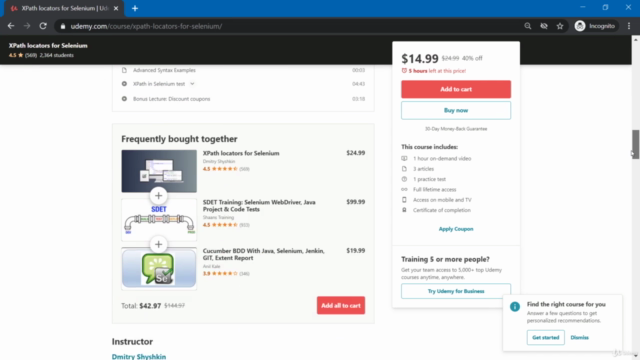

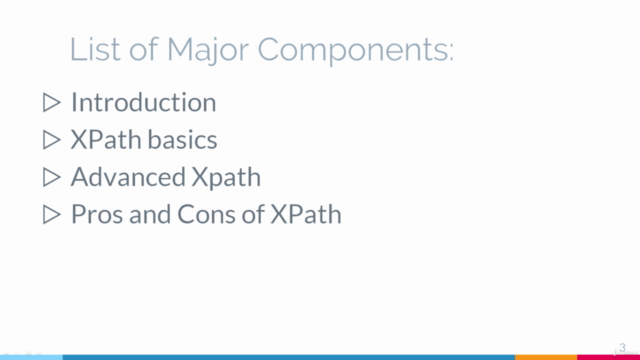
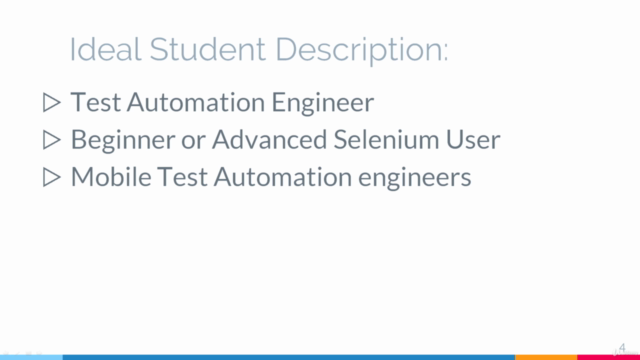
Loading charts...
Comidoc Review
Our Verdict
Fusing precision with an approachable teaching style, Dmitri's XPath for Selenium course offers in-depth content perfect for both novices and seasoned automation testers ready to build complex web element locators. Although faster pacing might initially pose challenges for beginners, valuable practical insights, like inspector inspection techniques and Event Listener Breakpoints, make this course a worthy addition to any learner's toolkit. With slight adjustments such as expanded practice opportunities, additional tips and tricks, and possible CSS locator comparisons, the course could provide an even more robust educational experience for professionals.
What We Liked
- Comprehensive coverage of XPath, from basics to advanced topics, enabling learners to build and utilize complex locators for Selenium automation
- Instructor's clear and structured approach, making it easy to understand even advanced XPath concepts
- Hands-on exercises and quizzes offered at the end of each section, facilitating understanding and retention of the material
- Inspector inspection techniques, including using \
- for elements that disappear, like loading icons
Potential Drawbacks
- Slightly faster pacing that may pose challenges for some learners, particularly those new to XPath or automationtesting
- Limited practice opportunities within the course; additional tasks and solutions could further solidify understanding
- Lack of a CSS selector section, which would help learners compare and contrast the capabilities of XPath and CSS locators