Workflow for digital collage illustration
Learning tips and tricks to make you work faster and more efficiently
4.67 (27 reviews)

171
students
1 hour
content
Apr 2020
last update
$13.99
regular price
What you will learn
Digital collage illustration workflow
Solving problems in Adobe Photoshop
Work faster with Photoshop
Improve their digital illustration workflow
Course Gallery

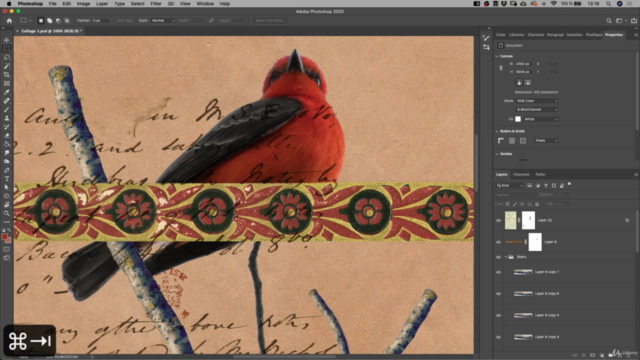
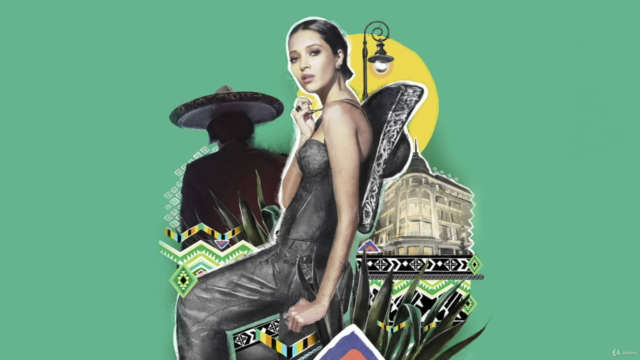
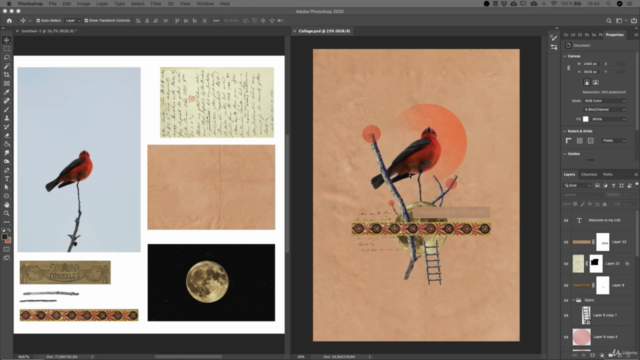
Loading charts...
Related Topics
2835802
udemy ID
25/02/2020
course created date
05/03/2020
course indexed date
Bot
course submited by