Windows Programming with IronPython
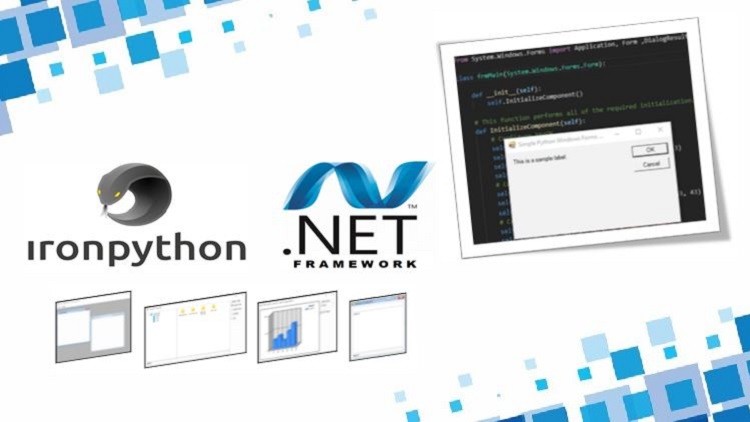
Why take this course?
GroupLayout: "Course Overview" --- Windows Programming with IronPython: 🚀 Dive into the world of Windows application development with our comprehensive online course! Learn to harness the power of IronPython, the dynamic scripting language that's a game-changer for automation and customization in software giants like AutoCAD and ANSYS.
Course Title: IronPython for Windows Forms Development
What You'll Learn:
- 📚 Python Fundamentals: Understand the core concepts of Python, which is essential for scripting with IronPython.
- 🌐 .NET Framework Mastery: Gain a solid foundation in the .NET framework library, crucial for building robust Windows applications.
- 🖥️ Windows Forms Application Development: Learn to design interactive and user-friendly interfaces using Windows Forms controls.
- 🛠️ IronPython Integration: Discover how to integrate IronPython with the .NET framework to create powerful scripted applications.
- 🔧 Custom ANSYS Program Development: Utilize the Ansys customization toolkit to develop bespoke programs using IronPython, focusing on GUI interfaces.
Course Breakdown:
Module 1: Introduction to Python and IronPython
- Get started with the basics of Python syntax and concepts.
- Understand how IronPython fits into the .NET framework.
- Set up your development environment for working with IronPython.
Module 2: Exploring the .NET Framework
- Delve into the .NET framework class library.
- Learn about different types of Windows Forms controls and their functionalities.
- Explore design patterns and best practices for Windows Forms applications.
Module 3: Designing Your Application Interface
- Create layouts using Windows Forms designer.
- Customize forms, controls, and events to respond to user interactions.
- Implement data handling and manipulation within your application.
Module 4: Advanced IronPython Techniques
- Write advanced IronPython scripts with error handling and optimized performance.
- Integrate external libraries and APIs into your scripting environment.
- Test and debug your Windows Forms applications to ensure they run smoothly.
Module 5: Real-World Application - Custom ANSYS Programs
- Utilize the Ansys ACT (Application Component Technology) toolkit.
- Develop a custom Python script for a real-world engineering problem.
- Integrate a user-friendly GUI to interact with your ANSYS model or simulation.
Why Take This Course?: 🎓
This course is designed for programmers and engineers who want to leverage the power of IronPython and Windows Forms to create custom applications, especially within the context of engineering software like ANSYS. Whether you're looking to automate tasks, enhance existing tools, or build new solutions from scratch, this course will equip you with the skills needed to succeed.
Who Should Take This Course?:
- Engineers and technical professionals using ANSYS who want to customize their software experience.
- Python developers interested in expanding their skill set to include Windows Forms development.
- Programmers aiming to build or automate desktop applications with a focus on user interfaces.
- Individuals looking to bridge the gap between scripting and .NET application development.
Get Started Today!: 🛠️ Enroll in "Windows Programming with IronPython" and unlock your potential as a Windows Forms developer with IronPython. Whether you're a seasoned professional or just starting out, this course will provide you with the tools and knowledge to excel in automating and customizing applications. Join us on this exciting journey into the realm of Python-powered Windows applications! 🚀✨
Loading charts...