Easily Create a vSphere 6.7 VCP Lab with VMware Workstation

Why take this course?
TDM HomeLab Creation Mastery: Building Your vSphere 6.7 Lab with VMware Workstation & AutoLab
🚀 Course Headline: Dive into the world of virtualization with our comprehensive course designed to help you easily create a vSphere HomeLab using VMware Workstation and AutoLab tools. 💻🔧
Course Instructor: Rick Crisci
Introduction: Are you ready to transform your home computer into a powerhouse of virtualization? Look no further! "HomeLab Creation Mastery: Building Your vSphere 6.7 Lab with VMware Workstation & AutoLab" is the ultimate course for anyone aspiring to build their own personal lab environment. With step-by-step guidance, you'll learn how to utilize VMware Workstation 15 to create a fully functional vSphere 6.7 lab, complete with all the essential components.
🖥️ What You'll Learn:
- Setting Up Your Environment: Understand the prerequisites and get your computer ready for virtualization.
- Installing VMware Workstation 15: Learn how to properly install the software that will serve as the foundation of your lab.
- Creating Virtual Machines (VMs): Discover the process of creating multiple VMs, including a router, domain controller, and virtual NAS device.
- AutoLab Configuration: Master the AutoLab tool for automating the creation of your vSphere HomeLab.
- Building ESXi Hosts: Set up multiple ESXi hosts that will form the core of your lab infrastructure.
- Deploying vCenter: Learn to deploy vCenter, the centralized management platform for your vSphere environment.
- Managing Your Lab: Get hands-on experience with managing and configuring your lab through the vSphere Client.
⏱️ Course Duration: The course itself is a concise learning experience, approximately 1 hour long. However, building your complete HomeLab using the knowledge and techniques from this course will take approximately 2-3 hours at home.
🎓 Who This Course Is For:
- IT Professionals looking to practice in a real-world lab environment without the overhead of physical hardware.
- Aspiring VMware administrators seeking to understand the intricacies of vSphere.
- Individuals interested in learning about virtualization and how to manage complex environments from the comfort of their home.
🚀 Why Take This Course?
- Practical Experience: Gain hands-on experience with a real-world lab setup.
- Cost-Effective Learning: Save on the costs associated with building a physical lab.
- Skill Enhancement: Improve your skills and knowledge of virtualization technologies.
- Preparation for Exams: Prepare for VMware certifications, such as the VCP (VMware Certified Professional).
💡 Key Takeaways: By the end of this course, you will have a fully operational vSphere 6.7 lab environment on your desktop. You'll understand how to use and configure the essential tools necessary for managing a virtualized infrastructure, and you'll be equipped with the knowledge to handle real-world scenarios in an efficient manner.
📆 Enroll Now! Take the first step towards mastering virtualization with our expert-led course. Join us and transform your home computer into a state-of-the-art vSphere lab today! 🎓✨
Ready to embark on this virtual journey? Click "Enroll Now" and let's build your vSphere 6.7 lab together! 🚀🎉
Course Gallery
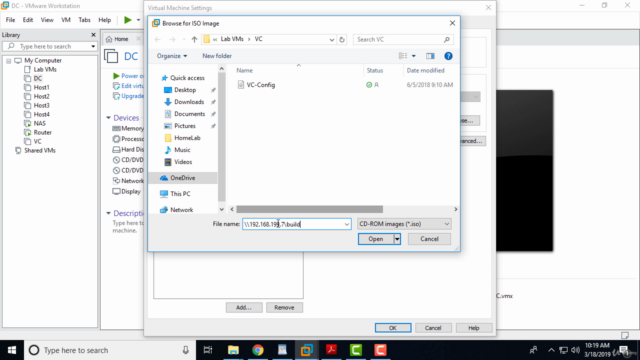
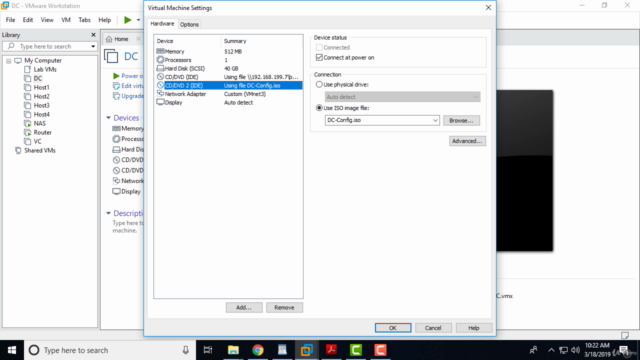
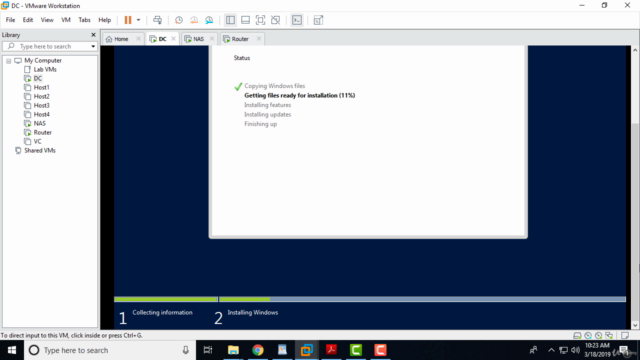

Loading charts...