Master Veeam Backup V12: Labs & VMCE Certification 2025

Why take this course?
🛡️ Course Headline: Unlock the Secrets to Mastering Veeam Backup & Replication and Become a Data Protection Hero!
Course Description:
Are you ready to rise as a champion in the realm of data protection? Our "Veeam Backup & Replication: Become a Data Protection Hero" course is your ultimate guide to mastering one of the most powerful and industry-standard solutions for data management. In this age where data is the cornerstone of every business, understanding how to protect it from disasters is not just important—it's essential.
👨💻 What You'll Learn:
- 🔍 Fundamentals of Availability and Disaster Recovery: Understand the critical concepts that form the bedrock of any effective data protection strategy.
- 🤝 Backup Types and Strategies: Explore different approaches to backing up your data to ensure comprehensive protection.
- 🛠️ Core Functionalities of Veeam Backup & Replication: Master the key features and tools within Veeam that make it a leader in the backup industry.
- ✅ Deploying Veeam: Get hands-on experience with deploying Veeam in your environment, backed by practical labs.
- 🖥️ Configuring Backup Jobs: Learn to set up and manage backup jobs for a variety of workloads, including VMware, Hyper-V, physical servers, and more.
- ⏫ Advanced Features like Replication and Application-Aware Processing: Utilize the advanced functionalities Veeam offers, such as replication and application-aware processing, to create a robust backup infrastructure.
- 🔄 Backup Verification and Recovery Procedures: Implement effective verification checks and recovery procedures to ensure your backups are reliable and usable.
- 🚀 Optimizing Your Backup Infrastructure: Learn how to fine-tune and scale your Veeam backup environment for peak performance.
- 📈 Performing and Managing Restorations: Master the art of restoring data efficiently and effectively, ensuring minimal downtime and maximum business continuity.
Who Should Enroll:
This course is tailored for:
- 🌐 IT Professionals: System Administrators, Network Administrators, and beyond!
- 🔒 Backup Administrators: Take your backup game to the next level.
- 🔥 Disaster Recovery Specialists: Learn how to recover from any disaster with confidence.
- 👩🎓 Aspiring IT Professionals: Elevate your career by gaining expertise in data protection.
- 🚀 Business Owners/Managers: Responsible for data protection and want to ensure business resilience.
Why You Should Take This Course:
- 🎯 Master a Highly Sought-After Skill: Veeam Backup & Replication expertise is crucial in today's IT landscape.
- 👍 Impress Potential Employers: Demonstrate your commitment to safeguarding business continuity and protecting critical data.
- 💪 Gain Confidence: Position yourself as a data protection hero within your organization and among peers.
In-Demand Skills Await:
- 🏆 Learn the Latest: Veeam Backup & Replication is at the forefront of the backup and disaster recovery industry.
- 🌍 Real-World Focus: Engage with practical skills through hands-on labs that mirror real-world scenarios.
- 📚 Comprehensive Curriculum: From foundational concepts to advanced functionalities, this course covers it all.
- 👩🏫 Expert Instruction: Benefit from the knowledge and experience of seasoned Veeam professionals who are ready to guide you every step of the way.
Take Action:
Don't wait for a crisis to strike before you understand how to protect your data. Enroll now in "Veeam Backup & Replication: Become a Data Protection Hero" and take control of your data security. This is not just about safeguarding information; it's about ensuring the resilience and longevity of your business operations. 🛡️
Enroll Today and Transform Your Approach to Data Protection!
Course Gallery
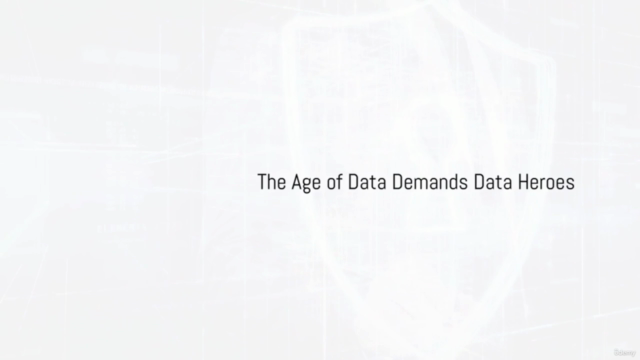



Loading charts...
Comidoc Review
Our Verdict
The Master Veeam Backup V12: Labs & VMCE Certification 2025 course provides a wealth of knowledge on data protection and backup strategies through engaging, hands-on labs. While the absence of specific Linux and cloud content may deter certain learners, those looking to develop in-demand IT skills will appreciate the thorough exploration of Veeam Backup & Replication. Although occasional minor production issues arise, a highly competent instructor maintains clarity throughout the course, ensuring valuable insights for backup administrators and IT professionals.
What We Liked
- Expertly-designed practical labs for real-world experience
- Inclusive coverage of essential Veeam Backup & Replication topics
- Engaging instruction and clear, comprehensive explanations
- Focus on in-demand skills and advanced functionalities
Potential Drawbacks
- No evident Linux focus might disappoint some learners
- Limited explicit focus on cloud integrations or migrations
- Occasional minor audio/video inconsistencies in the course material
- Advanced concepts might be overwhelming for absolute beginners