Vector Drawing on the iPad with Affinity Designer

Why take this course?
🚀 Course Title: Master Vector Illustration in Affinity Designer on the iPad
🎓 Course Headline: Unleash Your Creativity with Vector Drawing on the iPad with Affinity Design - A Comprehensive Course by Brad Colbow
🔥 Introduction: Dive into the world of digital art and learn to harness the power of Affinity Designer on your iPad! This course is designed to make learning fun, engaging, and interactive as you follow along with my zombie friend (yes, you read that right!) to break down complex design tasks into manageable steps. 🧟♂️✨
🌍 What You'll Learn:
- The Basics: We'll start from the very beginning, covering all the essential tools and features within Affinity Designer.
- Hands-On Experience: By actually creating vector illustrations, you'll apply what you learn directly to your project – a poster design that will gradually take shape under your guidance.
- Advanced Techniques: As we progress, you'll explore more complex aspects of the software, ensuring that by the end of the course, you're ready to tackle any design challenge with confidence.
🎭 Key Features & Skills:
- Understanding Interface: Get familiar with Affinity Designer's intuitive interface and workflow.
- Vector Creation Mastery: Learn how to create clean, precise vectors that capture the essence of your design vision.
- Tool Proficiency: Gain proficiency with pen tools, shape building, and selection techniques that are crucial for professional vector illustrations.
- Efficient Workflow: Discover shortcuts and best practices that will speed up your workflow without compromising on quality.
- Final Touches: Add the finishing touches to make your poster design stand out and impress your audience.
🌟 Why Affinity Designer? Affinity Designer is not just a powerful vector graphic editor, it's also an affordable and versatile alternative to Adobe Illustrator, tailored for the iPad. This course will guide you through its extensive features, making sure you can take full advantage of this robust tool. 🎨🖥️
👉 By the End of This Course:
- You'll be equipped with a deep understanding of vector drawing on the iPad.
- Your skills will have evolved from novice to professional in creating high-quality illustrations.
- You'll have a completed poster that showcases your new abilities.
- Most importantly, you'll have a ton of fun along the way! 😃
🎉 Enroll Now and Transform Your Artistic Skills with Affinity Designer on the iPad! Join Brad Colbow in this creative adventure and unlock the full potential of your vector illustration capabilities. Whether you're a beginner or looking to refine your skills, this course is your gateway to becoming a vector art virtuoso. 📢
Enroll today and let's embark on this creative journey together! Remember, with Affinity Designer on the iPad, your imagination is the only limit to what you can create. See you inside the course! 🎨✨
Course Gallery

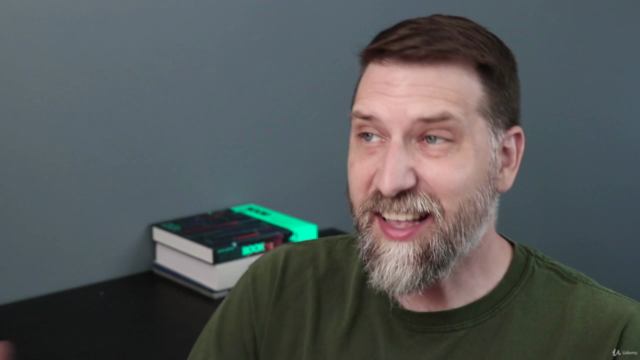


Loading charts...
Comidoc Review
Our Verdict
This 4.5-hour course, with a global rating of 4.51 and over 7000 subscribers, aims to help students master vector illustration in Affinity Designer on the iPad. While some users mention challenges such as small interface elements, lack of visual feedback, missing newer tools from updates, and occasional gaps in provided details, overall they find it a fun, comprehensive experience that lays a solid foundation for using Affinity Designer effectively. The engaging and informative teaching style ensures students remain captivated, while the project-based approach helps them feel more confident in their use of the application.
What We Liked
- Covers all tools for turning sketches into professional vector art
- Project-based approach builds confidence in using Affinity Designer
- Instructor's teaching style is fun, engaging, and informative
- Content is comprehensive with many skills showcased in each lesson
Potential Drawbacks
- Newer tools from updates missing in the course content
- Lack of visual feedback on tool usage or finger presses
- Hard to see tool selection due to small interface elements
- Sometimes lacks specific details and requires additional research