Microcopy & UX Writing: The Complete Course

Why take this course?
Based on the chapters you've outlined, this is a comprehensive guide on how to effectively communicate with users through various UI elements and interactions. Here's a brief overview of what each chapter covers and why it's important for your target audience:
-
Chapter 3: Conversational Writing - This chapter teaches the importance of writing in a clear, jargon-free manner that users can easily understand. It emphasizes the shift from academic or legal language to natural language, ensuring that even serious topics are accessible and comprehensible.
-
Chapter 4: Engagement - Here, you'll learn strategies to create compelling content that engages users. This includes writing for sign-up forms, newsletter subscriptions, and other interactive elements where the goal is to encourage user participation and interest.
-
Chapter 5: Buttons - Buttons are critical for conversion, and this chapter guides you on how to write effective copy for them. It covers the nuances of different types of buttons and provides tips for online stores, all aimed at guiding users towards a desired action.
-
Chapter 6: Error Messages - Aimed at preventing user abandonment, this chapter teaches you how to craft error messages that are informative yet empathetic. It also covers when humor can be effectively used and provides guidance on reducing support calls through clear communication.
-
Chapter 7: Forms and Complex Tasks - This chapter focuses on creating forms and guiding users through complex tasks with minimal confusion. It offers strategies for providing necessary information, alleviating concerns, and writing instructions that help users complete tasks without needing external support.
-
Chapter 8: Success Messages - Success messages are often overlooked, yet they can significantly enhance the user experience. This chapter explains how to create messages that delight users after completing an action, potentially leading them to take the next step within your product or service.
-
Chapter 9: Empty States - Empty states occur when there's no content to display. This chapter teaches you to turn these moments into opportunities for user engagement, education about the system, and even sales.
-
Chapter 10: Loading Times - Waiting for pages to load can be frustrating, but this chapter shows how creative use of time can make users feel like they're experiencing a seamless interaction rather than waiting.
-
Chapter 11: 404 Pages - The infamous "Page Not Found" error can lead to user frustration and dissatisfaction. This chapter provides guidance on crafting friendly, helpful 404 pages that can turn a negative experience into an opportunity to demonstrate your brand's commitment to user experience and assistance.
Each chapter serves a distinct purpose in the journey of creating a user-friendly interface and positive user experience. By mastering these elements of microcopy, you can significantly improve how users interact with your product or service, ultimately leading to increased satisfaction and loyalty.
Course Gallery


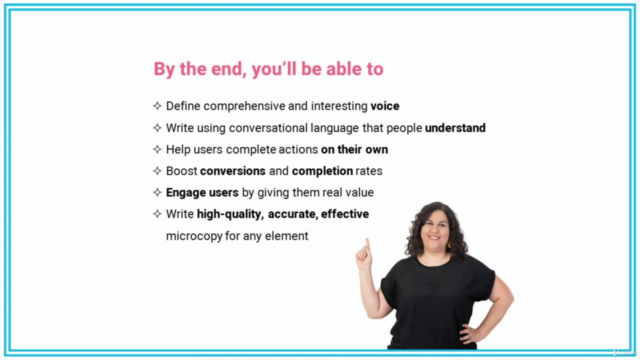

Loading charts...