Unity 3D - Create a Reusable UI System
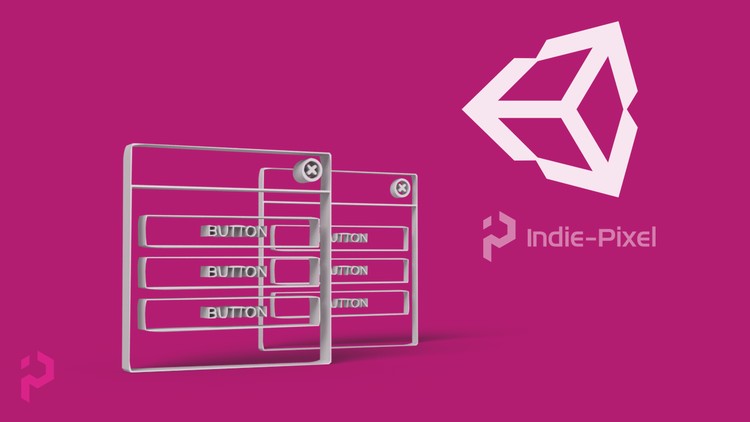
Why take this course?
🎉 Course Title: Unity 3D - Create a Reusable UI System with Indie - Pixelcourse
🎓 Course Headline: Master the Art of Crafting a Completely Re-usable UI System in Unity using C#!
🚀 Course Description:
-
🛠 Core Concepts: Gain a deep understanding of the fundamental principles behind UI development in Unity.
-
👩💻 Modular Design: Discover the power of modularity and how to design UIs that can be easily reconfigured for different projects.
-
⚙️ C# Scripting: Learn advanced C# scripting techniques to make your UI system dynamic, flexible, and easy to manage.
-
🔄 Reusability: Explore the best practices for creating scripts and components that can be reused across multiple projects.
-
🚀 Project Workflow: Streamline your workflow with a step-by-step process for implementing this system into your game development pipeline.
-
✅ Hands-On Approach: Engage in practical exercises and build your own UI system from the ground up.
-
📚 Source Code Included: Get full access to the source code used throughout the course for your personal projects.
-
🤝 Community Support: Join a community of like-minded developers who are all on their journey to Unity mastery.
-
📅 At Your Own Pace: Learn at your own pace, with lifetime access to the course materials.
-
Aspiring game developers who want to build their own UI systems without reinventing the wheel.
-
Unity users looking for a more efficient way to handle UIs across multiple projects.
-
Developers interested in expanding their skill set with C# and Unity's UI framework.
Dive into the world of reusable UI systems and elevate your game development skills. Enroll now and transform the way you create interfaces in Unity 2017 and beyond. Your journey to a more efficient, elegant, and professional game development process starts here. Let's build something incredible together! 🎮✨
Don't miss out on this opportunity to revolutionize your UI workflow with Unity! Sign up now and take the first step towards creating stunning, reusable UIs that will set your projects apart. See you inside the course!
Loading charts...
Comidoc Review
Our Verdict
This advanced UI system course provides a reusable framework while teaching essential programming principles. Adopting a methodical approach, it offers ample opportunities for learners to enhance their coding proficiency and foster well-structured practices. Although the fast pace and assumed background knowledge can be challenging at times, learners will benefit from better design concepts and efficient strategies in Unity game development.
What We Liked
- The course excels in teaching design concepts and methodology using a focused topic.
- Covers creating reusable tools, like custom editors and UI systems, which can save time and improve workflow.
- Instructor explains concepts clearly with solid structure and code organization tips; suitable for beginners.
- Helps learn proper Unity event system usage & provides well-structured object/code implementations for extending UIs.
Potential Drawbacks
- Pace can be fast in some parts, requiring frequent pausing or rewatching to absorb the content.
- Limited guidance on managing similar font elements across UI board; may not fully cover all pre-course expectations.
- Some images require converting to Sprite (2D and UI) before being drag & dropped; not immediately clear for some learners.
- Minor details, including asset importing, are not explicitly explained; assumes some prior knowledge.