UI UX Design & Prototyping using Adobe XD

Why take this course?
🚀 Kickstart Your UI/UX Design Journey with Adobe XD! 🎨
Course Headline:
Master UI/UX Design & Prototyping using Adobe XD
Course Description:
🎓 Learn from an Expert: I, Caler Edwards, have been immersed in the world of Adobe XD since its beta release. My extensive experience is captured in a series of tutorial videos available on my YouTube channel – and now, I'm bringing that knowledge right to you! With my guidance, you'll not only learn Adobe XD but also understand how to apply UI/UX design principles effectively in your work.
What You'll Learn:
- Adobe XD Basics: Get familiar with the interface and tools.
- UI/UX Design Principles: Grasp the fundamentals of designing user interfaces that are both functional and aesthetically pleasing.
- Prototyping in Adobe XD: Transform your static designs into interactive prototypes, bringing your concepts to life.
- Real-World Application: Apply what you've learned through practical exercises and real-world scenarios.
- Career Launchpad: Equip yourself with the skills necessary to embark on a successful career in UI/UX design.
Why Choose This Course?
- Hands-On Learning: Engage with interactive assignments and projects that solidify your understanding of the material.
- Expert Instruction: Benefit from my years of experience with Adobe XD, ensuring you're learning best practices and industry insights.
- Community Support: Join a community of fellow designers and collaborate, share ideas, and grow together.
- Career Focus: This course is designed to give you the skills needed to start your UI/UX design career confidently.
🎉 Enroll Now and Transform Your Design Skills! Whether you're looking to switch careers, enhance your current skill set, or simply explore the field of UI/UX design, this course is your stepping stone to success. Let's embark on this exciting creative journey together!
Ready to dive into the world of UI/UX design with Adobe XD? Click enroll and let's create something remarkable! 🎉
Don't miss out on this opportunity to turn your passion for design into a rewarding career. Sign up today and let's design the future together! 🌟
Course Gallery
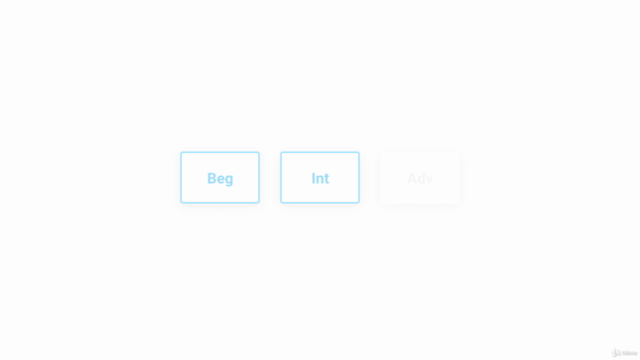
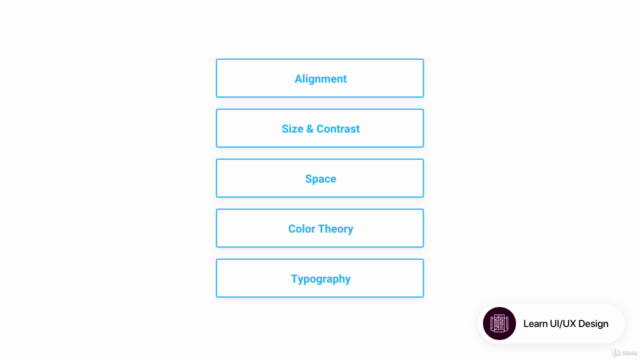
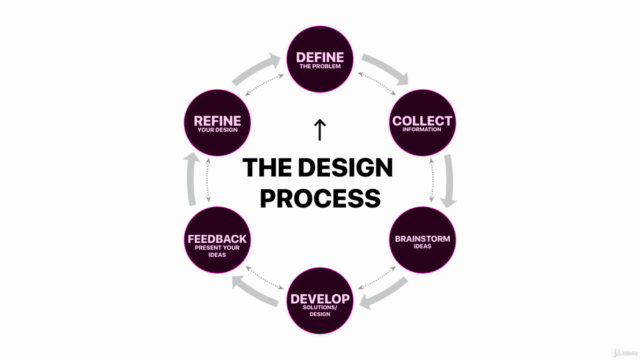
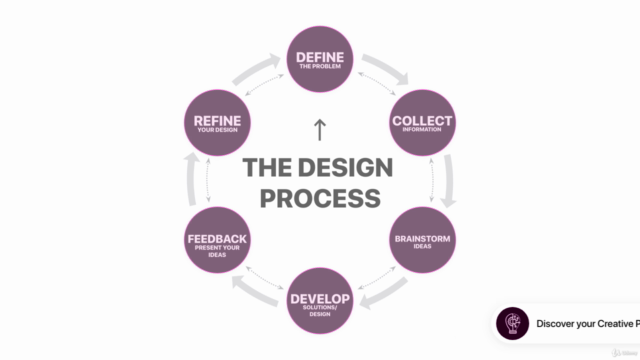
Loading charts...
Comidoc Review
Our Verdict
The course UI UX Design & Prototyping using Adobe XD offers a strong start in mastering Adobe XD and learning UI/UX principles. However, prepare for an uneven experience due to outdated content and occasional difficulties following the instructor's pace. Despite these challenges, this course offers valuable resources and foundational skills, leaving students well-equipped to apply new knowledge to their own design projects.
What We Liked
- Comprehensive introduction to UI/UX design with Adobe XD, covering essential concepts and techniques.
- High-quality recordings and clear English instruction, beneficial for non-native speakers.
- Hands-on learning through a project, helping students solidify skills and explore ideas.
- Access to valuable resources, supporting future projects and growth in UI/UX design.
- Well-structured course with clear explanations of tools and features.
Potential Drawbacks
- Outdated content, as the software has evolved since the course was published, potentially causing confusion for learners.
- Instructor's pace can be fast, making it challenging to follow along in real-time.
- Key shortcuts used without explicit mention, potentially leaving some students uncertain about steps.
- Lack of depth on certain topics like spacing and artboard size, particularly important for Android projects.
- Final project design perceived as low profile by some learners.