The Ultimate Microsoft Office 2016 Training Bundle

Why take this course?
¡Hola! It seems like you're looking for detailed information on a Microsoft Office Mastery Bundle that includes courses on Excel, Word, PowerPoint, Access, Outlook, as well as introductory courses on Macros and VBA for Excel, and OneNote for Desktop and Windows 10. Here's a breakdown of what you can expect from this comprehensive bundle:
Microsoft Office Mastery Bundle - Detailed Description:
This bundle is designed for individuals and professionals who want to master the capabilities of Microsoft Office 2016 or Microsoft 365. It includes over 60 hours of video lectures across eight courses, which cover a wide range of skills from beginner to advanced levels:
-
Excel 2016 Beginning/Intermediate:
- Learn how to create basic spreadsheets and use formulas to track expenses.
-
Excel 2016 Intermediate:
- Dive into complex formulas and perform data analysis for understanding organizational patterns in revenue and expenses.
-
Excel 2016 Advanced:
- Take your Excel skills to the next level with advanced charts, graphs, formulas, and data analysis techniques.
-
Word 2016:
- Create professional documents, embed videos, and set up online collaboration for joint projects.
-
PowerPoint 2016:
- Make compelling presentations using animation, audio/video embeds, and collaborative tools.
-
Access 2016 for Beginners:
- Learn the basics of data management, customer tracking, and analyzing buying patterns with Access.
-
Microsoft Essential VBA for Excel:
- Discover how to automate repetitive tasks in Excel using Visual Basic for Applications (VBA) to save time and increase efficiency.
-
Master Microsoft Outlook 2016 the Easy Way (added May 2018):
- A course that introduces email organization, inbox management, and efficient communication techniques with Outlook.
-
Macros and VBA for Beginners (added March 2021):
- Learn to create your first macro and perform basic tasks using VBA in Excel.
-
OneNote Desktop and Windows 10 (added March 2021):
- Get to grips with organizing notes, storing information, and enhancing personal or professional organization skills with OneNote.
By completing this course, you will become proficient in Microsoft Office 2016 and enhance your productivity. You'll be able to optimize your work at the office, get recognized for your expertise, and provide valuable insights using the advanced tools within these applications.
Why Choose This Course?
- Optimize Productivity: Learn how to use Microsoft Office applications to streamline your work processes.
- Become an Office Superstar: Gain recognition from colleagues and superiors as the go-to person for MS Office expertise.
- Amazing Value: This bundle offers extensive training at a fraction of the usual cost, providing professional quality learning.
Why Simon Sez IT for Microsoft Office?
- Expertise: With over 10 years of experience teaching Microsoft products, Simon Sez IT knows what they're talking about.
- Comprehensive Learning: The instructors take the time to ensure you understand each topic before moving on to the next.
- Practice: You get downloadable practice files so that you can apply what you learn as you learn it.
Updates:
- Outlook 2016 Course Added (May 2018): Learn email efficiencies and gain control of your inbox.
- OneNote and Macros and VBA for Beginners Courses Added (March 2021): Expand your skill set with OneNote and start automating Excel tasks with VBA.
This comprehensive Microsoft Office Mastery Bundle is a valuable investment for anyone looking to master the essential productivity tools offered by Microsoft Office 2016 or 365.
Course Gallery


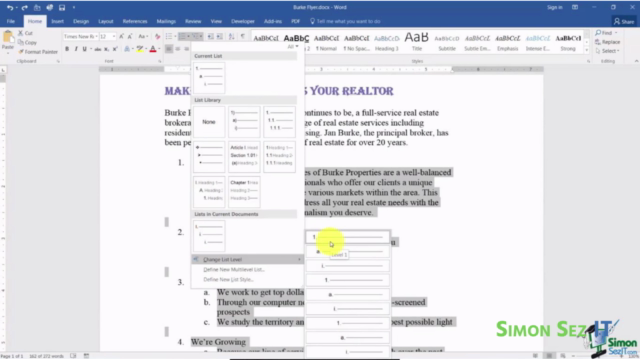

Loading charts...
Comidoc Review
Our Verdict
This robust 8-course bundle is a great starting point for individuals wanting to master the essentials of Microsoft Office. Expect depth, up-to-date content, and real-world applications, but also prepare for inconsistencies in teaching quality throughout and a need to adapt study habits to fill potential gaps.
What We Liked
- An all-in-one resource for mastering MS Office 2016, including Access & VBA, with 60+ hours of video spread across 8 courses
- Comprehensive content targets learners of all levels (beginners to advanced), covering foundational features and diving into complex topics like data analysis and macros
- Follow-along practice files provided for students to reinforce lessons; expert instructors explain concepts while engaging with the tools
- Updated in 2023, incorporating OneNote & Macros and VBA for Beginners, ensuring its relevance in line with MS Office's continuous evolution
Potential Drawbacks
- Certain instructors' teaching styles or pacing vary, leading to some lessons being difficult to follow; subtitles in English may contain errors
- Workbook organization could be improved, as the current 60+ hour course is spread across multiple workbooks with many worksheets that lack distinct separation or consistent naming conventions
- The advanced Excel VBA content was criticized for not being thorough and may leave some learners feeling underwhelmed; adjusting playback speed can help
- A few learners find early segments too basic, especially those with prior MS Office experience