The Ultimate Guide to Digitally Painting Everything

Why take this course?
🚀 The Ultimate Guide to Digitally Painting Everything: A Beginner's Journey into Digital Artistry 🎨
Are you ready to embark on a creative adventure that will transform the way you approach digital painting? Whether you're a complete novice or looking to refine your skills, "The Ultimate Guide to Digitally Painting Everything" is your key to unlocking a universe of artistic possibilities.🌌
Course Headline: 📘 A Beginner's Guide to Painting Anything You Can Think Of!
What You'll Learn:
🎓 Master the Basics: Dive into the foundational principles of digital painting – from lighting and form to color theory and edge control. These fundamentals are the bedrock upon which all professional art is built, and you'll learn them from scratch! 🌱
Painting Materials & Objects: Transform your skills as you explore the nuances of different materials such as metals, snow, water, stone, trees, plants, and more. With each material comes a new world of artistic expression and techniques to master. 🎫
Lighting Mastery: Learn how to handle complex lighting scenarios, including underwater illumination and the subtle glow of luminous objects. Understanding light is key to creating depth and realism in your digital works. ✨
Animals & Their Textures: From the shimmer of scales to the fluffy softness of feathers, learn how to bring animals to life with detailed attention to their unique textures and structures. 🦜
Human Anatomy & Features: Perfect your portraits by understanding the intricate details of human hands, feet, hair, and noses – capturing the essence and character of every face you paint. 👤
Exclusive Resources & Community Support:
-
Personal Tutor Access: Connect directly with course instructor Austin Batchelor for personalized guidance and support.
-
Lifetime Course Access: Enjoy unlimited access to all course materials, now and in the future!
-
Community Engagement: Join a thriving community of fellow artists in an exclusive Facebook group, sharing tips, tricks, and encouragement. 🤝
-
Continuous Learning: Benefit from new lectures added monthly, ensuring you stay at the cutting edge of digital painting techniques.
Course Features:
-
7 Sections of Content: Over 13 hours of content covering all aspects of digital painting.
-
Downloadable Resources: Get over 50 downloadable worksheets and layered paint files to practice alongside the tutorials.
-
Interactive Learning: Follow along with step-by-step demos, making the learning process as seamless as possible.
Money-Back Guarantee: Your satisfaction is paramount. If you're not satisfied within the first 30 days of purchasing the course, I offer a full money-back guarantee. There's absolutely no risk in giving this course a try! 💰
Sign Up Today! ✏️
Ready to take your digital painting skills to the next level? Enroll now and embark on an artistic journey that will open up endless possibilities for your creativity. With "The Ultimate Guide to Digitally Painting Everything," you're not just learning to paint; you're unlocking a lifetime of artistic growth and discovery. 🌟
So, what are you waiting for? Join us today and start painting everything you've ever dreamed of! 🎭
Course Gallery
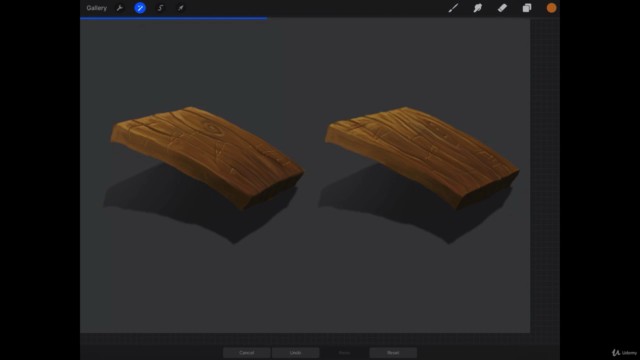
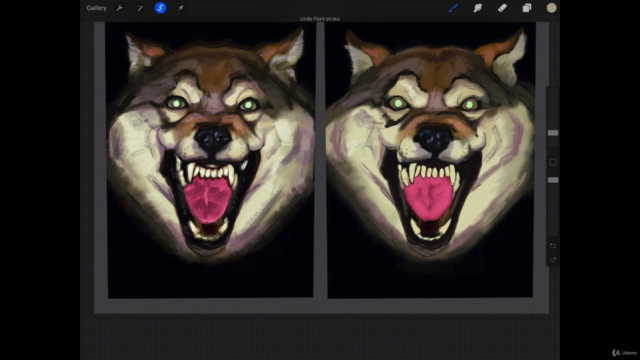
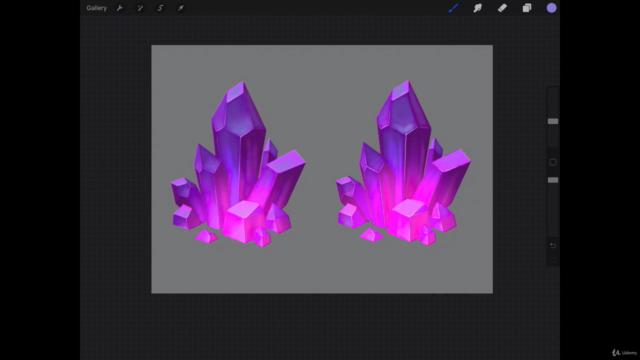

Loading charts...
Comidoc Review
Our Verdict
The Ultimate Guide to Digitally Painting Everything offers an impressive variety of projects that benefit less-experienced artists. With its clear instruction, the course encourages students to practice different techniques and materials in a comfortable setting. However, it's crucial for beginners that certain areas see improvement—namely, color application rationale, reference usage, and Procreate brush correlations in Photoshop. Despite these growth opportunities, there is little doubt that learners will develop their digital painting skills significantly over the course.
What We Liked
- The course is great for beginners needing guidance and practice, providing confidence in digital art techniques.
- Instructor's step-by-step painting demonstrations are clear, concise, and easy to follow along—suitable for a wide range of learners.
- Diverse projects teach you to paint various materials, textures, lighting situations, and subjects.
- A good balance between fundamental concepts and diverse application helps maintain interest throughout the course.
Potential Drawbacks
- Limited explanation on color selection and reference usage could be improved; it mainly follows a 'copy-paste' approach.
- Some students may find the fast-paced real-time demos challenging, which can detract from understanding techniques fully.
- Instructions for obtaining or correlating Procreate brushes to Photoshop are unclear or lacking, causing confusion among beginners.
- Lack of engagement with student comments and questions can be discouraging for learners seeking additional support.