The Ultimate Excel VBA Arrays Course

Why take this course?
🚀 The Ultimate Excel VBA Arrays Course 📚✨
Course Headline:
Learn To Manipulate Data Invisibly and At Lightning Speeds with Arrays!
Course Description:
Arrays are fundamental building blocks in programming, and Excel VBA is no exception. They can simplify complex data manipulation tasks, yet many developers shy away from them due to their complexity. But what if you could master arrays with clarity and ease? 🧐✨
This comprehensive course, led by Excel VBA wizard Daniel Strong, is designed to demystify the power of arrays in your VBA applications. With over three hours of hands-on training, you'll learn how to harness arrays to:
- Speed Up Your Macros: Discover techniques to process data at blazing speeds. 🚀
- Write Cleaner Code: Learn to create efficient and maintainable scripts with less lines of code. ✍️🔧
- Store More Data: Learn how to manage multiple data pieces in a single cell, keeping your tables organized and tidy. 📊
Why This Course?
Arrays can be a source of frustration for many, often leading to slow and hard-to-read code. This course breaks down the concepts into bite-sized, digestible pieces with clear visual explanations. You'll gain a deep understanding of arrays through real-world examples and practical exercises. 🎓➡️💡
What You'll Learn:
🚀 Understanding Arrays
- Glean information from and manipulate text effortlessly
- Store data in hidden locations for a competitive edge
- Manipulate arrays to populate and update worksheets efficiently
- Create custom functions that return multiple results 🌟
🔍 Array Techniques & Tricks
- Master sorting array data with the best methods available
- Loop through, manipulate, and manage arrays like a pro
- Explore special built-in array functions, as well as custom ones tailored for your needs 🛠️
Course Includes:
✅ Immediate Access: Downloadable materials, course workbooks, and all source code - forever! ✅ Lifetime Course Access: Watch course videos including updates, bonus videos, and new lectures as they are released. ✅ Active Community Support: Engage with Daniel Strong and fellow students in the FORUM section for lifetime support and networking opportunities. ✅ 30-Day Money-Back Guarantee: Your satisfaction is guaranteed, or your money back - no questions asked! 🏦👍
Why Wait? Enroll Now to:
- Become an Excel VBA Power User 🏆
- Master the art of array manipulation within Excel VBA
- Transform the way you handle and process data with arrays 🔄
Join Daniel Strong in this journey to unlock the full potential of Excel VBA arrays, and elevate your data handling skills. Sign up today and let's turn complexity into simplicity! 🎈🚀
FAQs:
Q: Do I need prior knowledge of VBA or Excel to take this course? A: While familiarity with VBA and basic Excel functions is helpful, this course is designed for all levels. Daniel will start from the basics and gradually build up complexity. 📈
Q: What if I struggle with certain concepts in the course? A: You're not alone! The FORUM section is a great place to ask questions and get help from both Daniel Strong and your peers. Plus, with lifetime access, you can revisit any topic whenever you need. 🤝
Q: Are there any additional resources or materials provided? A: Absolutely! You'll receive downloadable workbooks, source code, and access to future bonus materials. These resources will complement your learning and provide a solid foundation in VBA arrays. 📚
Ready to take your Excel skills to the next level with VBA arrays? Enroll now and let's get started! 🌟🚀
Course Gallery

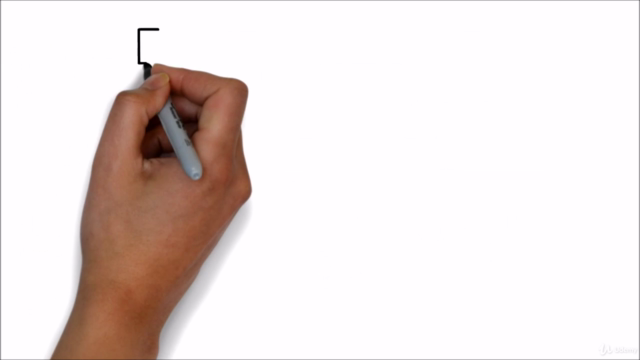
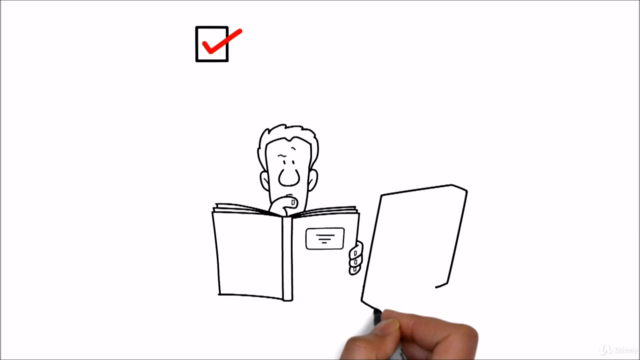

Loading charts...
Comidoc Review
Our Verdict
The Ultimate Excel VBA Arrays Course lives up to its name, providing an in-depth look at Array manipulation with various techniques. While some real-world examples could help illustrate the concepts further, the course's comprehensive nature and focus on efficiency render it a valuable resource for anyone wanting to master Arrays in Excel VBA.
What We Liked
- The course starts with the basics but quickly moves to advanced topics, providing a comprehensive understanding of Arrays in Excel VBA.
- Includes practical examples and exercises to help students grasp complex concepts, such as populating, looping through, and manipulating arrays.
- Covers built-in functions specific to Arrays and custom functions for enhanced efficiency and functionality.
- Demonstrates array sorting using multiple methods and manipulation of text data.
Potential Drawbacks
- Some users suggest that more in-depth explanations of the functions used to support the main subs could be beneficial.
- There is a need for examples showing how to work through columns of data with an unknown size or varying column count.
- A few users express a desire for more real-world examples and detailed explanations to better understand array implementation.