The Ultimate Digital Painting Course - Beginner to Advanced

Why take this course?
🚀 Welcome to "The Ultimate Digital Painting Course" by Jaysen Batchelor! 🎨
Are you ready to transform your artistic abilities from novice to virtuoso? With over 16,000 students already on their journey to mastery, you're in great company! Join us and unlock your digital painting potential.
What You'll Discover in This Course:
Your Artistic Journey Awaits:
- Comprehensive Learning: Dive into a course that covers everything from drawing fundamentals to advanced professional painting techniques. 📚
- Immediate Access: Get instant access to all 18 sections of the course, each meticulously designed for a seamless learning experience. ⚡
- Step-by-Step Process: Master digital drawing and painting across various styles with ease and guidance through every step. 🖥️
- Skill Mastery Guarantee: We're so confident in the quality of this course that we offer a full money-back guarantee within the first 30 days. 🏆
Course Breakdown:
- Foundational Skills: Start with the basics, mastering the digital brush, and progress to advanced drawing techniques, including line fundamentals, 3D form, and perspective (1, 2, and 3-point). 📈
- Light & Color: Learn how light interacts with surfaces and choose realistic colors for your art. This section also covers still life paintings, which are both fun and crucial for improving your skills. 🎭
- Color Theory & Textures: Discover the secrets to choosing beautiful color palettes, blending colors, and painting various textures and materials. 🖌️
- Portraits & Landscapes: From painting eyes to creating portraits and breathtaking landscapes, this course will guide you through it all. 🤹♂️🌍
- Advanced Techniques: Explore colorizing black and white paintings, photo-realistic techniques, character design, and more! 🎬✨
- Creative Expression & Portfolio Building: Learn how to overcome creative blocks and build an impressive portfolio that stands out. 🛠️🚀
What You'll Gain:
- Technical Proficiency: Understand how to use digital brushes effectively, draw and paint eyes, and execute complex drawings. 🎨
- Artistic Insight: Grasp the principles of space, perspective, color, and lighting in your artwork. 🌈
- Diverse Skills: From still life paintings to photo-realistic art, you'll explore a wide range of subjects and styles. 🖼️
- Portfolio Creation: Know exactly what art directors are looking for and how to present your work in the best light possible. 🖺️
Course Perks:
- Personal Support: Receive personal contact with course tutors Jaysen Batchelor & Austin Batchelor throughout your learning experience. 🤝
- Lifetime Access: Benefit from lifetime access to course materials that you can revisit anytime, anywhere. ⌛
- Community & Support: Engage with the Udemy Q&A community for fast, friendly, and responsive support directly on the platform. 💬
Take Action Today!
🚀 Embark on your digital painting journey now! With a blend of practical exercises, expert guidance, and a supportive community, you're equipped to succeed. Sign up today and transform your art with confidence and skill. Your artistic adventure is just one click away! 🎨✨
Course Gallery

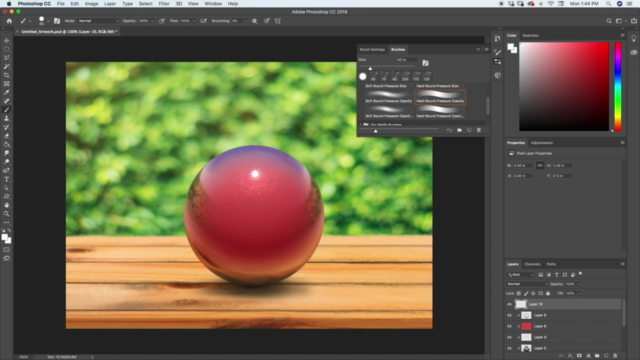


Loading charts...
Comidoc Review
Our Verdict
The Ultimate Digital Painting Course - Beginner to Advanced lives up to its title by offering an extensive and meticulous deep dive into both fundamental and intermediate-to-advanced digital painting concepts. With detailed, clear lessons spanning a total of 27 hours, the curriculum is accessible to users who have grasped the basics of digital art software, laying a solid foundation for those willing to commit time and effort to hone their skills while experimenting with techniques adapted from Photoshop, Procreate, or Krita. While certain areas might warrant further improvement—such as clearer explanations of specific anatomy components and increased visibility of the cursor in videos—it remains a comprehensive e-learning experience in the realm of digital painting.
What We Liked
- In-depth coverage of digital painting techniques with a strong focus on fundamentals like drawing, color theory, and character design
- Well-structured curriculum with clear and detailed video lessons, often incorporating supplementary resources such as reference photos and Photoshop files
- Thoughtful examination of intermediate to advanced topics including photo-realistic painting and concept art creation
- Applicable for students using various software like Adobe Photoshop, Procreate, and Krita
Potential Drawbacks
- Lack of comprehensive lessons on human and animal anatomy, with certain body parts and shading techniques left to the student's experimentation
- Some exercises can consume considerable time (20+ hours) due to the encouragement of personal exploration in concepting, sketching, and painting assignments
- Instructors occasionally reference incomplete resources or use small or not-very-visible cursors while demonstrating techniques
- Potential difficulties when using Krita for specific exercises due to software incompatibilities with certain Photoshop features