Ultimate Adobe Photoshop CC Mastery Class: Basic to Pro + AI

Why take this course?
🎨 Course Headline: 🚀 Creating Magic with Photoshop: Foundational Skills and Techniques for Aspiring Digital Artists and Designers 🎨
Welcome to the Ultimate Adobe Photoshop Fundamental Course! 🖌️✨
Embark on a transformative journey into the world of digital art and design with the Ultimate Adobe Photoshop Fundamental Course. This is where your creative spark turns into a blazing fire of digital prowess! Tailored for absolute beginners, this course promises to take you from a novice to an intermediate Photoshop virtuoso, all within the comfort of your own pace and space.
What's Inside the Course? 🕵️♂️
Foundation Skills: 📐
- Navigating Photoshop: Learn your way around the Adobe Photoshop interface with ease.
- Starting New Projects: Get familiar with kickstarting your projects on a clean slate.
- Layers Mastery: Understand the backbone of Photoshop – layers, and how they form the structure of your designs.
- Interface Customization: Make Photoshop your own by customizing it to suit your creative style.
Image Enhancement & Correction: 🌈
- Color Correction: Bring life to your images by adjusting colors and contrast.
- Exporting Files: Learn the ins and outs of exporting files for different uses.
- Shapes & Paths: Discover how to use shapes, paths, and vector masks in your designs.
Typography & Text Manipulation: 🖫️
- Text Tool: Command text with precision and creativity.
- Smart Objects: Work with non-destructive objects that can be edited anytime.
- Cropping & Straightening: Master the art of framing your subject perfectly.
Advanced Photoshop Techniques: 🎫
- Layer Styles & Blending Modes: Add depth and realism to your images.
- Selection, Cutting, & Masking: Perfect the techniques to isolate elements without losing quality.
- Transform & Distort: Explore the possibilities of stretching, bending, and manipulating images.
- Filters & Effects: Apply creative filters and effects to enhance your visual storytelling.
- Image Retouching: Learn to retouch images to correct imperfections and improve overall quality.
- Brushes & Painting: Unleash the artist within you by exploring Photoshop's brush engine.
Final Projects: 🏆
- Practice What You've Learned: Apply your skills in a series of projects that showcase your newfound abilities.
- Learn New Tricks: Discover advanced techniques and tips to take your Photoshop skills to the next level.
Hands-On Learning Experience: 👐 This course isn't just about understanding concepts; it's about getting your hands dirty with real-world practice. Expect to dive into projects and assignments after each module, providing you with an opportunity to apply what you've learned immediately and solidify your skills.
Enroll Today & Join the Community of Creators! 🚀
- Flexible Learning: Study at your own pace, at any time of the day or night.
- Easy-to-Follow Modules: Bite-sized lessons make it easy to grasp complex concepts step by step.
- Project-Based Learning: Engage in practical projects that will help you understand and master Photoshop.
- Supportive Community: Connect with fellow students and professionals who are also on their creative journey.
Are you ready to transform your imagination into stunning visual creations? 🌟 Don't wait any longer – enroll in the Ultimate Adobe Photoshop Fundamental Course now! Let's paint a vibrant future together, where your creativity knows no bounds. See you in the First Lesson! 🎉
Enroll Now and begin your journey to mastering Adobe Photoshop today! Your canvas awaits. 🎨
Course Gallery

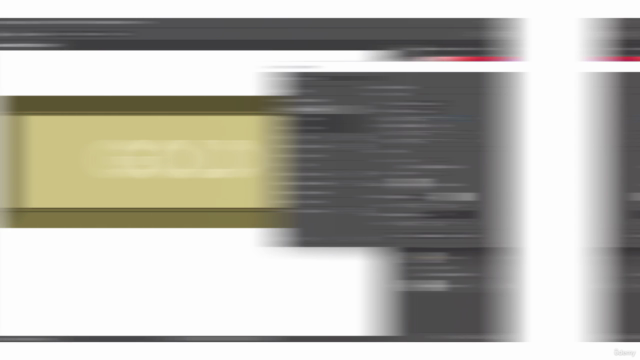

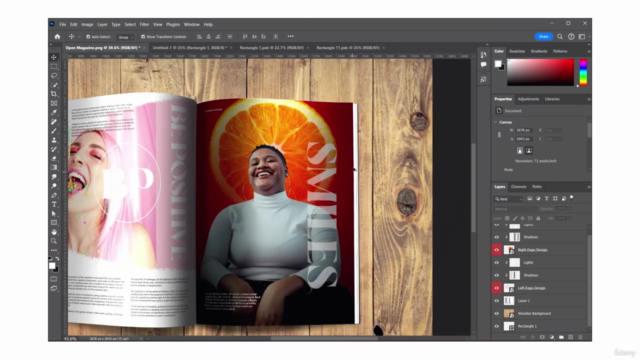
Loading charts...
Comidoc Review
Our Verdict
Ultimate Adobe Photoshop CC Mastery Class: Basic to Pro + AI is a well-rounded and engaging learning experience designed for creatives of all skill levels. It excels in providing hands-on exercises and real-world projects that empower learners to confidently apply their new skills. However, those seeking highly specialized or theoretical instruction may need to complement this course with additional resources.
What We Liked
- The course provides a comprehensive curriculum, covering both beginner and advanced Photoshop techniques.
- Hands-on projects and creative challenges help reinforce learning by allowing you to apply new skills in real-world scenarios.
- Detailed feedback from the instructor ensures that you stay on track throughout your learning journey.
- The course is regularly updated, ensuring that you learn the most current Adobe Photoshop CC features.
Potential Drawbacks
- The sheer amount of content can be overwhelming for some learners. Pacing yourself and creating a study schedule are key to success.
- Some users may find certain exercises repetitive, although this is intended to reinforce learning outcomes.
- While the course covers a wide range of topics, it does not delve deep into specialized areas like 3D modeling or video production.
- The emphasis on practical application over theory could leave some learners seeking more in-depth explanations.