Complete Microsoft Word 2019 Course: Basic to Advance

Why take this course?
🎓 Complete Microsoft Word 2019 Course: Basic to Advanced 📚 Master the Art of Document Creation with Microsoft Office Word 2019 - A Comprehensive Training in Urdu/Hindi
Course Headline: Microsoft Office Word 2019 - Advanced Training in Urdu/Hindi
Introduction to Word Processors: Word processors are indispensable tools for anyone looking to create, edit, format, and print text-based documents. They enable users to produce everything from simple letters to complex reports with ease. Common word processors include Microsoft Word, WordPad, WordStar, and WordPerfect. Among these, Microsoft Word stands out as the most widely used.
Understanding Microsoft Word 2019: Microsoft Word is a cornerstone of the Microsoft Office Suite, known for its comprehensive document production capabilities, which extend beyond mere text to include graphics, tables, clip art, and more. Microsoft Word 2019, in particular, is a robust version with powerful features tailored to cater to both novice users and advanced professionals.
What You'll Learn:
- Microsoft Word 2019 Tutorial: Dive into the basics of navigating and using Microsoft Word.
- Opening Microsoft Word: Quick tutorials on how to launch Microsoft Word and set up your workspace.
- Backstage View Mastery: Explore the Backstage view to manage files, save documents, and configure settings.
- Text Manipulation Techniques: Learn to control the insertion point, move it with precision, and work with non-printing characters.
- AutoCorrect Options & More: Utilize AutoCorrect, Clipboard Manager, and various formatting options to streamline your document creation process.
- Document Formatting Skills: Master paragraph styling, alignments, line spacing, indentations, and tabs to enhance the look of your documents.
- Advanced Style Management: Create new styles, modify existing ones, and maintain consistency throughout your documents.
- Tables & Data Organization: Insert, manage, and format tables like a pro, and learn how to convert data into table formats.
- Designing Document Layouts: Add professional touches with cover pages, watermarks, color options, page borders, and more.
- Inserting Graphics & Media: Incorporate images, shapes, 3D models, icons, SmartArt, charts, and screenshots to enrich your content.
- Data Management Tools: Perform mail merges, create envelopes and labels, and manage footnotes, endnotes, citations, bibliographies, captions, and indexes.
- Advanced Document Setup: Conduct page setups for size, orientation, margins, line numbers, and hyphenation options.
- Navigation & Accessibility: Utilize the Table of Contents, Spell Checker, Thesaurus, Word Count, Language tools, Comments, Translate functions, and Immersive Reader.
- Macros & Automation: Learn how to view, record, and write macros for automating repetitive tasks in Word.
- Customization & Settings: Explore advanced settings and options available in Microsoft Word to tailor the application to your preferences.
Practical Exercises Included: This course is designed with hands-on exercises that will reinforce your learning and give you the confidence to use Microsoft Word like an expert.
Course Highlights:
- Comprehensive training from basic to advanced level
- Step-by-step instructions on each feature and function of Microsoft Word 2019
- Practical exercises to solidify your understanding
- Tailored for users who prefer instruction in Urdu/Hindi
- Perfect for beginners, intermediates, and professionals looking to enhance their skills with Microsoft Word 2019
Join us on this journey to master Microsoft Word 2019 and elevate your document creation skills to the next level. Whether you're drafting a simple memo or compiling a complex report, Microsoft Word 2019 will be your go-to tool for all text-based documents. Enroll now and become proficient with the most advanced features of Microsoft Word 2019! 📄✍️✨
Course Gallery
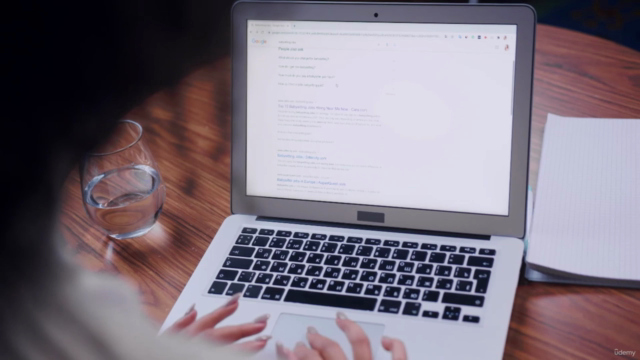

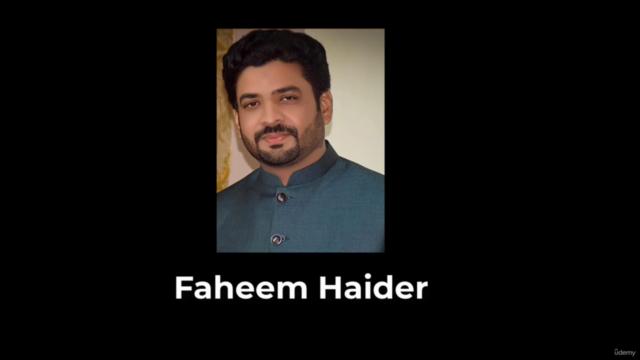

Loading charts...