Microsoft Power Apps and Power Automate : A Complete Guide
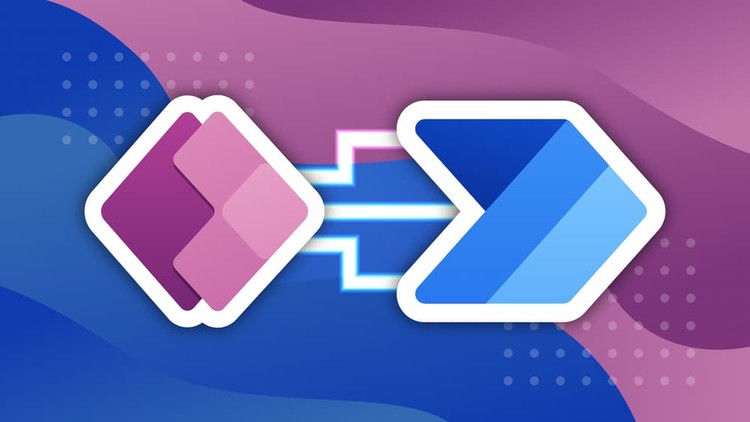
Why take this course?
🌟 Microsoft Power Apps and Power Automate: A Complete Guide 🌟
Course Overview:
Embark on a journey to master Microsoft's dynamic duo of productivity tools with our comprehensive guide to Microsoft PowerApps and Power Automate. Whether you're a beginner or an experienced developer, this course will equip you with the skills to create intuitive applications and automate complex workflows across desktop, web, and mobile platforms.
What You'll Learn:
- Foundation in Power Platform: Dive into the world of Microsoft Power Apps and discover how to build user-friendly, mobile applications without writing a single line of code.
- Power Automate Mastery: Unlock the power of automation with Power Automate, the tool that's revolutionizing the way businesses handle repetitive tasks.
- Real-world Applications: Learn to apply your skills by creating solutions for real-life challenges using Power Apps and Power Automate.
- Editing Layouts & Themes: Enhance the visual appeal of your apps by editing layouts and applying custom themes that suit your brand or user preferences.
- Collaboration and Release Management: Understand how to share your app with others, manage releases, and collaborate effectively within teams.
Course Highlights:
✅ Beginner to Expert: This course is designed for everyone from novices to tech veterans, ensuring that no matter your starting point, you'll finish as a proficient Power Platform user.
✅ Extensive Templates Library: Explore a vast array of prebuilt templates in Power Automate to quickly jumpstart your automation projects.
✅ Integration and Efficiency: Learn how to connect workflows with hundreds of data sources using Microsoft's robust library of connectors and Microsoft Dataverse.
Why This Course?
🚀 Gain a Competitive Advantage: By linking all your data sources, you'll be able to bring together disparate systems and create a unified platform for data-driven decision making.
🚀 Empower Your Organization: Elevate productivity within your organization by building custom business apps that integrate seamlessly with Microsoft 365, Dynamics 365, and Azure services.
🚀 Fast Track to Proficiency: Whether you're new to the field or looking to expand your skillset, this course will accelerate your learning curve and help you build apps with confidence.
Who Should Take This Course?
This course is perfect for:
- Content Managers seeking to streamline their processes
- App Developers aiming to extend their skillset
- Power Users who want to leverage the full potential of Microsoft Power Platform
- Students and professionals eager to learn and apply the most cutting-edge tools in developing business apps.
Enrollment Benefits:
🎓 Comprehensive Learning Path: Follow a structured learning journey that covers all aspects of Microsoft Power Apps and Power Automate.
🛠️ Hands-on Experience: Apply what you learn through practical examples and real-world scenarios.
🤝 Community Support: Engage with fellow learners and professionals within the community, share insights, and grow together.
Take the Next Step:
Don't wait to harness the full capabilities of Microsoft Power Apps and Power Automate. Enroll in this course today and transform the way you work with data. Let's build, automate, and innovate together! 🚀📱💻
Enroll now and elevate your career to new heights!
Loading charts...
Comidoc Review
Our Verdict
This 23.5-hour course by Saurabh offers a solid foundation in Microsoft Power Apps and Power Automate while catering to diverse skill levels. Although the early lessons might benefit from more concise instructions, overall, the well-organized structure helps learners confidently create low-code apps for real-world business scenarios. To further enhance the learning experience, incorporating interactive exercises, expanding on coding standards and advanced topics would be beneficial. Nonetheless, a great starting point to explore Power Apps and Power Automate capabilities!
What We Liked
- Comprehensive coverage of Power Apps and Power Automate, great for both beginners and those looking to expand their knowledge.
- Well-organized lessons with clear instructions that build upon prior content, enabling learners to confidently build low-code apps for organizations.
- Instructor communicates clearly, making complex concepts accessible even to non-IT professionals.
- Course includes real-world scenarios and practical examples, helping learners grasp the potential applications of Power Apps.
Potential Drawbacks
- There is a lack of exercises or quizzes that would turn this course into a more interactive learning experience.
- Sometimes there's unnecessary detail in the early stages, distracting from the core concepts. For instance, creating an account could be streamlined with clearer instructions and URLs provided.
- Greater focus on coding standards for app maintenance and advanced topics would help those looking to deepen their understanding.