The Canva Master Course for 2025 and Beyond!

Why take this course?
🌟 Welcome to "The Canva Master Course for 2024 and Beyond"! 🌟
Course Description:
Are you a marketer, entrepreneur, or creator eager to elevate your design game with Canva? Look no further! This course is your golden ticket to mastering Canva's tools and features, all while saving time and enhancing efficiency. With a focus on practical application and smart workflows, you'll learn the ins and outs of creating stunning designs for social media, marketing materials, and beyond.
What You'll Learn:
- 🎓 Canva Basics & Efficient Workflow: Master the fundamentals and avoid common time traps by learning smart tips to kickstart your Canva journey efficiently.
- 🎨 Graphic Design Essentials: Understand the principles of design and effortlessly apply them within Canva to produce visually appealing work.
- ⚙️ Canva Free vs Paid: Discover which version suits your needs best and learn how to leverage each for optimal results.
- 🚀 Latest Features & Tools: Utilize the most current and beneficial features of Canva to stay ahead of the curve.
- 📁 Brand Asset Management: Organize and store all your brand assets for a seamless design experience.
- 🛠️ Templates & Collections: Learn how to save time by using templates and collections effectively.
- ✨ Social Media Marketing Assets: Create dynamic graphics, from Instagram stories to ebooks, using Canva's latest video features.
- 📊 Design Project Confidence: Approach any design project with confidence, backed by the skills you'll acquire in this course.
- ⏫ Advanced Layouts & Grids: Harness the power of Canva grids for sophisticated layouts and designs.
- ✨ Special Effects: Add flair to your designs with effects like drop shadows and photo frame popouts.
- 📥 Presentations with Canva: Learn how to craft engaging presentations that captivate your audience.
- 🤝 Integration & Collaboration: Integrate Canva with platforms like Dropbox, Google Drive, and Instagram for a more connected design process.
- ⚔️ Final Assets Delivery: Download your designs in the format you need for various applications.
- 🌍 Sharing & Templating: Share projects and templates with colleagues or clients for a collaborative approach to design.
- 📅 Content Planner for Scheduling: Utilize Canva's Content Planner to streamline your social media marketing directly from the platform.
- 🖼️ Pairing Canva with Photopea: Extend your design capabilities by combining Canva with Photopea for advanced photo editing.
Why This Course?
- ✍️ Tired of Complex Software: Say goodbye to intimidating learning curves and hello to simplicity with Canva.
- 📱 Staring at a Blank Page: Overcome the dreaded blank canvas and start creating with confidence.
- ⏱️ Spending Too Much Time on Designs: Learn to create quality designs without the time drain.
- 🎨 Creating Disappointing Designs: Transform your design skills to produce work that you're proud of.
Your Instructor:
My name is Greg, and I am your guide through this Canva mastery journey. With a Master's Certificate in Graphic Design and certifications as a Canva Creative, I bring years of experience in programming, web design, graphic design, photography, and entrepreneurship to the table. As a husband and father of three, I understand the demands on your time and the importance of efficiency in design.
I Get It & I've Got Your Back!
Join me in this course to learn Canva the smart way. With my expertise, you'll unlock the potential of this powerful tool and elevate your designs with ease and confidence. Let's embark on this journey together towards becoming a Canva pro!
Cheers, Greg 🎨🚀
Course Gallery

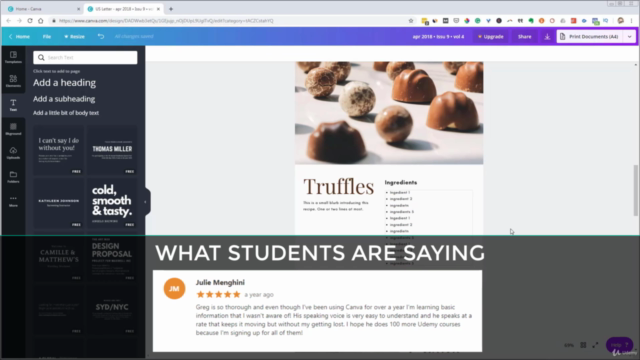


Loading charts...
Comidoc Review
Our Verdict
The Canva Master Course for 2025 and Beyond ranks high in delivering a robust, engaging learning experience for users of any level. While minor issues with pacing and repetition persist, the overall value of long-tail insights on Canva's features outweighs these concerns. Expanding real-life project diversity may further enhance its appeal.
What We Liked
- The course provides a comprehensive overview of Canva, covering its full functionality including many hidden features.
- Instructor's explanations are simple, fun, and easy to follow, sparking imagination and building confidence in design abilities.
- Well-organized course structure with recaps, challenges, and updates that help reinforce learning and retain concepts.
Potential Drawbacks
- Some users find issues with the pace of the instructor's speech and the use of summaries at the end of each video session.
- A few users mention a need for clearer directions on where to start within Canva for following along with the training.
- Advanced users might desire more real-life projects or specialized tutorials focusing on specific design areas.