The Affinity Designer Crash Course

Why take this course?
🚀 The Affinity Designer Crash Course: Your Gateway to Vector Graphic Wizardry!
🎨 Course Instructor: Brad Colbow
🎉 About This Course: Dive into the vibrant world of vector graphics and illustration with "The Affinity Designer Crash Course" – your ultimate guide to transforming simple sketches into stunning digital art! Say goodbye to complexity and hello to a step-by-step learning journey that will have you creating like a pro in no time.
🧩 What You'll Learn:
- 🚀 Understanding the Tools: We'll explore each tool in Affinity Designer one by one, ensuring you get comfortable with the interface and what it can do.
- 🖌️ Creating with Confidence: By following along as I guide my zombie friend through creating a poster, you'll learn by doing and see how to break down complex designs into manageable parts.
- 🎨 Professional Techniques: Learn the secrets of the pros as we turn sketches into high-quality vector illustrations that will stun your friends and family.
- 🔍 Real-Time Application: You'll apply what you learn directly to the project, gaining hands-on experience with every lesson.
👉 Why Choose Affinity Designer?
- ✨ Powerful Features: Despite being a relatively new program, Affinity Designer is packed with powerful features that rival industry giants.
- 💻 Cross-Platform Compatibility: Available on both Windows and Mac systems, it's accessible to everyone, regardless of their operating system.
- ✍️ Affinity for iPad: For those using the iPad, we've got you covered with a tailored course designed specifically for the Affinity Designer interface on iPad. Search "Vector Drawing on the iPad with Affinity Designer" on Udemy to find your perfect match!
📚 Course Structure:
- 🕰️ Step-by-Step Lessons: We'll tackle each aspect of Affinity Designer in a logical, easy-to-follow sequence.
- 🤫 Learn with Humor: I teach my zombie friend along the way – it's a quirky approach that keeps things fun and engaging!
- 🎓 Hands-On Project: By working on a real project, you'll not only learn the software but also how to apply your skills practically.
🎉 By the End of This Course:
- You'll have mastered the essential tools of Affinity Designer.
- You'll be able to create and manipulate vector graphics with precision and creativity.
- Your portfolio will include high-quality illustrations that you can show off to potential clients or employers.
👨💻 Who This Course Is For:
- Beginners who are new to Affinity Designer but eager to learn.
- Intermediate users looking to refine their skills and expand their toolset.
- Any artist or designer wanting to incorporate vector graphics into their workflow.
So, are you ready to join the ranks of top-notch designers and illustrators? Enroll in "The Affinity Designer Crash Course" today and let's bring your creative visions to life! 🎨✨
Course Gallery



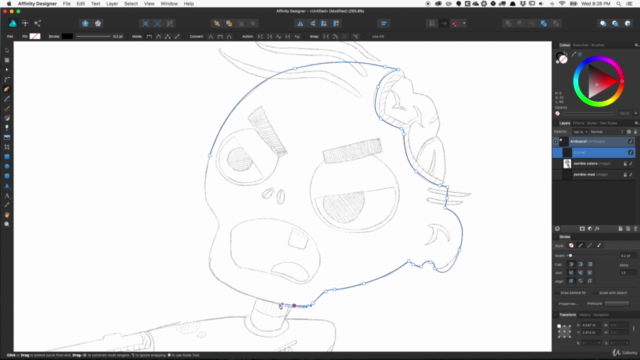
Loading charts...
Comidoc Review
Our Verdict
The Affinity Designer Crash Course is a fantastic starting point for those looking to create amazing vector graphic illustrations. While minor frustrations with video quality and fast-forwarding exist, the engaging and entertaining learning experience effectively covers essential tools required to turn sketches into professional finished products. The course caters well to beginners in both Affinity Designer and vector graphics, providing a solid foundation through its project-based approach. This hands-on training offers users an opportunity to learn and apply skills needed for creating impressive artwork while learning how to effectively navigate the software's interface.
What We Liked
- Comprehensive coverage of Affinity Designer's tools for creating vector graphics
- Fast-paced and engaging teaching style helps learners stay focused
- Fun project-based approach aids understanding and retention
- 'Zombie' character adds an enjoyable element to the learning process
Potential Drawbacks
- Some videos suffer from occasional pixelation issues
- Process fast-forwarding in some lessons may leave learners playing catch-up
- Limited coverage of Affinity Designer features, primarily focusing on essentials
- Outdated user interface presentation in initial sections