Terraform for Beginners using GCP - Google Cloud (Hands-on)
Provision Google Cloud - GCP infrastructure with Most popular tool Terraform - Hashicorp Configuration Language (HCL)
4.56 (2066 reviews)
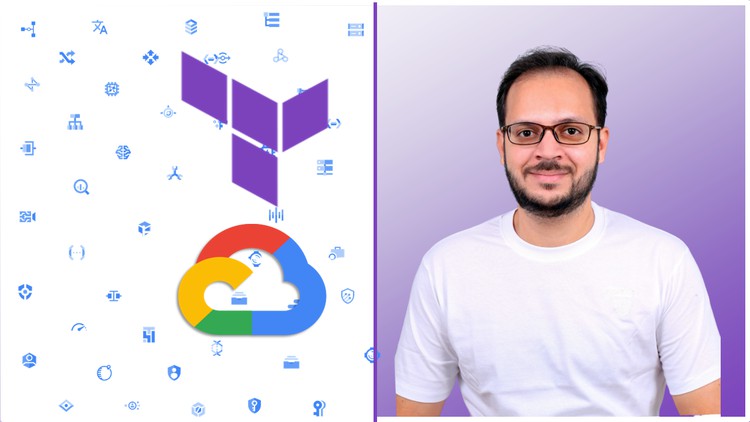
14 292
students
9.5 hours
content
May 2024
last update
$79.99
regular price
What you will learn
Provision Google cloud resources with Terraform script
Get hands-on about Hashicorp configuration language
Create infrastructure for compute, storage network and Database product in GCP
Create infrastructure by writing code in HCL
Deploy Storage & database infrastructure using Terraform
Create VM, HostApp with RUN, & Deploy services as function
Provision networking resources VPC, Subnet & Firewall with HCL
Course Gallery
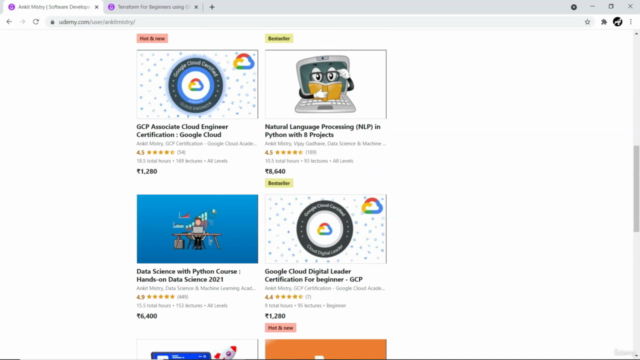
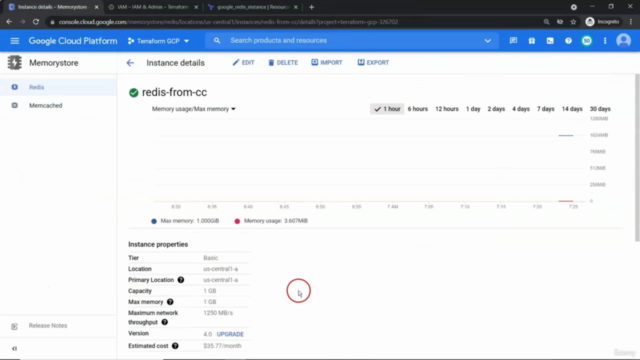
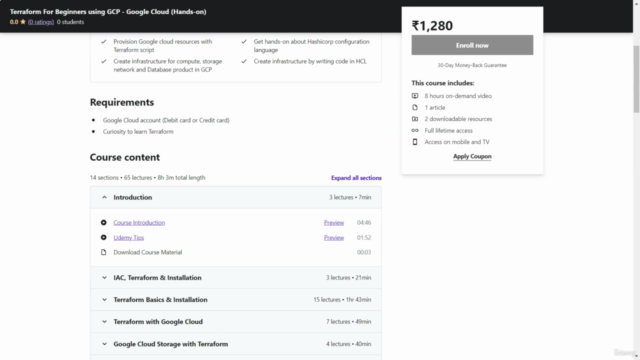
Loading charts...
Comidoc Review
Our Verdict
The "Terraform for Beginners using GCP - Google Cloud (Hands-on)" course offers a solid start for learners looking to explore infrastructure as code with Terraform on the Google Cloud Platform. However, it falls short in providing enough depth and practical exercises that would engage intermediate users. Students seeking more advanced topics and hands-on experience should consider supplementing this course with additional resources or real-world projects. Despite some minor flaws during recording, the course's strength is its structured presentation of foundational concepts, benefiting absolute beginners with a smooth introduction to Terraform and GCP.
What We Liked
- Comprehensive introduction to Terraform and Google Cloud Platform tailored for beginners
- Clear, step-by-step explanations and easy-to-follow lessons
- Hands-on exercises with smooth progression in the Hashicorp Configuration Language (HCL)
- Covers essential GCP resources and infrastructure setup
Potential Drawbacks
- Lack of depth and variety in real-world use cases beyond basic concepts
- Minimal coverage of advanced topics like modules, variables, data sources, and Terraform state management
- Occasional confusion due to unworked steps or errors during recording
4296670
udemy ID
13/09/2021
course created date
18/10/2021
course indexed date
Bot
course submited by