Apple Swift step by step: create apps for iOS, watchOS, MacOS

Why take this course?
🚀 Apple Swift Step by Step: Create Apps for iOS, watchOS, macOS 📚
Last Updated: Oct 5th, 2014
🎉 Your Journey into Swift Begins Here!
Swift is Apple's revolutionary programming language that has taken the tech world by storm. If you've ever felt that Objective-C was a bit of a hurdle in your iOS development journey, Swift will make your experience a walk in the park. 🚀
As Wired put it, Swift is set to "remake computer programming" and is already the core of iOS8 app development. Even if you're well-versed in Objective-C, Swift offers productivity advantages that are hard to ignore. 👩💻🧑💻
Why Swift? Why Now?
- Ease of Learning: With its clear syntax and powerful features, Swift is designed to be both expressive and concise, making it a breeze for beginners to learn.
- Future-Proof Skills: Swift is the future of iOS development. By mastering Swift, you're ensuring that your skills stay relevant in the ever-evolving tech landscape.
- Real-World Applications: From simple apps to complex systems, Swift empowers you to bring your ideas to life across all Apple platforms—iOS, watchOS, and macOS.
🎓 Course Overview
This course is designed for everyone from beginners to experienced developers looking to transition into Swift. As long as you have a grasp of basic programming concepts (like variables, control structures, etc.), you're all set to dive in. 🤓
- Core Concepts: We cover the basics of Swift and object-oriented programming, ensuring you have a strong foundation before moving on to more advanced topics.
- Continuous Learning: The course is constantly evolving with new content added every two weeks. Enroll now and benefit from all future updates at no extra cost! 📈
- Hands-On Experience: With practical programming examples following each module, you'll learn by doing, not just by theory. You'll build real apps and get hands-on experience with Cocoa and Cocoa Touch APIs.
🚀 What to Expect in the Course
- Swift 1.0 & Beyond: Learn the ins and outs of Swift 1.0, capable of producing fully functional apps for the App Store.
- Real App Development: From the basics of Sprite Kit to building your own Flappy Bird clone, you'll gain practical experience by creating real apps.
- Comprehensive Learning Modules: Each module includes an introductory theoretical session with slides, followed by interactive coding examples that solidify your understanding.
📫 Feedback and Community
Your feedback is crucial to the success of this course. If there are topics you think we've missed or if you have suggestions for how something should be explained better, let us know! We're here to ensure that your learning experience is both enriching and enjoyable. 💬
Join a community of like-minded learners and embark on your journey to mastering Swift with us. Sign up today and be part of the Swift revolution! 🌟
Course Gallery
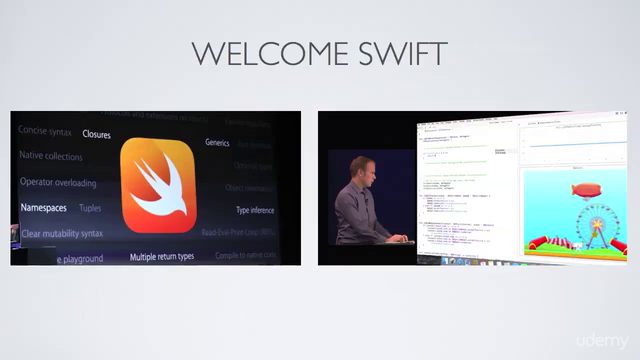
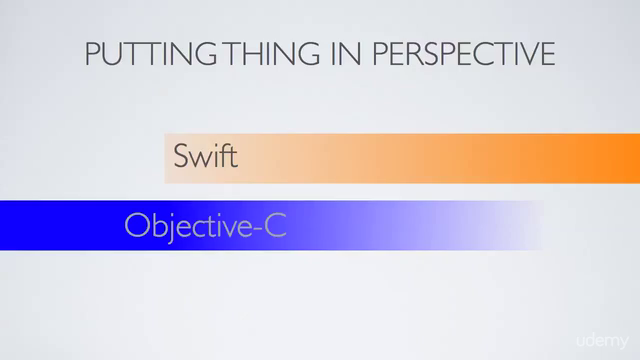

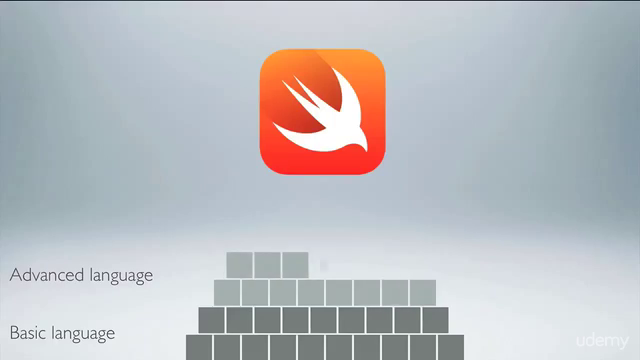
Loading charts...