Statistical Process Control (SPC) Using Microsoft Excel

Why take this course?
🚀 Master Statistical Process Control with Microsoft Excel! 🚀
🔥 Statistical Process Control (SPC) Using Microsoft Excel 🔥
This course is your ultimate guide to leveraging the power of statistical process control within the realm of manufacturing, all through the lens of Microsoft Excel. Dive deep into the world of data analysis and quality improvement with Ray Harkins, a seasoned expert at The Manufacturing Academy. Whether you're new to statistics or an experienced user looking to sharpen your skills, this course is designed to cater to all levels. Let's break down what you'll discover in this comprehensive journey:
📈 Section 1: Basic Statistical Concepts
- 🧮 Understand fundamental statistical concepts
- ✅ Learn Measures of Central Tendency and Measures of Dispersion
- 📊 See real-time calculations in Excel for a quick grasp of essential statistics
📊 Section 2: Pareto Analysis
- 🌐 Explore the power of the Pareto Principle and its practical applications
- 🔄 Master Excel's Pivot Tables in conjunction with Pareto Analysis for effective decision making
- 💡 Learn how to allocate resources efficiently based on critical data analysis
📊 Section 3: Control Charting
- 🎯 Grasp the fundamentals of control charting, a core element in SPC
- 📈 Explore 7 different types of control charts for both variable and attribute data
- 🤔 Learn how to interpret control chart results to understand your process trends and nuances
📊 Section 4: Regression Analysis
- 📐 Dive into the world of regression analysis to define and predict relationships between variables
- 📈 Learn Simple Linear and Multiple Linear Regression techniques for robust process analysis
- 🚀 Use these tools to forecast and improve your manufacturing processes
🚀 Why Choose This Course? 🚀
- 🏫 Comprehensive curriculum covering all the theory, applications, and practical examples
- 📝 Excel Worksheets provided for immediate application
- 👩🎓 Perfect for those preparing for ASQ Certified Quality Engineer, Certified Quality Technician, Certified Six Sigma Green Belt, or Certified Six Sigma Black Belt exams
- 🤝 Real-life case studies to solidify your understanding and practical skills
🌟 Testimonials 🌟
- "This course is best out there for any quality professional who wants to excel." - Sachin K.
- "This is by far the best Course I have taken on Udemy! Very well structured and provided a comprehensive overview on the subject. A gem on Udemy!" - Greg S.
🎓 Don't Miss Out! 🎓 Take the first step towards becoming an expert in Statistical Process Control using Microsoft Excel. Enhance your analytical skills, solve complex problems, and lead quality improvements within your organization. Sign up for this course today and unlock the full potential of your data!
👀 Stay Ahead of the Curve 💡
- Learn at your own pace with 24/7 access to the course material
- Engage with a community of like-minded professionals
- Receive exclusive resources and reference tools to aid in your improvement projects
Join Ray Harkins at The Manufacturing Academy and transform the way you analyze and report process data. Elevate your career, drive quality improvements, and make an impact within your organization today! 🎓✨
Course Gallery
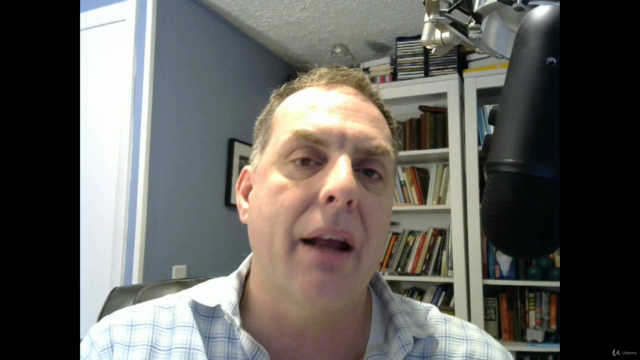


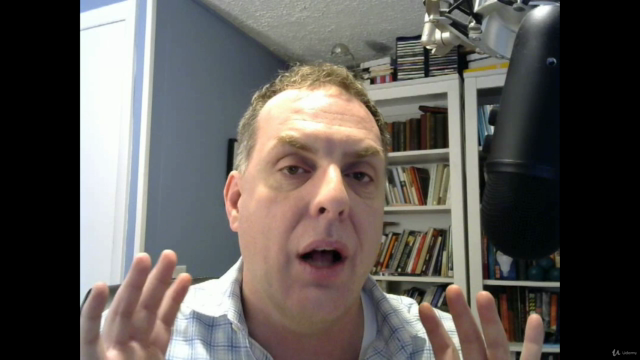
Loading charts...
Comidoc Review
Our Verdict
This SPC course using Microsoft Excel offers in-depth knowledge and real-life examples, making it especially valuable for beginners in quality improvement fields. Although additional exercises and more robust interactivity would further boost its impact, the provided resources, expertise, and well-articulated subject matter deliver an excellent learning experience.
What We Liked
- Thoroughly explained concepts and interpretations of Statistical Process Control (SPC) using Microsoft Excel
- Comprehensive coverage of key Quality Engineering Statistics, such as Pareto Analysis, control charting, and regression analysis
- Helpful examples that illustrate manufacturing as well as financial services applications
- Instructor's emphasizes the \
- of statistical analysis alongside the whats, hows, and whys
Potential Drawbacks
- Limited practice activities and answer reviews might hinder experiential learning
- Audio quality in some videos can be improved for better clarity
- Additional exercises would greatly help enhance students' engagement and understanding
- Lack of industry-specific examples may necessitate increased user creativity to apply lessons effectively