SQL Server Integration Services (SSIS) - An Introduction

Why take this course?
🎓 SQL Server Integration Services (SSIS) - An Introduction
Course Headline:
Learn the basics of SQL Server Integration Services (SSIS) with Practical Activities!
Reviews:
- "Instructor is easy to follow. He gives very clear examples. Course moves quickly enough to be engaging without skipping over material." -- Sarah Hale
- "This course works for me because it progresses with a level of detail that will be useful as I think through each step necessary to execute my own integration packages. There are several courses to choose from and I'm glad I chose this one." -- David McNickle
- "Very good introductory course. Didn’t really know what SSIS was until recently. Working through the course opened my eyes to past projects that would have benefited from an SSIS ETL package or two." -- Stephen Benton
Welcome to Your Journey into Data Integration with SQL Server Integration Services (SSIS) 🚀
Course Description: Are you ready to dive into the world of data integration and automation? SQL Server Integration Services (SSIS) is a powerful tool within Microsoft's BI stack, designed to handle complex data extraction, transformation, and loading (ETL) tasks. With this course, you'll not only learn the fundamentals of SSIS but also put your skills into practice with hands-on activities.
What You Will Learn:
-
Installation Process:
- Download and install the 2022 SQL Server Developer edition for free, a value of around $100!
-
Understanding SSIS:
- Discover how SSIS fits into the broader landscape of SQL Server and data integration.
- Learn the visual nature of SSIS with tasks, components, and flowcharts that make it user-friendly.
-
Data Handling Fundamentals:
- Master the art of extracting data from various sources.
- Get hands-on experience with loading data into different destinations.
-
Transformational Skills:
- Understand and apply essential data transformations such as aggregation, conditional split, merging, and auditing.
- Learn how to manipulate and prepare data for analysis or reporting.
-
Practical Application:
- Engage in practice activities that solidify your understanding of SSIS components and tasks.
Your Learning Path:
- We'll kick off by setting up the environment with the free SQL Server Developer edition.
- From there, we'll gradually introduce you to the core concepts of SSIS through a series of practical examples.
- As you become comfortable with the basics, you'll progressively tackle more complex transformations and understand their role in the ETL process.
- By the end of this course, you'll confidently navigate both the Data Flow components and Control Flow tasks that SSIS offers, ready to implement your newfound skills in your own work environments.
Enroll now and start your journey towards becoming an SSIS expert! 🌟 Let's make data integration a breeze together. With this course, you'll gain the practical knowledge and confidence to handle real-world data challenges. Don't wait – the future of your data management starts here!
Course Gallery

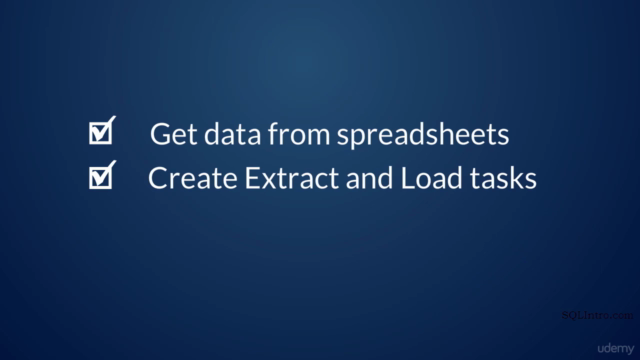
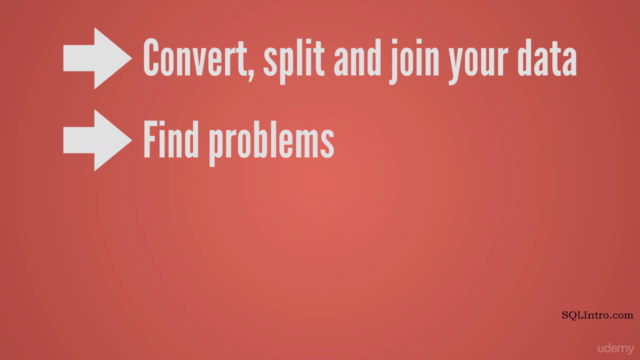

Loading charts...
Comidoc Review
Our Verdict
SQL Server Integration Services (SSIS) - An Introduction by Philip Harrison offers a solid foundation for those new to SSIS. Despite a few drawbacks, such as outdated content, time allocation issues, and inadequate coverage of SQL connections, this Udemy course excels at blending theory with practical activities, promoting comprehensive understanding. Its main strength lies in the clear explanations provided by the instructor—making complex topics easily digestible for beginners.\n\nFor a more polished learning experience, the course could benefit from addressing inconsistencies and ensuring all content is up-to-date. Additionally, introducing a final project would help learners solidify their skills while offering real-world application of knowledge gained throughout the course.
What We Liked
- Covers essential steps for starting with SQL Server Integration Services (SSIS)
- Practical activities blend theory and hands-on exercises
- Clear explanations from a knowledgeable instructor
- Easy-to-understand pace suitable for beginners
Potential Drawbacks
- Some content appears outdated, causing versioning issues
- Instructor spends too much time on basic operations and not enough on advanced topics
- Lacks an end project to practice the learned skills
- Connections with SQL can be problematic and some elements are taken for granted