Slack: Less email. More productive.

Why take this course?
🌟 Master Slack for a More Productive Work Life! 🌟
Course Title: 🚀 Slack: Less Email. More Productive.
Course Headline: ✨ Learn how to use Slack to enjoy a simpler and more productive work life. ✨
Are you drowning in a sea of emails, feeling like every communication tool is yet another distraction from your actual work? Fear not! You've landed on the perfect course to streamline your team's communication and boost productivity.
Why Slack? Because it's designed to help you cut down on email clutter and foster a more collaborative environment for your team. With Slack, you can manage all your communication in one place, say goodbye to endless email chains, and focus on what truly matters.
Course Description:
Slack is not just another messaging app. It's a comprehensive platform that transforms the way teams collaborate. By integrating Slack into your workflow, you can experience:
- A 32% increase in team productivity 🚀
- A 48.6% reduction in internal emails 📫
- A 25.1% decrease in unnecessary meetings 🗓️
- Easier information retrieval, with a 62.4% improvement 🔍
If you value your free time as much as I do mine, mastering Slack is essential. It's the secret weapon for teams looking to streamline their communication and maximize efficiency.
Key Features & Benefits of Using Slack:
- Centralized Communication: All conversations, files, and resources are organized in one place per project or team.
- File Sharing: Upload files, share links to Dropbox or Google Docs, and collaborate effortlessly.
- Interactive Posts: Engage your team with polls, brainstorming, and feedback loops.
- Announcements & Updates: Share important news and keep everyone in the loop.
- Integration with Social Media: Stay updated on Twitter and more, all within Slack.
- Reminders & Notifications: Set timely reminders for tasks or deadlines.
- Easy Onboarding: New team members can quickly get up to speed with existing conversations and knowledge shared.
- Powerful Search Functionality: Locate any message, document, or link across all channels and direct messages.
- Access Anywhere: Connect with your team and access critical data from your computer, phone, or browser—anytime, anywhere.
Course Outline:
This course is meticulously crafted to ensure you and your team can harness the full potential of Slack. Here's what you'll learn:
- Slack Fundamentals: Navigate the Slack interface with ease, understand workspace structure, and set up your profile.
- Effective Channels: Create and manage channels for different projects or teams, ensuring clear communication and organization.
- File Management & Sharing: Easily upload, share, and collaborate on documents within Slack.
- Messaging Mastery: Send direct messages, @mention team members, and use slash commands to streamline interactions.
- Integrations: Connect Slack with other tools you use, like Google Drive or Trello, to create a seamless workflow.
- Search Skills: Learn to efficiently find information using Slack's powerful search capabilities.
- Customization & Best Practices: Tailor Slack to fit your team's needs and implement best practices for effective communication.
Transform Your Work Life Today!
By completing this course, you'll not only be a Slack power user but also a catalyst for increased productivity in your team. Imagine the possibilities when you can cut through the noise and focus on what truly moves your projects forward.
Enroll now to start your journey towards a more productive and enjoyable work life with Slack! 🚀✨
Course Gallery



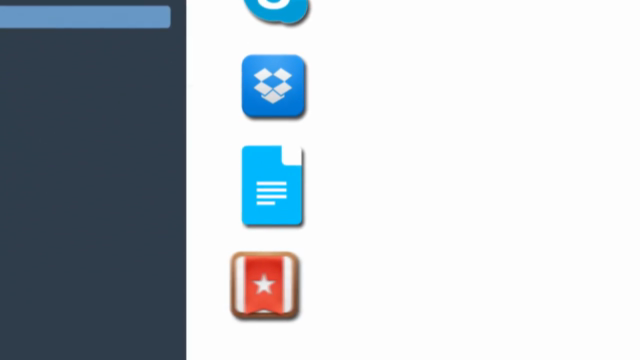
Loading charts...
Comidoc Review
Our Verdict
[The] Slack: Less email. More productive. course on Udemy provides a good foundation in understanding and utilizing Slack's features, despite some minor outdated content and slight platform biases. Students will benefit from clear instructions and thorough explanations, making it an ideal starting point for beginners and those wanting to boost their productivity through streamlined communication. The course may better serve students by incorporating more up-to-date features and providing equal footing across various platforms (Mac, iOS, PC).
What We Liked
- Covers both basic and intermediate Slack features, aiding in daily communications and productivity improvement
- Clear explanations and thorough tutorials facilitate learning for beginners and those unfamiliar with Slack
- Instructor provides real-life examples and context, enhancing the learners' understanding of Slack applications
- Visual presentation style helps illustrate essential features and settings
Potential Drawbacks
- Some sections seem outdated or lack coverage of newer Slack features, such as workflow builders
- Lectures sometimes include reading web pages aloud, which may not be as engaging for learners
- Limited focus on PC user experience compared to Mac and iOS versions
- Occasional need for learners to follow along using their own Slack accounts while watching the course