Create Easy Simple Shaped Cartoons in Adobe Illustrator

Why take this course?
🎨 Create Easy Simple Shaped Cartoons in Adobe Illustrator 🚀
Course Title: Easy Illustrator Cartoons using Simple Shapes
Course Description:
Dive into the world of vector art with our Project-Based course designed for creatives of all levels! Whether you're just starting out with Adobe Illustrator or you've been sketching in this software for years, this course promises to enhance your skills and add a splash of fun to your design toolkit. 🖌️✨
Software Used In Videos:
- Adobe Illustrator CC 2017 📲
Your Final Project:
As you progress through this course, you'll work on two exciting projects. By the end, you will have created:
- An Owl character, as demonstrated in the videos.
- A unique Simple Shaped Cartoon Character of your own design in Adobe Illustrator. 🦉🎨
Skill Level:
From Beginner to Advanced, this course caters to all levels of learners. No prior knowledge of Adobe Illustrator is required! You'll start with the basics and gradually build up to more advanced techniques. 🚲👉🚀
Course Highlights:
- Master the use of simple shapes to create detailed vector cartoons.
- Learn to manipulate these shapes to form expressive characters using the Shape Builder Tool in Illustrator.
- Explore various styles and techniques to bring your cartoon to life.
Back in my college days, I realized that even the most complex designs can be broken down into simple shapes. This course is a nod to that revelation, offering a lesson-based approach where you'll create a simple yet captivating cartoon animal using Illustrator's shape tools. 🎓🐰
Key Principles to Remember:
- Simplicity is key: Start with basic shapes and build your way up.
- Practice makes perfect: You have to learn the basics before moving on to more intricate designs.
- Color theory: Choose a palette that resonates with you, as it can significantly impact the overall design. 🌈
- Inspiration comes from everywhere: Even a simple cereal box can spark your next great idea!
Additional Resources:
- Be sure to download the attached Shapebuilder Guide PDF and open it in Adobe Illustrator for a hands-on learning experience. This guide serves as a visual reference to help you "trace" the shapes and provides written instructions you can print out for guidance. 📑
Embark on a creative journey with this course and unlock the potential of Adobe Illustrator to create engaging, cartoonish vector characters. With each lesson building upon the last, you'll gain confidence in your design skills and have a blast doing it! 🎉🖌️🎨
Enroll now and let's turn those simple shapes into magical creations! 🚀🧩 #VectorArt #CartoonCreation #AdobeIllustratorMastery #DesignLearningJourney
Course Gallery
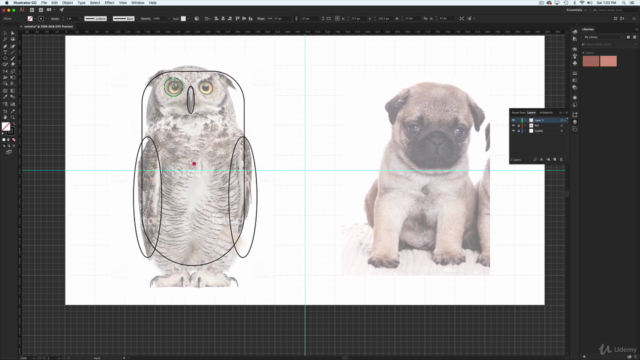
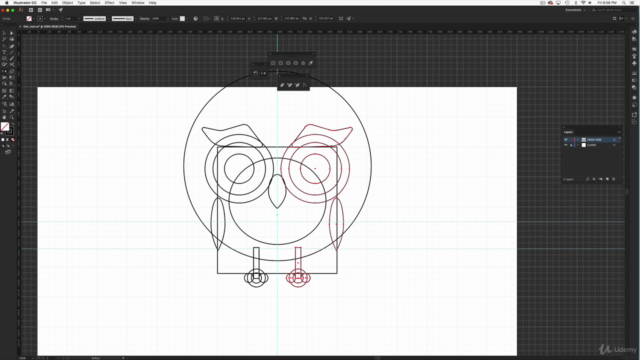

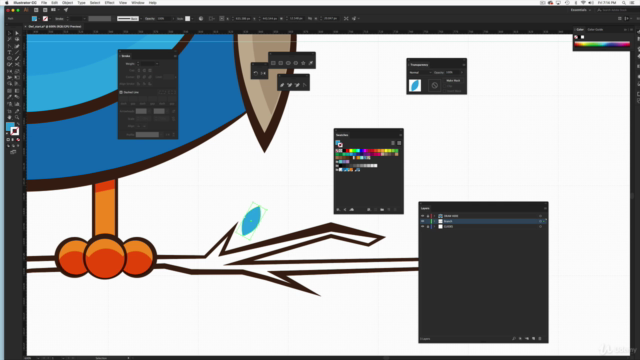
Loading charts...