How To Set Up Server-Side Tracking With Stape in 29-minutes?
Server-side Google Tag Manager: Facebook CAPI, Google Ads, GA4, Consent Mode V2, and Enhanced Tracking with Stape
1.50 (2 reviews)

28
students
40 mins
content
Jul 2024
last update
$13.99
regular price
What you will learn
Master Server-Side Tracking: Understand the principles and advantages of server-side tracking using Stape and Google Tag Manager.
Implement Enhanced Conversion Tracking: Configure and deploy advanced techniques such as Enhanced Tracking for Google Ads and Facebook Ads Conversion API.
Configure Consent Mode V2: Set up and manage Consent Mode V2 using tools like CookieYes within Google Tag Manager to ensure compliance with privacy regulations.
Debug and Optimize Tracking Setup: Utilize debug mode effectively to troubleshoot and optimize server-side tracking configurations.
Course Gallery
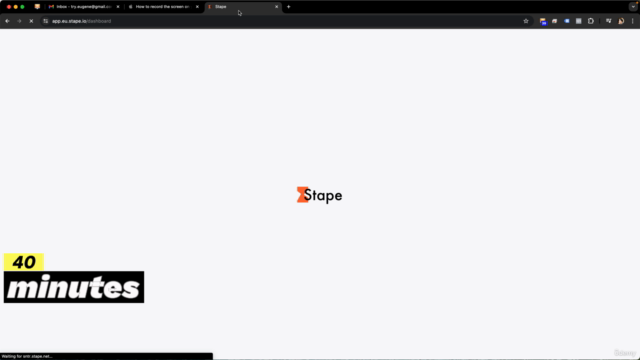
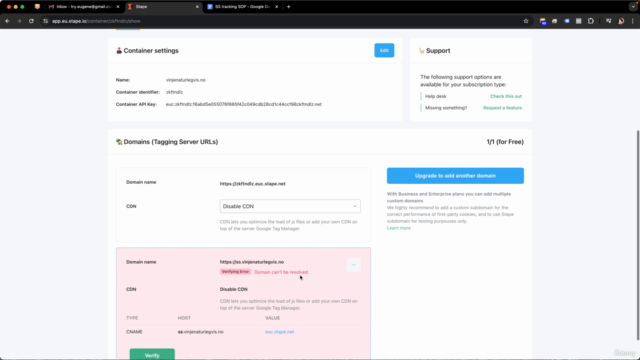

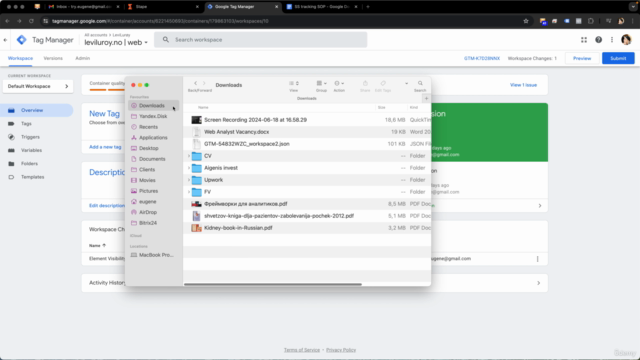
Loading charts...
6084391
udemy ID
20/07/2024
course created date
02/09/2024
course indexed date
Bot
course submited by