Selenium Python - Step by Step for Beginners with Framework

Why take this course?
🎓 Course Headline: 🚀 Selenium Python - Step by Step for Beginners with Framework
🎉 Learn Selenium Python from Scratch with a Sample Project!
Welcome to your journey into the world of automation testing with Selenium and Python! This course is tailored specifically for beginners who have no prior experience with either Selenium or Python. With our comprehensive, step-by-step guidance, you'll be building your own automation projects by the end of this course. 🕹️
Course Description:
Are you ready to dive into the world of web automation? If you're a complete novice to Selenium or Python, this is the perfect place to start! Our course instructor, Raghav Pal, with his wealth of knowledge and experience, will walk you through every concept, ensuring you have a strong foundation before moving on to more advanced topics. 🧠
What You'll Learn:
- Getting Started: We'll begin by installing Python on both Mac and Windows systems smoothly.
- Selenium Setup: Learn how to install Selenium and configure your development environment.
- First Test Script: Create your very first test script to automate browser interactions.
- Project Management: Set up a Selenium Python project with proper structure and management.
- Running Tests: Execute your tests from the command line, hassle-free.
- Reporting: Generate detailed reports to understand your test results better.
- Automation Framework: Build your own robust automation framework from scratch.
- Continuous Integration with Jenkins: Integrate your project with Jenkins for seamless CI/CD pipelines.
- Recording & Playback: Master the art of recording and playing back your automated browser actions.
- Testing Frameworks: Learn to use powerful testing frameworks like PyUnit and PyTest.
- Advanced Reporting with Allure Reports: Enhance your reports for clearer insights into test execution.
- Full Automation Project: By the end of this course, you'll have created an end-to-end automation project. 🚀
Why Choose This Course?
- Expert Guidance: Raghav Pal's experience and teaching style make complex concepts digestible for beginners.
- Hands-On Learning: With practical examples and a sample project, you'll apply what you learn in real-time.
- Comprehensive Curriculum: We cover everything from the basics to advanced topics, ensuring no stone is left unturned.
- Community Support: Join a community of peers where you can ask questions, share experiences, and grow together.
🌟 Enroll Now! 🌟
Embark on your path to becoming an expert in Selenium Python automation. Whether you aspire to become a full-fledged test automation engineer or simply want to add this skill to your repertoire, this course is your first step towards achieving that goal. Sign up today and transform the way you think about web automation! 👩💻✨
Don't Wait Any Longer! Let's get started on your journey to mastering Selenium Python with a sample project. Enroll now and unlock the full potential of your coding skills! 🚀🎉
Course Gallery


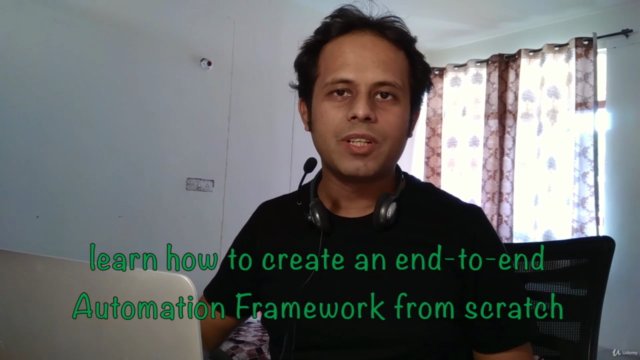

Loading charts...
Comidoc Review
Our Verdict
This course stands out by offering an in-depth look at creating a robust Automation Framework using Selenium Python. The instructor's expertise is evident, guiding learners through best practices and troubleshooting techniques with practical projects. Despite minor hiccups such as code errors and outdated plugins, the course remains valuable for those looking to improve their understanding of Selenium Python and related tools. It would be even better if certain topics were expanded upon, providing greater depth in areas like calendar handling, sikuli, and alert boxes.
What We Liked
- Covers creation of a complete Automation Framework using Selenium Python
- Instructor explains step-by-step, addressing common mistakes and troubleshooting techniques
- Includes practical projects, helping build confidence in learners for automating tasks
- Comprehensive course content, diving into related tools like Jenkins, Git, and Allure
Potential Drawbacks
- Some learners faced errors during video walkthroughs, making it challenging to follow along
- A few sections seem overly basic, lacking depth in exploring certain Selenium features
- Topics such as calendar handling, sikuli, and alert boxes could be expanded for better understanding
- Minor issues with code examples and outdated plugins requiring alternative solutions