Scrivener | Back up to Dropbox and Jazz up Your Interface

Why take this course?
🌟 Course Title: Scrivener | Back up to Dropbox and Jazz up Your Interface
Course Description:
How to Back up, Manage and Retrieve Your Work Using Dropbox and Customize Your Scrivener User Interface
About the Course:
PLEASE NOTE That this is an excerpt from Scrivener | Everything You Need to Know from Idea to Launch. If you are enrolled in that course, you have no need for this one as it complements the comprehensive guide. However, if you're looking for a focused tutorial on managing your Scrivener projects with Dropbox and personalizing your workspace, this is the perfect course for you!
Mastering Cloud Storage with Scrivener:
-
Easy Backup with Dropbox: Learn how to create a Dropbox account and set up Scrivener to back up your projects automatically. This ensures that all your precious work is safe and accessible from any device. 🗃️🌫️
-
Seamless Transition Across Devices: With Dropbox, you can effortlessly switch between your computer and other devices that have Scrivener installed, keeping your workflow uninterrupted no matter where you are. 💻☁️
Customizing Your Scrivener Interface:
-
Optimize Readability: Discover how to tailor the colors of your Scrivener interface to suit your eyes and preference, making long writing sessions more comfortable and less straining. 🌈👀
-
Effective Labeling System: Assign different label colors to your documents to organize your binder efficiently, making it easier to navigate between projects and find what you need quickly. 🎨➡️📚
-
List Style Views: Adjust the appearance of your index cards and rows in the list style outliner view to have a clear overview of your project structure at a glance. 📂🔍
Why Take This Course?
-
Peace of Mind: Never again worry about losing your work to hardware failure or data corruption. With Dropbox, your projects are safe and easily retrievable. 🛡️
-
Time-Saving Solutions: Learn shortcuts and best practices that will save you time and frustration when managing Scrivener and Dropbox together. ⏱️🔧
-
Interface That Works for You: Customize your workspace to enhance your writing process, making Scrivener not just a tool, but an extension of your own creativity. 🎨🖊️
Who Should Enroll?
This course is perfect for:
- Writers who want to ensure their work is backed up and secure.
- Scrivener users looking to streamline their project management.
- Individuals seeking a more comfortable and visually appealing interface within Scrivener.
Join us to elevate your writing experience with Scrivener and Dropbox, ensuring that your projects are not only backed up but also organized in a way that boosts your productivity and inspires your creativity. 📈🎨✨
Course Gallery



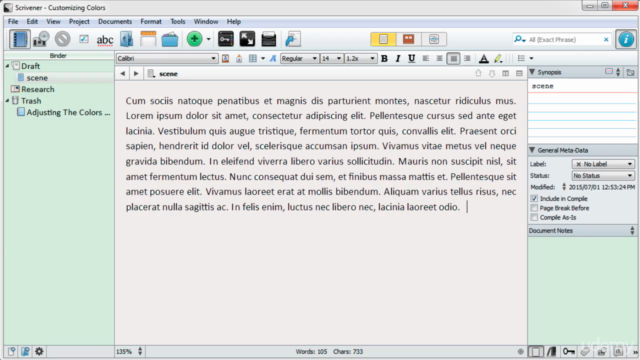
Loading charts...