SAP Financial Accounting and Controlling Super User Training

Why take this course?
🌟 Master SAP Financial Accounting and Controlling with Ease! 🌟
Welcome to the Ultimate SAP FICO Training Course!
Are you ready to dive into the world of SAP Financial Accounting and Controlling (FICO)? Whether you're a complete beginner or looking to solidify your intermediate understanding, this comprehensive training is your key to mastering the most widely-used enterprise resource planning (ERP) system globally. 🛠️🌍
Why Choose This SAP FICO Training?
-
Real-World Application: Tailored for professionals who interact with SAP systems, this course ensures you're not just learning theory but applying your knowledge in practical, real-world scenarios. 🌈
-
User-Friendly Learning: We believe in making learning SAP as intuitive and straightforward as possible. Our step-by-step approach ensures that by the end of this course, you'll be executing transactions and analyzing report data with confidence. 🚀
-
Hands-On Experience: This isn't just a course; it's an interactive journey through the SAP system, where you'll engage directly with the software from day one. 🖥️
Who Is This Course For?
This SAP FICO training is meticulously designed for:
-
Newcomers to SAP: If you're just starting out, this course will provide you with a solid foundation in SAP Financial Accounting and Controlling. 🏗️
-
Business Analysts: Enhance your analytical skills and understand the complexities of financial transactions within an ERP system. 🧐
-
Project Managers: Gain insights into managing projects that involve SAP FICO modules. 📊
-
C-Level Executives: Whether you're a CEO, CFO, or any other C-suite position, this course will give you the overview necessary to make informed decisions about your company's SAP usage. 🏢
Course Highlights:
✅ Introduction to the Course: We start by setting the stage for what you're about to learn and how you can apply it.
✅ Understanding ERP and SAP Systems: Get to grips with the basics of ERP systems and discover how SAP stands out.
✅ Navigating the SAP System: Learn your way around the SAP interface with ease.
✅ Organizational Structure in SAP: Understand how SAP represents organizational data, from individual companies to complex corporate structures.
📈 Business Example: Samsung Inc., provides a tangible context for learning SAP's Financial Accounting and Controlling functions.
✅ Financial Accounting Fundamentals: Gain a solid understanding of the essential elements of financial accounting within an ERP system.
✅ Creating FI Master Data: Learn how to set up all necessary master data in the SAP system for Financial Accounting (FI).
✅ Fundamentals of Controlling: Explore the principles of management accounting and how they are managed within SAP.
✅ Creating CO Master Data: Get hands-on experience creating the necessary master data for Controlling (CO) in SAP.
✅ Transactional Activities: Perform a variety of end-to-end transactions to understand the flow of financial activities in SAP.
🔍 Introduction to Customization and ASAP Methodology: Get an overview of customizing your SAP system to meet your company's unique needs and understanding the ASAP implementation methodology.
Enroll Now to Embark on Your SAP FICO Journey! 🚀
By completing this course, you'll join the ranks of confident SAP users who can navigate complex financial transactions with finesse. Don't miss out on this opportunity to enhance your skills and become a SAP FICO Super User. Sign up today and unlock the full potential of your career! 🎓💪
Take the Next Step in Your Career with Our Expert-Led SAP FICO Training! 🌟
Say goodbye to confusion and embrace a future where SAP Financial Accounting and Controlling are clear, manageable, and entirely within your skill set. Let's embark on this journey together and achieve SAP success! 🚀💼
Course Gallery
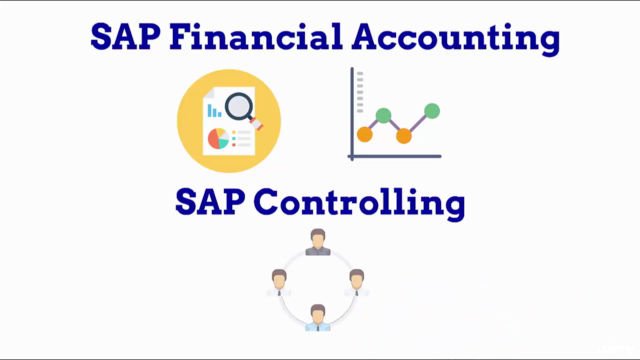
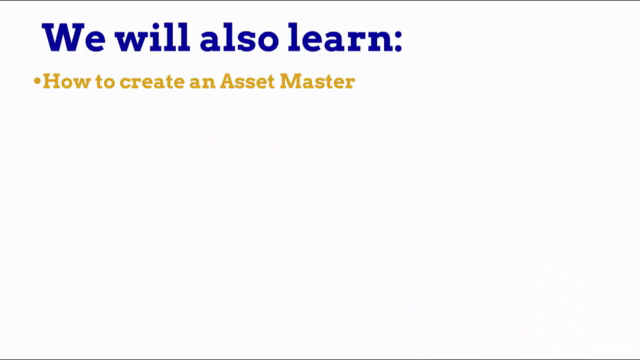
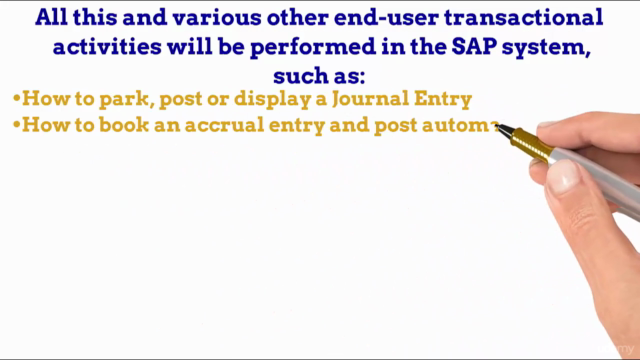
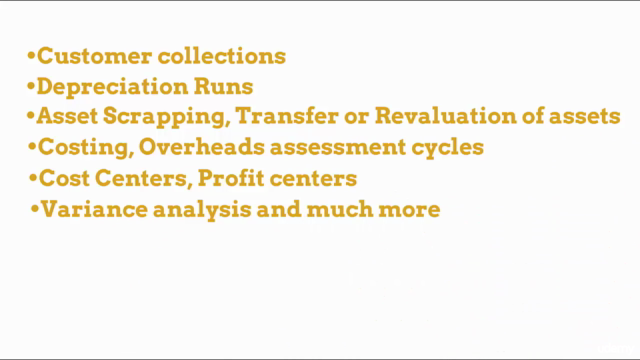
Loading charts...
Comidoc Review
Our Verdict
Though there are areas for improvement in terms of hands-on experience, cohesive explanations, and refining the presented material, this SAP Financial Accounting and Controlling Super User Training serves as a decent starting point for understanding the basics of SAP FICO. However, be prepared to utilize additional resources and seek further clarification beyond the scope of its current content.
What We Liked
- Comprehensive coverage of SAP FICO modules and end-to-end processes, beneficial for both consultants and accountants
- Detailed task lists provide a strong foundation in SAP navigation and posting entries
- Graphical descriptions and step-by-step guidance cater well to beginners or those seeking refresher material
Potential Drawbacks
- Lack of complete process demonstrations necessitated using external resources like YouTube for deeper understanding
- Insufficient exploration of the reasoning behind various tasks, with many procedures seeming arbitrary
- Some presentation issues and outdated or unavailable reference websites impacting course quality