Salesforce Flows Basic (SCREEN FLOW) - Part 1

Why take this course?
🎉 Course Title: Salesforce Flows Basic (SCREEN FLOW) - Part 1: Build Rich and Interactive UI With Point and Clicks
🚀 Course Headline: Dive into the World of No-Code Marvels with Salesforce Flow!
Unlock the Power of Salesforce Flows without Writing Code!
Are you an Admin, a Fresh Fresco in the Salesforce world, or someone eager to master the art of creating interactive user interfaces? If your answer is YES to any of these, then Salesforce Flows Basic (SCREEN FLOW) - Part 1 is your ultimate guide to building stunning and interactive UI with just a few clicks!
🎓 What You'll Learn:
- The Fundamentals of Salesforce Flow: Understand the core concepts and how they apply to your Salesforce org.
- Mastering SCREEN FLOW: Learn to create forms and screens that captivate your users and streamline data entry.
- In-Depth Exploration: We'll delve into each component of Screen Flow, ensuring you have a comprehensive understanding.
- Real-Time Action: Activate flows and see them in action to reinforce your learning.
- Foundation for Advanced Learning: This course is the stepping stone to more complex components that we'll cover in our next part (100% FREE!).
👩💻 Course Structure:
- Introduction to Salesforce Flows: Get familiar with the interface and capabilities of Salesforce Flows.
- Setting Up Your Development Environment: Learn how to configure your org for Flow development.
- Creating Your First Screen Flow: Follow along as we build a simple Flow from scratch.
- Navigation in Flows: Understand how to navigate between screens and manage the user journey within a Flow.
- Displaying Records with Screen Elements: Learn how to display Salesforce records on screens and capture user input.
- Variables and Resources: Discover how to store and use data throughout your Flow.
- Dynamic Forms and Layouts: Create dynamic forms that adjust according to the data being entered.
🚀 Why Learn Salesforce Flows?
- High Demand Skill: Salesforce Flows are in high demand, making you a valuable asset to any team.
- No-Code/Low-Code Solution: Build complex solutions without extensive coding knowledge.
- Interactive UI: Create engaging user experiences that enhance productivity and satisfaction.
- Guided Processes: Simplify data capture for your representatives with intuitive guided processes.
📈 What's Next?
After mastering the basics in this course, join us for Salesforce Flows Basic (SCREEN FLOW) - Part 2, where we'll explore advanced components and interactive features to manipulate Salesforce data within your Flows. This advanced part is absolutely FREE for all students of Part 1!
🎉 Enroll Now to Embark on Your Low-Code Journey with Salesforce Flows!
Course Gallery
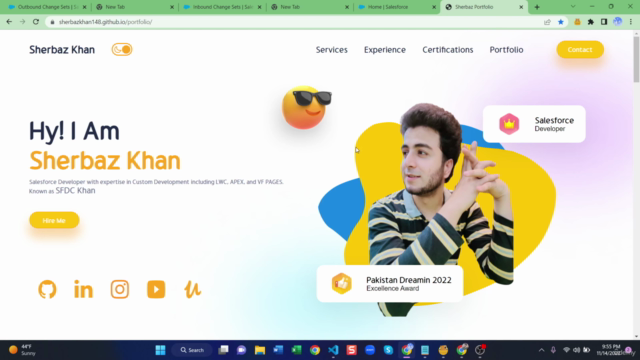
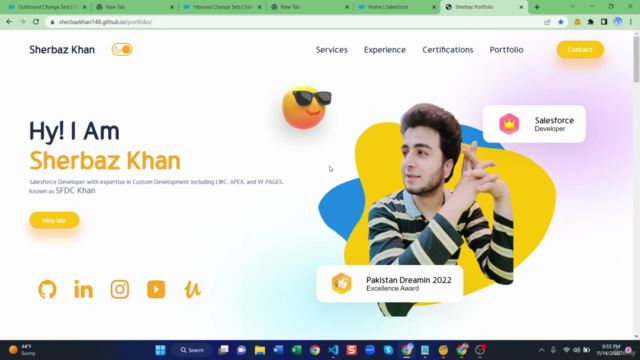
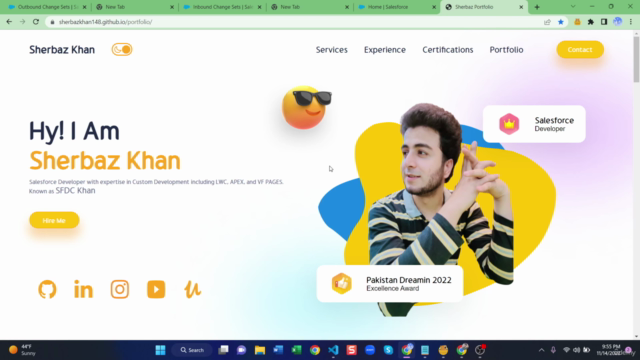
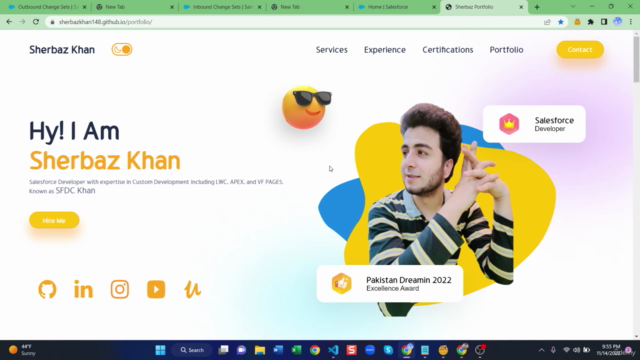
Loading charts...