Build Your Own RealTime OS (RTOS) From Ground Up™ on ARM 1

Why take this course?
🌟 Course Title: Build Your Own RealTime Operating Systems from first principles 🚀
Headline: Embark on a Journey to Master RTOS Development on ARM with STM32 & TIVA C Boards!
Course Description:
Are you ready to dive deep into the world of Real-Time Operating Systems (RTOS)? This comprehensive course is designed for aspiring engineers and programmers who are eager to learn how RTOS works on ARM processors. With a focus on hands-on practice using popular development boards like STM32 and TIVA C series, you'll gain an in-depth understanding of the inner workings of a real-time kernel.
What You'll Learn:
- Introduction to Real-Time Kernel Internals: Gain insights into how real-time kernels are structured and how they operate on ARM processors.
- Understanding RTOS Components: Explore the various components that make up a RTOS, including task management, interrupt handling, and scheduling algorithms.
- Hands-On Practice: Implement your own RTOS by writing code for tasks, interrupts, and kernel functions.
- Exploring Scheduling Algorithms: Learn about different scheduling approaches like Round-Robin and Periodic Schedulers, and understand their use cases.
- Inter-Thread Communication Tools: Master the art of communication between threads with various tools and mechanisms.
- Real-World Application: Apply your knowledge to build a fully functional RTOS on ARM microcontrollers using STM32 and TIVA C development boards.
By the End of This Course, You Will Be Able To:
- Build a Real-Time Operating System from scratch.
- Conduct lectures on the principles and applications of RTOS.
- Develop scheduling algorithms like Round-Robin and Periodic Schedulers.
- Calculate CPU utilization within your RTOS.
- Create an OS Kernel and much more!
Course Highlights:
- Interactive Learning: Engage with interactive coding exercises that reinforce theoretical concepts.
- Expert Guidance: Learn from Israel Gbati, an experienced instructor specializing in RTOS development on ARM platforms.
- Community Support: Join a community of like-minded learners and exchange ideas, solutions, and experiences.
Who Is This Course For?
This course is ideal for:
- Engineers working with embedded systems.
- Programmers interested in real-time applications.
- Students pursuing degrees in computer science or engineering.
- Hobbyists looking to expand their understanding of RTOS and ARM microcontrollers.
📚 Course Curriculum:
- Module 1: Introduction to Real-Time Operating Systems
- Module 2: ARM Cortex Microcontroller Overview
- Module 3: Setting Up the Development Environment (STM32 & TIVA C)
- Module 4: RTOS Kernel Implementation Basics
- Module 5: Task Management in RTOS
- Module 6: Interrupt Handling in RTOS
- Module 7: Scheduling Algorithms and Optimization Techniques
- Module 8: Advanced RTOS Features and Best Practices
- Module 9: Final Project: Building Your Own RTOS from Scratch
Dive into the world of Real-Time Operating Systems and unlock the full potential of ARM microcontrollers. Enroll now to transform your coding skills into a mastery of real-time system development! 👨💻👩💻
Course Gallery
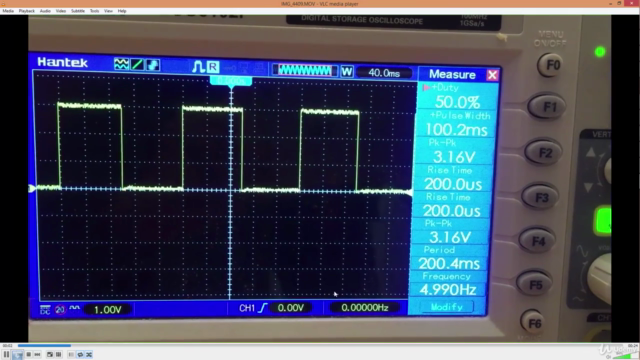
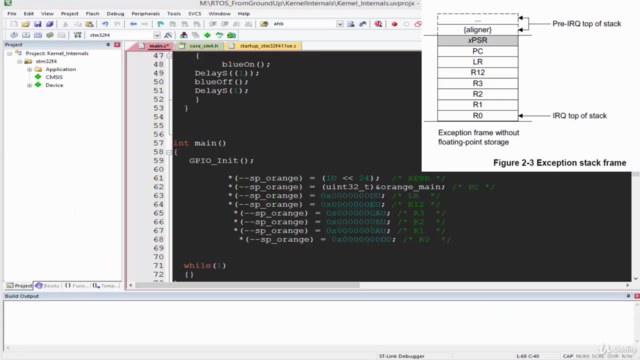


Loading charts...
Comidoc Review
Our Verdict
Build Your Own RealTime OS (RTOS) From Ground Up™ on ARM 1 offers in-depth insights into building an RTOS from scratch, focusing on several scheduler types and internal kernel components. While the course content is generally strong, it's worth noting that the presentation approach may not suit all learning preferences due to sparse slides and extensive talking. Some code examples could also appear more organized and planned for a better beginner experience. Despite these areas needing improvement, students will appreciate clear documentation references, practical exercises, and solid coverage of Cortex-M architecture.
What We Liked
- Covers building various types of schedulers and RTOS components from scratch
- Includes practical exercises that help understand low-level implementation details
- Thorough coverage of Cortex-M architecture and its OS support features
- Provides documentation references for further study and implementation guidance
Potential Drawbacks
- Presentation slides are sparse, with extensive talking that may not appeal to all learners
- Code examples can sometimes appear ad-hoc or unplanned, causing confusion for beginners
- Instructor responsiveness to student questions varies and may affect learning experience
- Lacks exercises with solutions that would enhance engagement for some students