Revit MEP Beginners to Advanced (Contractor Services)

Why take this course?
🏗️ Master Revit MEP for Contractor Services: From Novice to Expert!
🚀 Course Title: Revit MEP Beginners to Advanced (Contractor Services)
🎓 Course Headline: Tailored for Revit 2017 to Revit 2024 – Your Ultimate BIM Companion!
Course Description:
Why You Should Take This Course:
-
BIM Fundamentals: Dive into the basics of setting up a new project, understanding templates, and linking architectural models to create a live model that serves as a foundation for your MEP designs.
-
Efficient Modeling Techniques: Learn how to interpret designer MEP drawings and convert them into 3D models with ease, utilizing tips, tricks, and shortcuts that will streamline your workflow.
-
Clash Detection & Coordination: Master the coordination process by identifying and resolving clashes between different disciplines, ensuring a seamless integration of MEP services.
-
Dynamo for Automation: Discover how to use Dynamo to generate builder's works documentation, adding an extra layer of efficiency to your BIM workflow.
-
Shop Drawings & Progress Monitoring: Extract precise shop drawings and builder's works from your coordinated model, and create schedules for MEP categories. Reflect site progress on the MEP model and generate comprehensive progress monitoring reports for all MEP elements.
-
Real-World Applications: This course is not just theoretical; it's designed with contractors in mind, ensuring that every lesson you learn can be applied directly to your job site for real-world benefits.
Who This Course Is For:
-
MEP Engineers: Whether you're fresh out of college or a seasoned pro looking to stay ahead of the curve, this course is your pathway to mastering Revit MEP.
-
Electrical & Plumbing Engineers: Enhance your skill set and open up new career opportunities by learning how to efficiently design, coordinate, and document MEP projects using Revit.
-
BIM Managers/Coordinators: Streamline your project coordination process and ensure that every member of your team is on the same page with a shared BIM platform.
-
BIM Engineers/Drafters: Elevate your drafting capabilities and become an integral part of the design and construction process by mastering Revit MEP.
What You Will Learn:
-
Revit Basics: Setting up projects, templates, and linking architectural models.
-
MEP Modeling: Converting 2D drawings into 3D models using best practices.
-
Clash Detection & Coordination: Techniques to ensure every component in your design works together flawlessly.
-
Dynamo for BIM: Automating repetitive tasks and generating builder's works with Dynamo scripts.
-
Documentation & Reporting: Extracting shop drawings, schedules, and progress monitoring reports that keep the project on track.
Join Us on This Journey!
Embark on your BIM journey today with "Revit MEP Beginners to Advanced (Contractor Services)" and take the first step towards becoming a Revit MEP expert. With this course, you're not just learning software; you're equipping yourself with the skills to transform the way you work on construction projects.
📚 Enroll Now and Elevate Your BIM Skills to New Heights! 🎓
Course Gallery
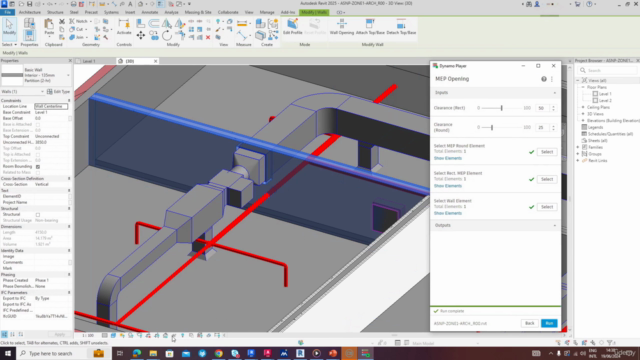
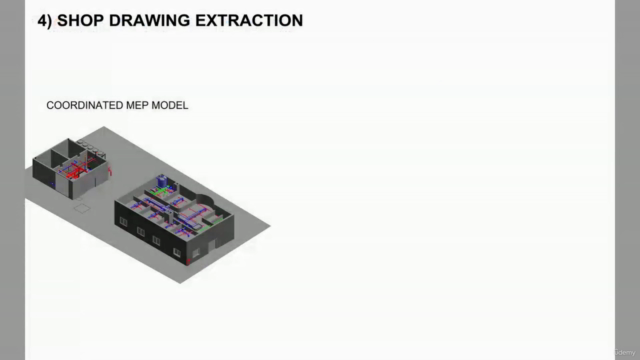
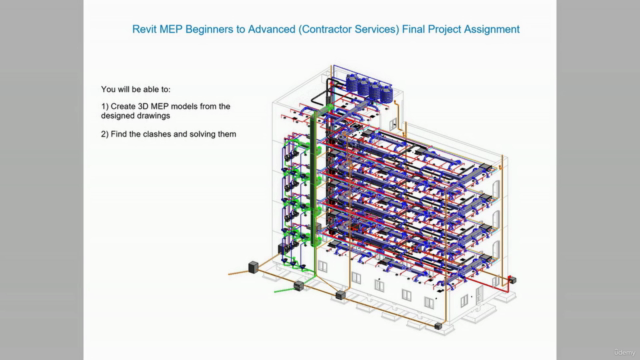

Loading charts...
Comidoc Review
Our Verdict
This Revit MEP Beginners to Advanced (Contractor Services) course offers a comprehensive exploration of the software, its applications, and best practices for MEP services. While there are opportunities for improvement in the technical details related to elevations and heights of pipes, students will be able to learn from real-world project examples provided by an experienced instructor. Be prepared for fast-paced lectures and occasional mispronunciations, but overall, the course offers valuable insights into Revit MEP for contractors at a beginner to advanced level.
What We Liked
- Comprehensive coverage of Revit MEP from beginner to advanced level
- High-quality course materials and engaging content
- Clear and detailed explanations with in-depth insights
- Real-world project examples, extra resources, and useful tips
Potential Drawbacks
- Lacking some technical details concerning height of pipes and elevations
- Fast-paced lectures that may require pausing for comprehension
- Inaccurate audio transcriptions in some instances
- Occasional pronunciation issues leading to potential confusion