Raspberry Pi Full Stack
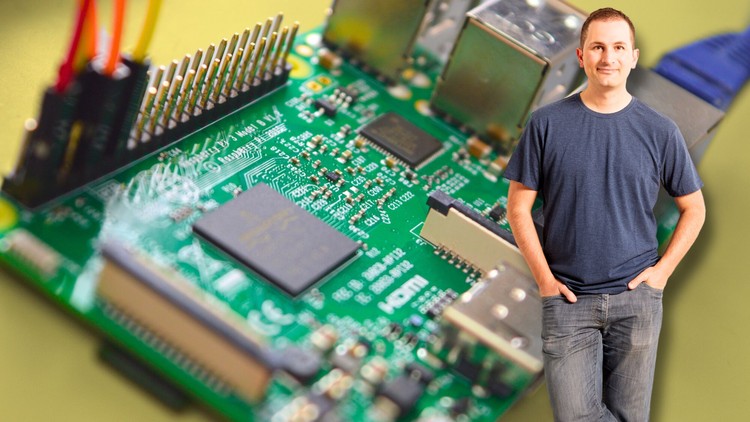
Why take this course?
🌟 Raspberry Pi Full Stack Course 🌟
Course Overview:
Harness the power of Raspberry Pi OS "Bullseye", Python 3.8.13, and cutting-edge software modules to embark on a full-stack web application development journey with our updated course content, last refreshed in August 2022. This isn't just an upgrade—it's a comprehensive guide to transform your Raspberry Pi into a powerful IoT (Internet of Things) device.
What You'll Learn:
-
Hands-On Development Experience: Build an IoT application on the Raspberry Pi, integrating LEDs, buttons, and sensors with Javascript, HTML, web servers, database servers, routers, and schedulers.
-
Raspberry Pi Mastery: Discover why the Raspberry Pi is a game-changer in embedded computing. Learn how it combines open hardware with the robust Linux/Debian operating system and the flexibility of open-source software.
-
Full Application Lifecycle: From setting up your operating system to adding sophisticated features and refinements, follow the development process step-by-step.
Course Structure:
-
Foundation Building: Start with the basics of the Raspberry Pi OS and get comfortable with Python and basic hardware components.
-
Stack Setup: Install and configure the web application stack, including Nginx, Gunicorn, Django, and PostgreSQL.
-
Application Development: Learn to build a web application from scratch, integrating hardware inputs and outputs with your software.
-
Feature Expansion: Add new features and refinements to your application as you progress through the course content.
Who This Course Is For:
This course is designed for individuals with a basic understanding of computers and electronics, with experience in experimenting with Arduino, comfort with breadboards, and simple components. Prior knowledge of Python or JavaScript is beneficial but not mandatory. If you're ready to learn and dedicate the necessary time and effort, you'll find this course enlightening regardless of your current skill level.
Getting Started:
-
Free Lectures: Begin with the free lectures available in the first section of the course. These videos provide detailed information on what to expect from the course and the hardware you'll be using.
-
Enrollment: No prerequisites are necessary to enroll. Just a willingness to immerse yourself in the world of full-stack development with Raspberry Pi.
Join us on this exciting journey into the heart of full-stack web application development on one of the most accessible and versatile platforms around—the Raspberry Pi. Let's turn your ideas into reality, code by line, and hardware connection by hardware connection. 🚀
Don't wait to start learning with Dr. Peter Dalmaris, your guide through this comprehensive course. Sign up now and let's build something remarkable together! 🖥️✨
Course Gallery
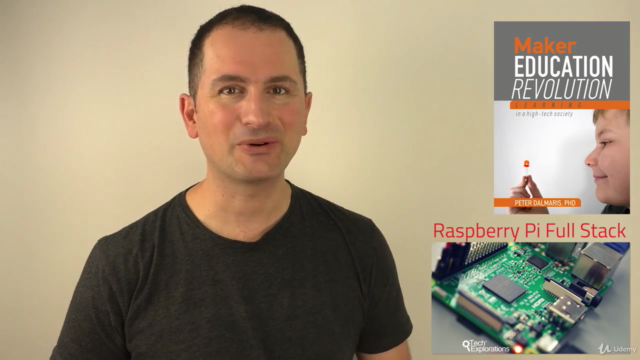
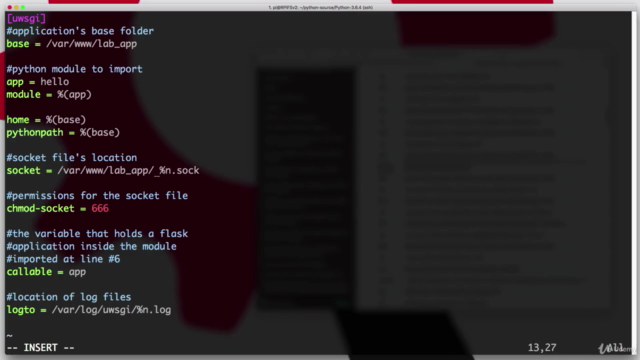
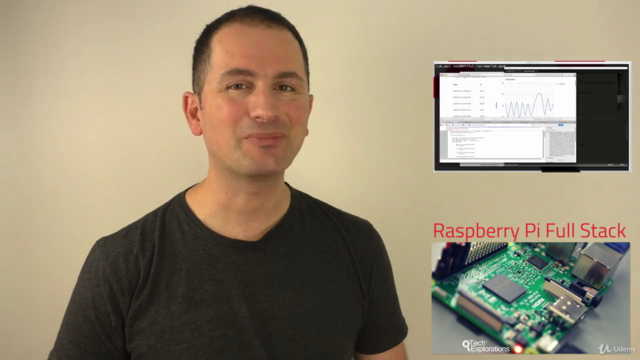
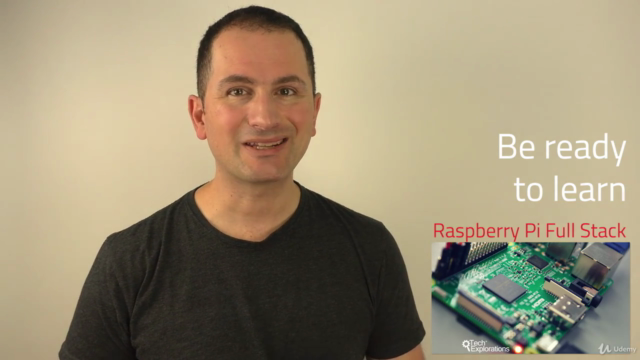
Loading charts...
Comidoc Review
Our Verdict
Boasting an impressive global rating of 4.68 and catering to over 13000 subscribers, this course delivers a meticulous exploration of full-stack web application development on Raspberry Pi. While some users encountered challenges with headless setup or missing Python libraries, many others appreciated the easy-to-follow content; engaging teaching style; and rich compilation of technologies, making them feel confident, accomplished, and inspired to learn more.
What We Liked
- The course provides a comprehensive overview of full-stack web application development on the Raspberry Pi, covering various aspects such as system setup, hardware interaction, and data visualization.
- Highly responsive instructor addressing questions related to the course in a timely manner.
- Well-organized and easy-to-follow content with clear instructions, enabling beginners to grasp complex concepts.
- A wide variety of subjects discussed beyond Raspberry Pi specifics allow learners to utilize knowledge gained in future projects.
Potential Drawbacks
- Certain Python libraries might be missing, requiring learners to obtain the updated ones from Q&A sections.
- Headless setup may not work with new Raspbian versions due to different Wi-Fi setup codes.
- Assumptions of pre-existing knowledge on wiring or software concepts may cause confusion for absolute beginners.