Mastering QuickBooks Desktop: A Comprehensive Guide

Why take this course?
🎓 Mastering QuickBooks Desktop: A Comprehensive Guide 🚀
Course Headline: QuickBooks Desktop Mastery: From Setup to Transactions, Reconciliations & Advanced Features - Comprehensive Guide 🛠️
Course Overview:
Embark on a transformative journey with our Mastering QuickBooks Desktop course, designed meticulously for both novices and seasoned users. This course is your gateway to mastering the intricacies of QuickBooks Desktop, from its initial setup to managing complex transactions, performing reconciliations, and exploring advanced features.
🔑 Key Features:
- Step-by-Step Learning: Tailored for a seamless learning experience, suitable for following a start-to-finish path or accessing specific sections as needed.
- Up-to-Date Reference Guide: Regularly updated content to ensure you're equipped with the latest software knowledge and techniques.
- Versatile Instruction: Covers various QuickBooks versions, catering to users across different platforms.
- Hands-On Practice: Utilize backup files provided for a consistent learning experience and to revisit sections with ease.
- Real-World Application: Learn through the lens of actual business scenarios, not just theoretical concepts.
- Comprehensive Coverage: Addresses every aspect of QuickBooks Desktop, including setting up your company file, transaction analysis by accounting cycle, bank reconciliations, and advanced features like budgeting, form customization, class tracking, and handling multiple currencies.
Course Content Breakdown:
- Getting Started: Access, download, and install QuickBooks Desktop with a sample file provided by QuickBooks to familiarize yourself with the software's interface and common areas of use.
- Accounting Cycle Analysis: A deep dive into vendor, customer, and employee transaction cycles to understand the impact on financial statements and reports.
- Setting Up Your Company File: Learn how to set up a new company file, including chart of accounts, service items, revenue items, and starting balances.
- Transaction Input and Impact: Input two months' worth of common transactions with instructional video support, evaluating the impact on financial statements and reports.
- Bank Reconciliations: Master the art of bank reconciliations using sample bank statements and understand the rationale behind this critical process.
- Bank Feeds Integration: Connect to banks, download bank data, create or verify transactions, apply rules for efficiency, and manage checking, credit card, and PayPal accounts.
- Adjusting Entries: Understand and enter adjusting entries to ensure financial statements align with the chosen accounting basis (accrual, cash, or tax).
- Budgets and Financial Forecasting: Explore the role of budgets in financial planning, learn how to construct a budget within QuickBooks, and generate budget reports.
Advanced Topics Covered:
- Account Number Usage
- Form Customization
- Class Tracking
- Transaction Memorization
- Fixed Asset Management
- Tax Mapping
- Multi-Currency Handling
Why This Course?
- Expertise: Instructor Robert (Bob) Steele brings years of experience in the field, ensuring you receive top-notch guidance.
- Relevance: We understand the software landscape evolves rapidly, which is why this course is updated frequently to keep you ahead of the curve.
- Practical Application: This course is not just theoretical; it's designed to provide hands-on experience with real-world scenarios.
- Skill Mastery: By the end of this course, you'll be proficient in navigating and utilizing QuickBooks Desktop for all your accounting needs.
Embark on your journey to becoming a QuickBooks Desktop expert today! 🌟 With our comprehensive guide, you'll have all the tools you need to confidently manage your financial data with precision and ease. Enroll now and unlock the full potential of QuickBooks Desktop!
Course Gallery
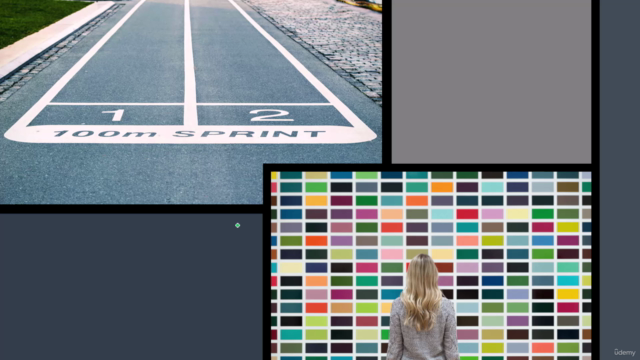
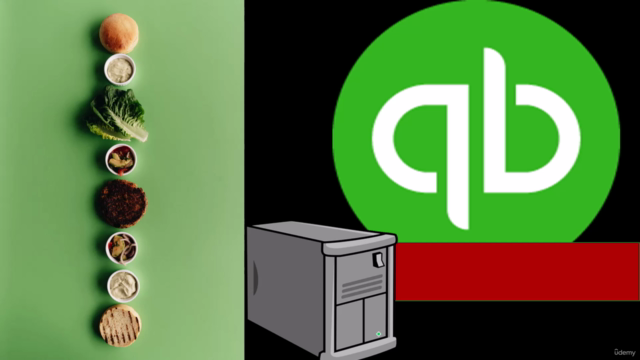
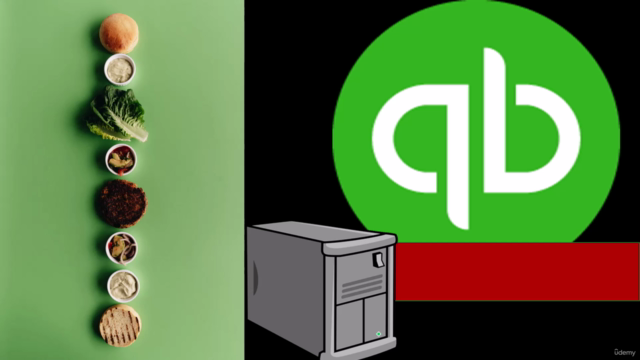

Loading charts...
Comidoc Review
Our Verdict
While this comprehensive guide to Mastering QuickBooks Desktop offers valuable insights into the software's features, its execution suffers from redundancies and overuse of animations that hinder focus. However, with improved response times for queries and a more streamlined presentation, it could truly become a go-to resource for both beginners and intermediate users.
What We Liked
- The course is well-structured, covering various aspects of QuickBooks Desktop in a comprehensive manner.
- Practical approach with examples enhances understanding, making it valuable for both beginners and intermediate users.
- Knowledgeable instructor providing thorough insights into QuickBooks Desktop features.
Potential Drawbacks
- Redundancies and excessive talking can make the course lengthy, causing loss of interest.
- Delayed or unanswered questions affect the learning experience.
- Overuse of graphics and animations may distract learners from focusing on content.