Quick & Easy FREE Image Fixes for Beginners: GIMP Spotlight

Why take this course?
🎉 Quick & Easy FREE Image Fixes for Beginners: GIMP Spotlight 🎨
Course Headline:
Learn to edit and manage your own web images the easy way FAST. 🚀
Course Description:
Are you ready to take charge and learn quick and easy methods for creating and editing powerful web images/ social media graphics like a professional in just over 1 hour?
In today's digital age, being able to manage your own online visual content is not just a skill—it's a necessity. Whether you are an entrepreneur, employee, content creator, teacher, author, or social media maven, mastering the basics of digital imaging can save you time, money, and sanity.
Why Should You Take This Course?
- For Beginners & Tech Foes: Designed for complete beginners and those who struggle with technology, this course will equip you with valuable digital imaging skills that can be used daily.
- Effortless Learning: Watch and follow along with me, your guide, as I show you how to make professional-looking social media and web images using the free online tools Canva and Stencil.
- Professional Results on a Budget: Learn to edit and enhance your images without the need for costly software or external help.
- Bonus Resources: Receive additional resources for finding the best FREE copyright-free images, post-planning tips, and instructions on transforming regular logos into transparent ones using free online tools.
Your Instructor:
Kristen Palana, a practicing award-winning multimedia artist and former tenured Associate Professor of Digital Media at The American University of Rome (2006-2016), brings over two decades of experience in digital media education to this course. Currently an Associate Professor of Digital Media at the American University of Myanmar in Yangon, Myanmar (Burma), Kristen's teaching approach focuses on simplifying complex information into digestible, actionable steps to ensure you get the most important, relevant, and useful information that can be applied immediately.
Course Features:
- Step-by-Step Guidance: Tailored for beginners, each lesson is designed to build upon the last, ensuring a solid understanding of the tools and techniques presented.
- Hands-On Learning: Through practical examples and exercises, you'll apply what you learn in real-time, gaining confidence as you edit and manage your images.
- Expert Insights: Kristen shares her knowledge and insights gleaned from years of teaching and industry experience to help you achieve professional-quality results.
- Community Support: Engage with fellow learners in the discussion forum for timely advice, support, and motivation.
- Ongoing Updates: New bonus lectures and resources will be added regularly to keep your skills sharp and your content fresh.
Enroll Now & Transform Your Digital Imaging Skills!
Don't let image editing intimidate you any longer. With Kristen's guidance, you'll learn how to create, edit, and manage your own images with confidence and ease. 🌟
Ready to get started? Click the "Take This Course" button in the upper right corner and join our growing learning community today! Let's embark on this journey together to master digital imaging for web and social media! 🚀
Course Gallery

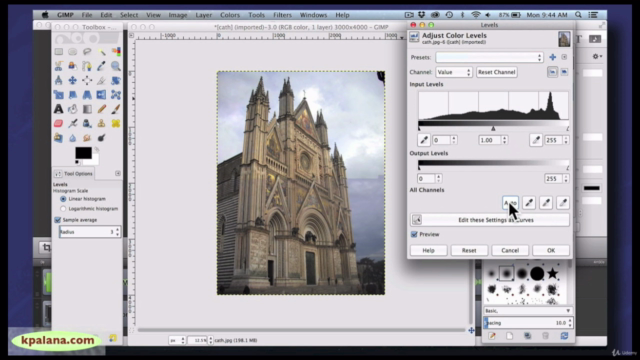


Loading charts...
Comidoc Review
Our Verdict
Quick & Easy FREE Image Fixes for Beginners: GIMP Spotlight offers a valuable introduction to image editing using free software. While some users desire more depth, most appreciate the engaging and clear explanations. However, potential students should note the lack of guidance concerning downloading or accessing GIMP online.
What We Liked
- This course provides a solid beginner's foundation for learning GIMP image editing.
- It covers the most commonly needed and essential image edits using free software.
- The instructor explains techniques in a clear, engaging manner with funny examples.
- Learners appreciate the passionate and knowledgeable delivery, feeling inspired to explore more.
Potential Drawbacks
- Some users express disappointment that the course is more of an intro than they expected.
- There is no guidance provided on how to download or access GIMP online, which can cause confusion.
- A few learners mention that color terminology and interpretation may vary across cultures.