Python Tkinter Masterclass - Learn Python GUI Programming

Why take this course?
🌟 Course Description:
Python Tkinter Masterclass - Learn Python GUI Programming
🚀 Have you mastered Python but are looking to add a visual interface to your applications? Or perhaps you're ready to elevate your Python scripts from console to desktop applications with eye-catching GUIs? 🖥️✨
Whatever your reason for exploring GUI programming, you've come to the right place! You already know that Python is a powerful and versatile language, but without the skill to create graphical user interfaces (GUIs), you're missing out on a whole realm of possibilities.
🎓 Course Highlights:
-
Comprehensive Coverage: Dive deep into Python GUI programming using Tkinter, Python's default and most widely used toolkit for creating GUIs. This course leaves no stone unturned when it comes to TkInter and GUI programming.
-
Real-World Projects: Transition from theoretical knowledge to practical application by working on real-life projects that showcase Tkinter's capabilities.
-
Advanced Topics: Explore advanced database queries using Sqlite, understand the inner workings of TkInter, and delve into topics that will take your Python GUI development skills to expert levels.
🔍 Why This Course Stands Out:
-
Expert Instructor: Learn from Volkan Atış, an incredibly experienced developer who specializes in Python GUI application development and is passionate about passing on his expertise to students like you.
-
Hands-On Learning: Through interactive lessons, you'll build and enhance your own Python TkInter applications, ensuring you not only understand the theory but can apply it effectively.
📚 What You Will Learn:
-
Building GUI Applications: Master the art of creating visually appealing and functional Python desktop applications with TkInter.
-
Advanced TkInter Skills: Develop a deep understanding of the Tkinter module, exploring its powerful features and functions.
-
Real-World Application: Apply your newfound knowledge to create sophisticated Python programs that boast professional-grade GUIs.
-
Sqlite Integration: Learn how to integrate advanced database functionalities using Sqlite, allowing you to build data-driven applications with ease.
By the end of this course, you will be a super productive and skilled Python TkInter programmer, ready to take on the world of GUI development with confidence. 🌐🚀
📆 Enrollment is Open:
Are you ready to transform your Python programming skills? Click that "Enroll Now" button and embark on a journey to master Python GUI programming with TkInter. Don't let another day pass where you're not leveraging the full potential of Python. Join us today! 🖋️🎓
Instructor: Volkan Atış, a seasoned Python developer and your dedicated guide through the complexities of Python GUI programming with TkInter. With his extensive knowledge and practical experience, Volkan is here to help you master this essential skill set. 👩🏫💻
Enroll now and let's turn your Python scripts into stunning desktop applications! 🎉
Course Gallery

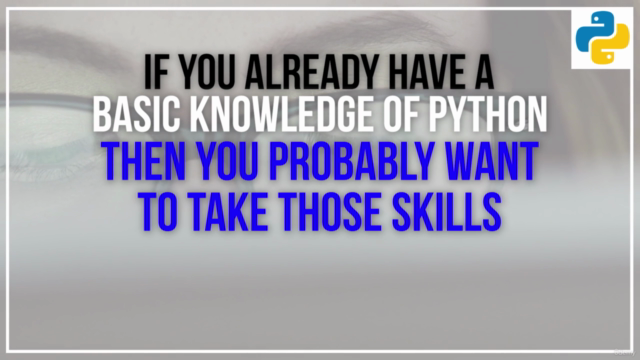
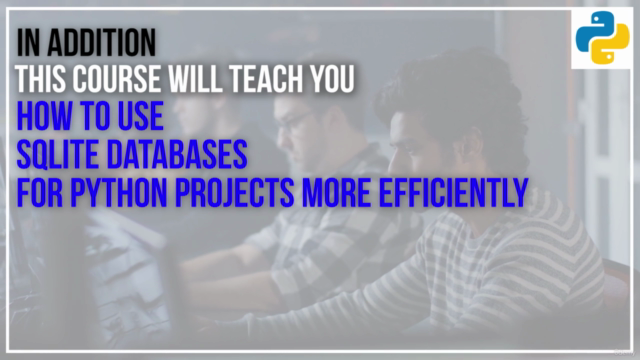

Loading charts...
Comidoc Review
Our Verdict
This expertly crafted course on TkInter delves deep into Python GUI programming using practical scenarios. While the pace can be swift and the instructor's accent might pose a slight challenge, you'll emerge skilled in real-world application development with thorough exposure to class inheritance practices. Learn from a seasoned developer who leaves no stone unturned.
What We Liked
- Well-structured curriculum covering TkInter basics and advanced GUI programming
- Covers practical, real-life projects to showcase TkInter in action
- Comprehensive course with extensive content, leaving no details about the Tkinter module & GUI programming unaddressed
- Instructor is an experienced developer with a knack for thorough explanation of each concept and its practical usage
Potential Drawbacks
- Pace of instruction may be too fast at times, possibly requiring video rewinding or slower playback speeds
- Code examples sometimes lack best practices in coding, particularly in class inheritance
- Video editing could improve, as there are instances where the instructor corrects mistakes and typos on-screen
- Accent may present a minor hurdle for some learners, although closed captions can help