ProShow Training Series - Volume 7

Why take this course?
🎬 Course Title: ProShow Training Series - Volume 7: Mastering ProShow Producer
Course Description:
Dive into the dynamic world of ProShow Producer with Jennifer Clark, a seasoned course instructor who will guide you through the intricacies of this powerful software. This comprehensive series is designed to elevate your presentation skills and bring your creative visions to life.
📚 Course Overview:
- Total Lessons: 9 (4 "Create" Tutorials + 5 "How To" Tutorials)
- Skill Level: Intermediate to Advanced
- Platform: ProShow Producer 9
- Objective: Master the art of creating stunning slide shows with advanced animations and transitions.
What You'll Learn:
🚀 In the "Create" Tutorials:
- Understanding Slide Animations: Discover how to breathe life into your slides with a variety of animation types and effects, all while maintaining a cohesive and professional look.
- Crafting Transitions: Learn the secrets behind seamless transitions between slides, enhancing the flow and narrative of your presentation.
- Hands-On Creation: Follow along with Jennifer as she takes you through the entire process of creating animations and transitions from scratch.
🛠️ In the "How To" Tutorials:
- Tools Mastery: Gain an in-depth understanding of ProShow Producer's tools and features, going beyond mere functionality to learn how and when to effectively implement them.
- Troubleshooting Common Issues: Address frequent challenges and errors that users encounter, providing you with the knowledge to troubleshoot and overcome obstacles.
- Enhancing Your Workflow: Learn tips and tricks that will streamline your process, allowing you to work more efficiently and produce high-quality results faster.
Why You Should Take This Course:
🌟 Expert Guidance: Jennifer Clark brings years of experience in digital media design, offering you insights that can only be gained from a professional who has mastered ProShow Producer.
👩💻 Hands-On Learning: Engage with content that's designed for action—learn by doing and see immediate results as your skills improve.
📈 Improve Your Presentation Skills: Whether you're a business professional, educator, or hobbyist, this course will enhance your ability to create impactful slide shows that captivate your audience.
Who This Course Is For:
- Content Creators looking to expand their digital portfolio.
- Business Professionals aiming to create compelling presentations.
- Educators seeking to enhance their teaching materials.
- Hobbyists who want to turn their photos and videos into stunning stories.
Join us on this journey to master ProShow Producer, and transform your slideshows into a mesmerizing experience for viewers! 🌟
Course Gallery
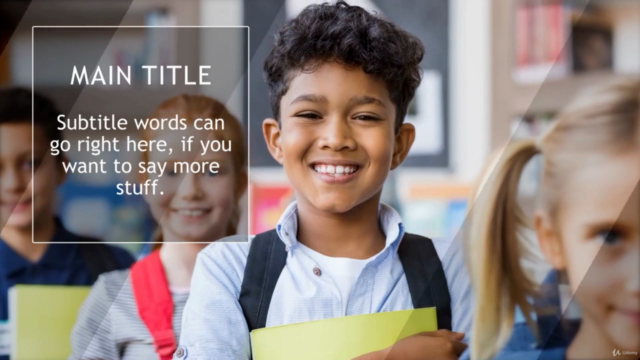

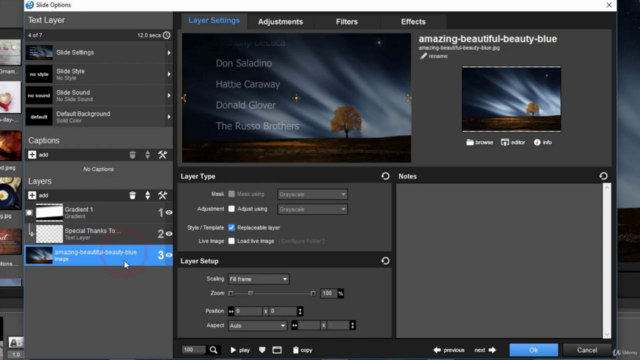
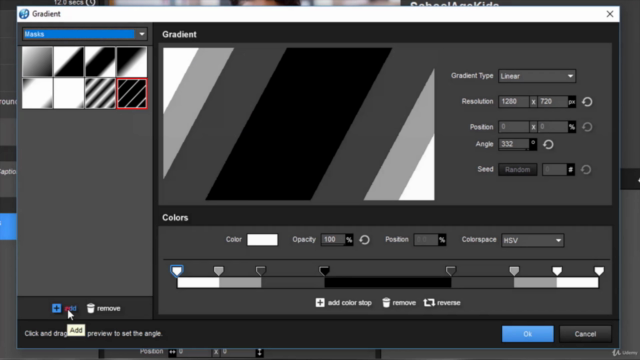
Loading charts...