48 Logo Designs and Techniques
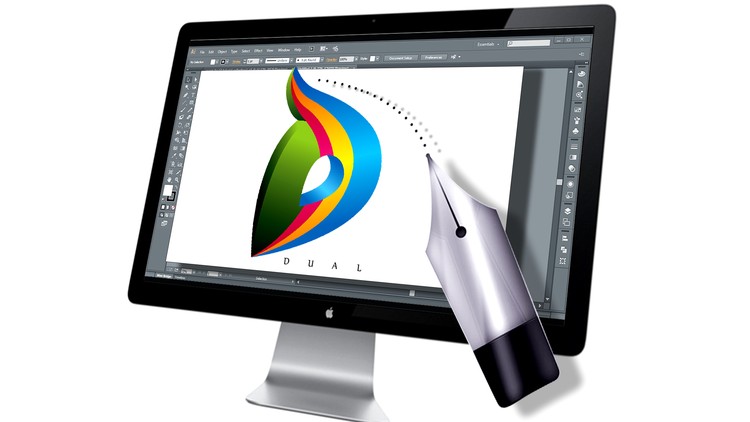
Why take this course?
🎓 Course Title: 48 Logo Designs and Techniques
🎉 Headline: Master the Art of Logo Design with Proven Techniques!
🚀 Description: Welcome to the world of logo design, where every iconic brand starts with a single stroke! In today's visual-driven society, logos are not just images but are a cornerstone of brand identity. With more brands competing for attention than ever before, having a standout logo is crucial to make your mark.
In this comprehensive course, "48 Logo Designs and Techniques," you will embark on a journey to understand the anatomy of successful logos and the techniques that bring them to life. We'll deconstruct popular logos, analyze their components, and delve into the design principles that make them memorable.
📖 Contents and Overview:
- Real-World Application: Learn by doing as we reconstruct famous logos in Adobe Illustrator.
- Technical Mastery: From basic to advanced techniques, you'll develop a robust skill set that can elevate your design game.
- Expert Insights: Each logo is dissected for its design elements and the rationale behind its creation.
What You'll Get:
- Project Files: Start with templates that help you hit the ground running.
- Color Presets: A palette of colors inspired by professional logos to ignite your creativity.
- Fonts: Access to a library of fonts used in high-quality logo designs.
- Keyboard Shortcuts PDF: Efficiently navigate Illustrator with these essential shortcuts.
- Logo Design Tutorials: Step-by-step guidance through each design process.
Before We Dive In: Make sure to download all the necessary files from the first module, including the keyboard shortcuts, fonts, and color presets. These resources are integral to following along with the course tutorials effectively.
🧵 Course Structure Breakdown:
- Getting Started: Familiarize yourself with keyboard shortcuts to streamline your workflow.
- Font Installation: Prepare your design environment by installing the specified fonts.
- Color Presets: Apply professional colors directly from the provided presets to your designs.
- Practice with Project Files: Each exercise comes with a project file to help you understand and follow the tutorial steps closely.
By the end of this course, not only will you have an expanded understanding of what makes a logo effective, but you'll also have developed a set of design skills that can be applied to a variety of creative projects. Whether you're a beginner or looking to refine your abilities, "48 Logo Designs and Techniques" is your pathway to becoming a logo design virtuoso.
🚀 Enroll Now and Transform Your Design Skills! 🚀
Please note: This course requires a basic understanding of Adobe Illustrator and an eagerness to learn and experiment with logo design.
Course Gallery
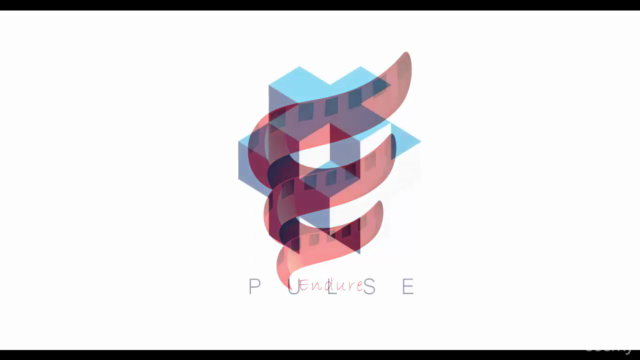

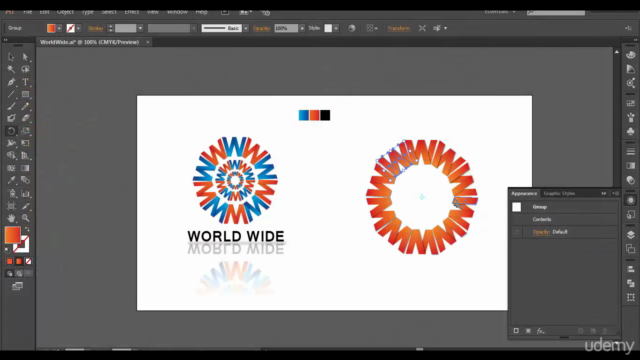
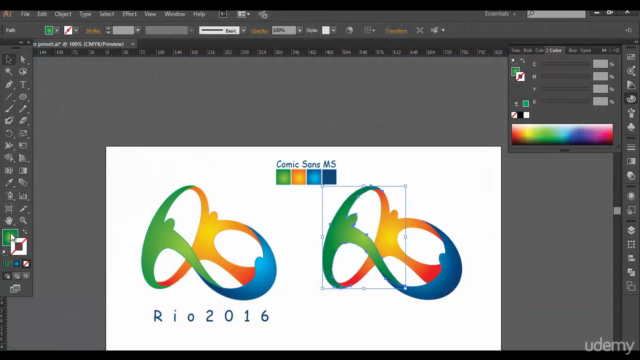
Loading charts...