Procreate Masterclass: Digital Drawing on the iPad

Why take this course?
🎉 Procreate Masterclass: Digital Drawing on the iPad 🎨
Unlock Your Creative Potential with Procreate on iPad!
Are you eager to harness the power of Procreate and unleash your inner artist on the digital canvas? Look no further! Our Procreate Masterclass is meticulously designed for beginners as well as seasoned artists who wish to refine their skills and master the art of drawing with an iPad.
📖 Course Overview:
-
Fundamental Training: Dive into the basics of Procreate, from creating your first canvas to understanding the interface, brushes, erasers, and gesture controls. This course is hands-on and practical, with real projects to guide you every step of the way. You'll also learn about layers, layer modes, Quick Shape, Alpha Lock, and clipping masks—essential tools for clean and precise digital art.
-
Color Theory Magic: Discover the secrets behind harmonious color combinations and learn how to apply them to your artwork to captivate your audience.
-
Advanced Techniques & Effects: Explore the more intricate aspects of Procreate, such as using layer modes to create glowing effects or enhancing your drawings with advanced editing tools like Color, Blur, Filter, Liquefy, and Clone. You'll also learn how to import and use custom brushes to add unique textures to your creations.
-
Text & Animations: Elevate your art by learning how to incorporate text into your work and bring your drawings to life with animations.
-
Brush Studio Mastery: For the ambitious artists, we delve into creating custom brushes tailored to your specific needs—giving you a truly individual touch.
-
Real Project Demonstrations: Watch Wencke, a full-time illustrator, as she takes on real client projects and brings them to life from start to finish. Learn her approach through live demonstrations, with time-lapse segments to keep the action moving.
🎞️ What You'll Get:
- Daily Video Lessons: A new lesson every day for an immersive learning experience over 7 weeks.
- Exclusive Access to Procreate Tools: Gain insights into using the full spectrum of Procreate's tools and features.
- Community Support: Join a community of like-minded artists, share your progress, and get feedback.
- Lifetime Course Access: Revisit lessons as needed and continue to grow your skills at your own pace.
- 30-Day Satisfaction Guarantee: We're confident you'll love this course, but if for any reason you're not satisfied, we offer a full refund within 30 days of purchase.
🚀 Embark on Your Artistic Adventure Today! 🌟
With the Procreate Masterclass, you're not just learning to draw; you're crafting a new skill set that will open up endless creative possibilities. Whether you're an aspiring artist or a professional looking to expand your repertoire, this course is tailored to help you achieve mastery with Procreate.
Join us now and let's embark on this artistic journey together! 📚✍️🎨✨
Warm regards,
Wencke & Marius
Course Gallery
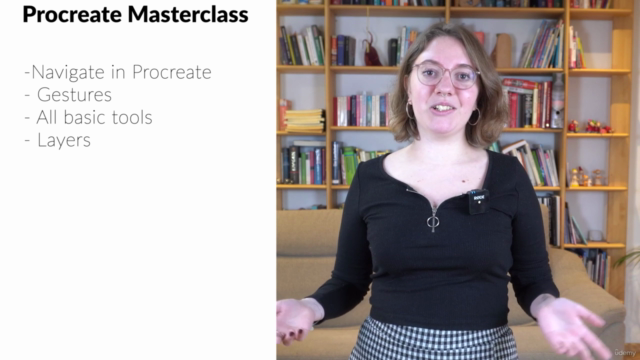

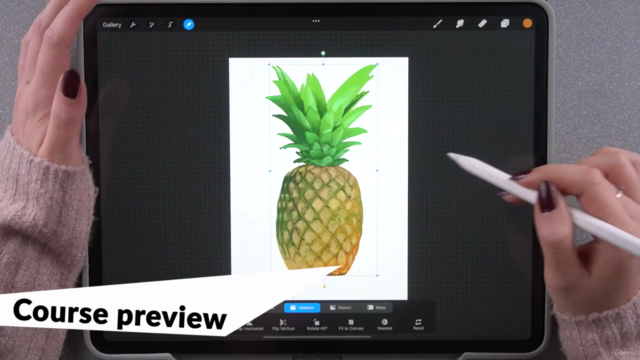

Loading charts...
Comidoc Review
Our Verdict
With an impressive 4.79 global rating and over 8000 subscribers, the Procreate Masterclass: Digital Drawing on the iPad course offers a robust and well-structured program to help learners harness the power of this versatile digital art app. Though occasional visual issues arise while following along with lessons and stylus compatibility might impact users of alternative brands, this comprehensive masterclass effectively combines clear explanations, practical demonstrations, and a passionate instructor's unique perspective on teaching Procreate.
What We Liked
- In-depth coverage of Procreate's features, optimized for logical progression
- Clear, concise lessons focusing on essential information without filler content
- Practical demonstrations of various techniques and best practices
- Valuable insights from an experienced artist and instructor
Potential Drawbacks
- Occasional hand-covering-screen issues while recording the tutorials
- Some lessons could benefit from additional editing, such as screenshots or captions
- Limited coverage of specific styles in favor of a broader approach
- Lack of pressure sensitivity support for alternative styluses can negatively impact experience