The Advanced Guide to Digital Art with Procreate on iPad!

Why take this course?
🎨 Unlock Your Creative Potential with "The Advanced Guide to Digital Art with Procreate on iPad" 🖼️
Hey there, fellow digital art enthusiasts! Are you ready to elevate your artistic skills and dive deeper into the world of Procreate? Whether you're a seasoned professional looking for new creative techniques or a beginner eager to expand your digital toolkit, this course is your ticket to mastering one of the most powerful and versatile digital art apps on iPad. 🫡
About Your Instructor: Kurt Michael Russell
Kurt has been a pivotal figure in the digital art space since 2013. As an established course instructor and artist at Image Comics, he brings a wealth of knowledge and experience to your screen. His passion for Procreate shines through his tutorials and online courses, which have empowered thousands of students worldwide to unlock their creative potential.
Procreate: The Digital Artist's Canvas
Procreate is not just another app; it's a robust platform that transforms your iPad into a full-fledged digital studio. With its intuitive interface and powerful features, Procreate is perfect for anyone looking to sketch, draw, paint, or even create complex illustrations. It's an instrument that, once you've mastered the basics, can take you all the way from "Twinkle, Twinkle Little Star" to symphonies of digital art. 🎶➡️🎨
From Basics to Beethoven: Your Procreate Journey
If you've already taken Kurt's "The Beginner's Guide to Digital Art with Procreate", you know where to start. This advanced course picks up where the last one left off, offering an in-depth exploration of Procreate's advanced tools, gestures, and features that set it apart from any other app on the market. 🌟
Deep Dive into Procreate's Capabilities
The course is meticulously structured to guide you through various aspects of Procreate, including:
- Layer Functions: Discover the secrets of alpha lock, reference layers, and masking to perfection. 🌟
- Drawing and Painting Tricks: Learn how to use Quickline for precise angles, integrate textures with finesse, and even create art with the Smudge tool or an eraser! 🖌️
- Gesture Mastery: Unlock a treasure trove of gestures that will streamline your workflow and enhance your creativity. ✨
- Filters & Adjustments Precision: Gain control over Procreate's filters and adjustments to fine-tune your artwork's look and feel. 🔧
Hands-On Learning with Real Projects
Kurt won't just tell you how things work; he'll show you by providing:
- A Procreate file from his coursework for close observation.
- Two of Kurt's own digital paintings, complete with all the layers and a time-lapse playable within Procreate. You can study the process and pause or zoom as needed to grasp every detail. 🕰️
- A copy of a texture created during the course for you to experiment with.
Join the Digital Art Community
Are you ready to join Kurt on this artistic adventure? Sign up now and take your digital art skills to new heights with Procreate! Whether you're looking to refine your technique or explore new creative frontiers, this course is brimming with valuable insights that will help you make the most of your iPad's potential. 🚀
-Kurt Michael Russell
Don't just take our word for it; here's what students are saying:
🎉 "This course transformed my work with Procreate! I finally understand how to use all those advanced features." - Alex G. 🌍 "Kurt's teaching style is so clear and engaging; he makes learning complex techniques feel straightforward." - Jordan S. ✨ "I always knew Procreate was powerful, but now I can harness that power to create truly unique digital art." - Priya R.
Join us, and let's turn your iPad into a digital masterpiece canvas! 🎨🎉
Course Gallery


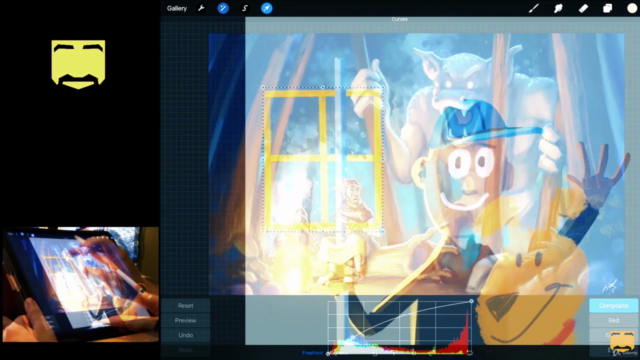
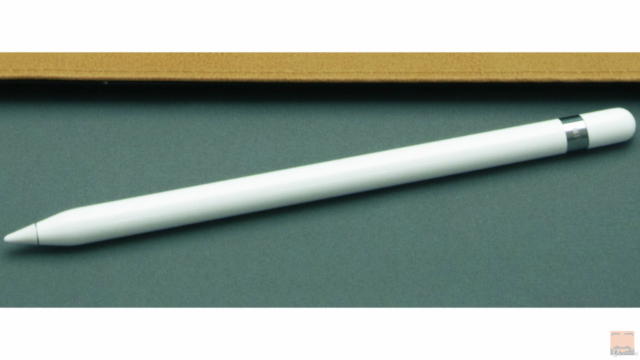
Loading charts...
Comidoc Review
Our Verdict
This advanced guide to digital art with Procreate on iPad has proven itself as a valuable resource, jam-packed with insider tips, little-known techniques, and powerful shortcuts. The genial instructor navigates learners through an engaging syllabus that seamlessly integrates creative ways to enhance their command over Procreate's multifaceted tools while artfully imparting invaluable artistic techniques. Despite minor issues centering on occasional pacing and updates, this course has successfully equipped aspiring digital artists with the know-how necessary for mastering the app and elevating their artistic endeavors.
What We Liked
- The course provides a comprehensive overview of Procreate's powerful tools, helping learners to utilize the app to its full potential.
- It offers a wealth of tips and little-known tricks that are otherwise hard to come by, complemented with real-life use cases that enhance understanding.
- The instructor's relaxed and engaging teaching style makes learning enjoyable while encouraging experimentation.
- An extensive Q&A section caters to individual queries, making the learning experience personalized and comprehensive.
Potential Drawbacks
- Some users found minor discrepancies due to updates in Procreate's latest version; this might require additional research from learners for feature compatibility.
- The course occasionally moves at a fast pace, which some learners may find challenging when grasping specific concepts or techniques.
- Although rare, there were instances where users wished for more detailed explanations of specific functions and their usage
- Minor formatting issues in provided resources hinder some users from fully benefiting from the course materials.