Adobe Premiere Pro Video Editing Course Beginner to Pro
The whole course lasts for about 8 hours, I can promise very exciting journey to the world of video editing
4.79 (667 reviews)

2 166
students
9 hours
content
Dec 2024
last update
$54.99
regular price
What you will learn
Video Editing in Adobe Premiere Pro. You will master the full functionality of Adobe Premiere Pro and will be able to edit videos in all popular formats.
Work with Color Correction and Sound Design. You will learn how to work with color correction, as well as use sound design to achieve higher quality.
Increase the Speed of Work. You will learn how to optimize your work in post-production, which will help you complete more projects in less time.
Apply stylistic effects. You will learn how to create and apply visual effects to make a video stylish.
Adapt video content for social networks. You will learn how to edit videos for Instagram, Tik Tok, Facebook, and YouTube. Study the trends and specifics.
Be in demand on the market. You will be able to become a popular editor and will be able to work remotely with clients around the world.
At the end of our course you will create your own showreel, which you will be able to show to your clients.
Course Gallery



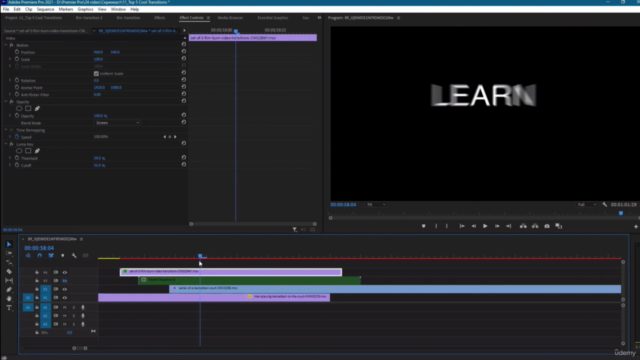
Loading charts...
Comidoc Review
Our Verdict
Adobe Premiere Pro Video Editing Course: Beginner to Pro offers a meticulously designed curriculum that effectively elevates your video editing skills. Bolstered by an experienced instructor, learners navigate through complex editing techniques at their own pace while engaging in practical exercises that strengthen understanding. Though the course occasionally moves quickly over certain topics and may pose slight obstacles for MacBook users, it maintains relevancy as a premier resource equipping students with up-to-date knowledge for professional success.
What We Liked
- The course covers a comprehensive range of video editing topics, making it an effective one-stop resource for mastering Adobe Premiere Pro.
- Instructors succeed in explaining complex concepts clearly and concisely, facilitating understanding even for those with no prior experience in video editing.
- A combination of clear explanations, practical examples, and real-world exercises make learning enjoyable and allow students to grasp difficult techniques.
- Course content remains consistently up-to-date; its curriculum covers the latest Adobe Premiere Pro 2024 features, showcasing current best practices in video editing.
Potential Drawbacks
- Some reviewers mention a faster-than-average delivery style which might require pausing or rewinding to fully absorb some lessons.
- Users on MacBooks may face challenges as tutorials mostly utilize Windows machines, although software interfaces are similar.
- While many users see improvement in their skillsets, it can be challenging to complete professional-level projects immediately after course completion.
- A few lessons delve into technical aspects at a rapid pace; however, practice and exploration outside of the course alleviate potential confusion.
Related Topics
4142112
udemy ID
23/06/2021
course created date
22/08/2021
course indexed date
Bot
course submited by