PowerShell: Step-by-step

Why take this course?
🚀 Master PowerShell: Your Gateway to Automation Mastery on Windows Systems 🎓 También conocido como "Windows Command Scripting," PowerShell es una herramienta esencial para administradores de sistemas que operan en entornos Windows. Con esta plataforma online dirigida por el experimentado Kevin Brown, estarás bien equipado para dominar PowerShell y transformar la manera en que administra Windows 10 y Windows 11, así como servidores Windows Server 2016, 2019 y 2022. 💻
¿Sientes que el Programación está más allá de tu alcance? Piensa dos veces... y desanuda! 🕺🏼✨
¡Aprende PowerShell sin Programar!
Este curso te guiará paso a paso para convertirte en un maestro de PowerShell, sin necesidad de tener experiencia previa con lenguajes de programación. Aprenderás a automatizar tareas y gestionar configuraciones avanzadas en una variedad de sistemas operativos Microsoft, incluyendo Windows 10, Windows 11, Windows Server 2016-2022, Exchange, SharePoint y productos de System Center.
Cómo Aprenderás
🔹 Introducción a PowerShell: Comenzaremos con los fundamentos, incluyendo cómo usar diferentes herramientas y comandos de PowerShell para mejorar tu fluidez y eficiencia en la línea de comandos.
🔹 Dominando los Parámetros: Aprenderás a alterar comandos con parámetros para obtener el resultado deseado sin errores.
🔹 Explorando la Ayuda: Dominarás el uso de comandos Help y Get para refinar tu sintaxis y corregir errores a medida que trabajas.
🔹 Trabajando con Alias: Descubre cómo usar alias para abreviar y personalizar tus comandos preferidos.
🔹 Pipeline Mastery: Aprenderás a combinar múltiples comandos usando el pipeline de PowerShell para procesar datos de manera eficiente.
🔹 Registro de Sesiones: Podrás utilizar transcripts para registrar todos tus comandos durante una sesión de PowerShell, lo cual es perfecto para el aprendizaje y la revisión.
🔹 Búsqueda Avanzada: Aprenderás a usar operadores como -eq, -ne o -like para buscar elementos y propiedades con precisión.
🔹 Seguridad en PowerShell: Todo administrador debe saber cómo restringir comandos de PowerShell para evitar ejecuciones no autorizadas en sistemas específicos.
🔹 Desarrollo de Scripts: Crea tus propios scripts de PowerShell y desarrolla funciones personalizadas para automatizar tareas aún más.
🔹 Gestión Remota: Aprenderás a administrar múltiples clientes y servidores remotos utilizando PowerShell, lo que representa un gran ahorro de tiempo y mejora la seguridad.
🔹 Consultas con WMI/CIM: Consulta hardware en sistemas locales e incluso remotos, identificando configuraciones detalladas como impresoras, cuentas de usuario, configuraciones del motherboard y estado de la batería en portátiles.
Ejemplos Prácticos y Demostraciones
👉 Todo el comandos y scripts cubiertos en este curso se demuestran paso a paso. Ten acceso a ejemplos de scripts que puedes descargar e implementar en tus lecciones.
👉 Acompáñanos con ejercicios prácticos que puedes realizar en tu propio computador o en un entorno virtual gratuito de Microsoft Online Lab.
👉 No dejes de consultar nuestras demostraciones de video para este curso y sumérgete completamente en el poder de PowerShell.
¡Inscríbete Ahora y Transforma tu Administación de Sistemas con PowerShell! 🚀
Course Gallery
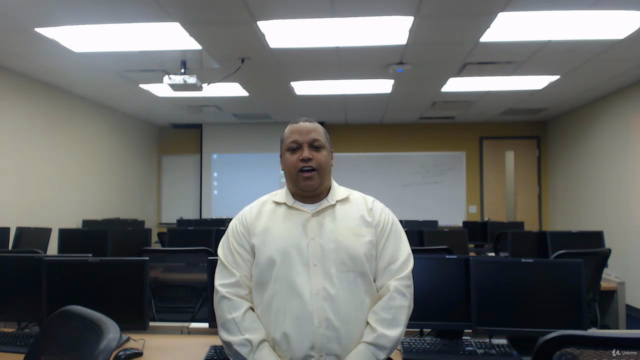
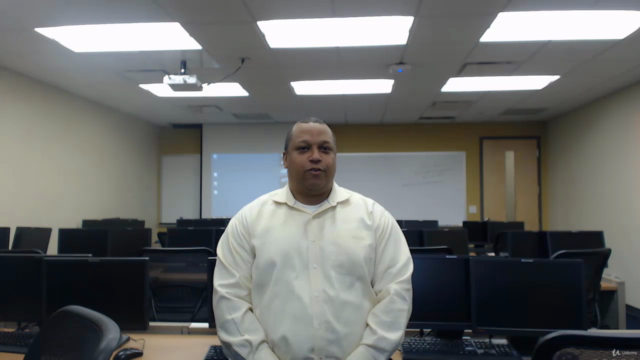

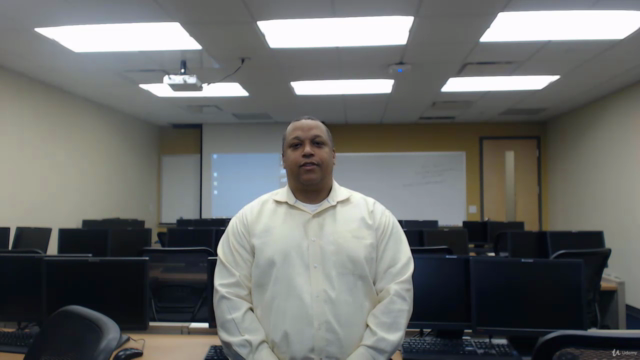
Loading charts...
Comidoc Review
Our Verdict
The PowerShell: Step-by-step course on Udemy offers comprehensive training in managing various Windows systems using PowerShell. By understanding PowerShell principles and tools, learners can automate tasks, work with pipelines, create transcripts, and manage scripts using the ISE. Some minor issues include repetition of basic computer functions and outdated Microsoft labs information, along with occasionally long explanations that could be shortened. These drawbacks do not detract significantly from its overall value as a solid foundation for PowerShell skills.
What We Liked
- Broad scope, covers managing Windows 10, 11, Server 2016, 2019, and 2022
- In-depth explanations of PowerShell principles and tools
- Hands-on training in process and service management with PowerShell
- Demonstrates how to automate tasks, use the pipeline, create transcripts, and work with objects and members
Potential Drawbacks
- Occasional repetition of basic computer functions
- Does not cover Microsoft labs in its current version
- Slightly lengthy explanations may be excessive for some users
- Some areas, such as handling errors and functions, could benefit from more details