PowerPoint Presentation Slide Design and Animation
Learn Microsoft PowerPoint from Beginner to Pro and Design Professional Presentation Slides with Attractive Animations
4.44 (1557 reviews)

5 603
students
2.5 hours
content
Aug 2019
last update
$24.99
regular price
What you will learn
Create attractive and modern PowerPoint presentation slides
Learn PowerPoint from the beginner to the master level
Create most engaging and animated PowerPoint presentation slides with transition effects
Learn so many secret tips and tricks to improve your presentation slides
Inspirational design ideas for making the presentation slide
Get lifetime updates of new PowerPoint videos in every single week
Course Gallery
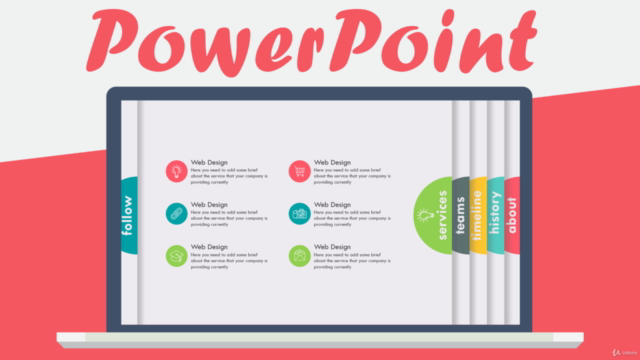
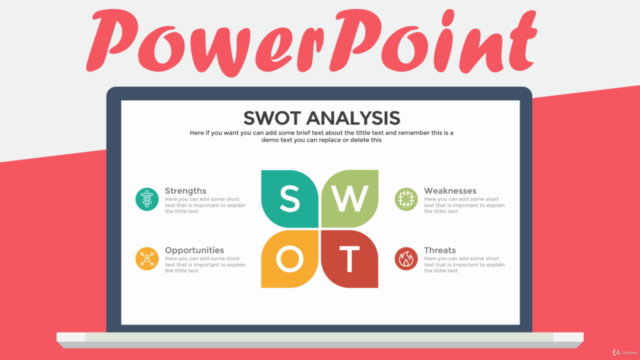
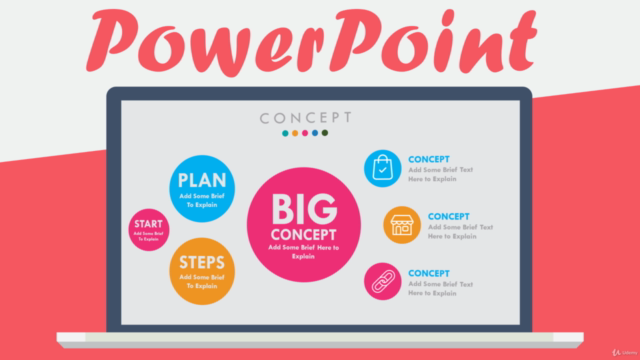
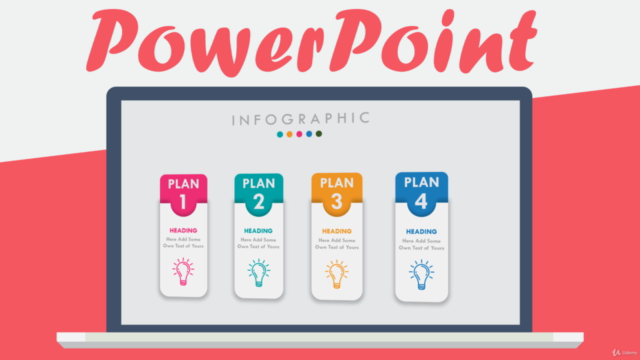
Loading charts...
Comidoc Review
Our Verdict
The PowerPoint Presentation Slide Design and Animation course on Udemy stands out as a solid choice for those looking to elevate their presentation skills. With its wide-ranging curriculum covering basic through advanced features, users can expect to become power-users of PowerPoint over the 2.5 hours of content. The course's main strengths include high-quality templates, engaging tips on animations, and inspirational design ideas for various industries.
What We Liked
- Comprehensive coverage of PowerPoint, from beginner to advanced features, enabling mastery of the tool
- High-quality templates provided, making it easy to create professional and engaging presentations
- Insightful tips on animations and transitions to keep viewers interested and engaged
- Inspirational design ideas that can be applied across various industries and presentation topics
Potential Drawbacks
- Lacks instruction on adding video and audio into presentations, which may leave some users wanting more
- Some repetition in explaining similar slide creation steps, reducing the overall efficiency
- While examples are useful, a more project-based approach could improve understanding of real-world application
- Occasional issues with course audio and pacing can slightly hinder learning experience, particularly during grouping shape tutorial
Related Topics
1739214
udemy ID
09/06/2018
course created date
07/11/2019
course indexed date
Bot
course submited by