Beginner to Pro in PowerPoint: Complete PowerPoint Training

Why take this course?
🚀 Beginner to Pro in PowerPoint: Complete PowerPoint Training 🎨
Course Headline: 🚀 PowerPoint lessons that are easy to apply at work! Become the top PowerPoint user in your office. #1 PowerPoint training course!
Description: Are you about to step into the professional world, fresh from university, or a young professional eager to make your mark? Do you aspire to be the go-to person for creating compelling PowerPoint presentations within your team or company? If this resonates with you, then our Complete PowerPoint Training is the perfect course to elevate your skills and stand out in the workplace. 🌟
Why You Should Take This Course:
- 💼 Impress Your Colleagues and Clients: Mastering PowerPoint can significantly enhance your professional image. It's an essential skill that ensures your work is well-received and sets you apart.
- 🎤 Make a Lasting Impression: Every presentation is an opportunity to influence, persuade, and inspire. A well-crafted PowerPoint can be the difference between an average meeting and a memorable event.
- 🚀 Advance Your Career: Being adept at creating professional business presentations aligns with the standards of leading firms, which means your skills are highly valuable in various industries.
Course Breakdown:
- PowerPoint Basics for Beginners: We'll start with the fundamental tools and functions within PowerPoint to ensure everyone is on the same page—no matter your current skill level.
- Advanced PowerPoint Techniques: We'll dive into advanced features that most users overlook, giving you a competitive edge in design and delivery.
- Real-World Application: The course culminates with a comprehensive case study where we create a company presentation from scratch, mirroring the quality of presentations used by top-tier firms like major investment banks and consulting companies.
What You'll Learn:
- An Introduction to PowerPoint's basic tools 🧰
- Advanced PowerPoint features that will set you apart 🌟
- A complete case study: building a company presentation step by step 📈
- Over 200 pages of supporting PDF materials 📚
- Personal contact with the course tutor for guidance and support 🤝
- Lifetime access to all course materials, including future updates 🔄
- A PDF file containing maps and shapes that can elevate your presentations ✨
- Well-organized materials designed for an instant impact on your professional work ✏️
Career Benefits:
- Secure a promotion within your current role or company 🚀
- Establish yourself as a PowerPoint expert within your team 🤝
- Impress clients with professional presentations 💼
- Use the course to confirm your skills after an internship ✅
Guaranteed Satisfaction: We stand by our course quality. With a 30 days money-back-in-full Udemy guarantee, you can take this course risk-free! If you're not satisfied for any reason, you can get a full refund with just one click—no questions asked. 💰
Take Action Today: Don't let your potential go untapped. Enroll in Beginner to Pro in PowerPoint: Complete PowerPoint Training now and transform the way you create presentations. Elevate your career, make a lasting impression, and become the PowerPoint professional your team deserves! 🌈
Enroll now and unlock your professional potential with PowerPoint! 🎉
Course Gallery
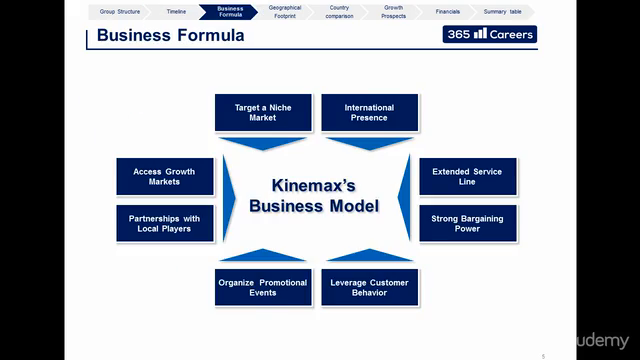



Loading charts...
Comidoc Review
Our Verdict
The 'Beginner to Pro in PowerPoint: Complete PowerPoint Training' course provides solid instruction on fundamental through advanced PowerPoint features. Boasting an impressive 4.53 global rating, the popularity among its vast subscriber base is evident. Covering essential skills for becoming a top PowerPoint user in your professional environment and learning sophisticated design techniques makes it a valuable resource for those keen to enhance their presentations. However, there are areas for improvement including increased interaction, supplementary exercises, and greater compatibility with Mac users. Furthermore, the course could better segment basic and advanced content or allow learners to customize lesson inclusion without penalizing them.
What We Liked
- Comprehensive coverage of PowerPoint basics through advanced features with actionable tips and tricks
- Valuable for both first-time users and those looking to enhance their existing skills
- Well-structured sections and resources facilitate learning and review
- Practical examples and real-world application make the content relatable and engaging
Potential Drawbacks
- Limited focus on Mac user experience; some lessons may require adjustments for compatibility
- Tempo might be too fast for beginners, necessitating rewinding or pausing to follow along
- Case studies, while informative, may occasionally deviate from the core PowerPoint learning objectives
- Insufficient hands-on exercises and practice questions in later sections can hinder skill retention