Powerpoint 4 Video Part A - Introduction+Character Animation

Why take this course?
🎨 Powerpoint 4 Video Part A - Introduction+Character Animation 🚀
Course Headline: 🚀 Unleash Your Creativity: Animate Characters and Avatars in PowerPoint with Ease! 📼
Course Description:
Are you ready to revolutionize the way you create engaging content? Welcome to "Powerpoint 4 Video," a groundbreaking series designed for anyone looking to craft compelling marketing videos and explainer animations using none other than PowerPoint – your go-to presentation tool!
👩🏫 Meet Your Expert Instructor: Meike Hohenwarter, MS, is a seasoned professional with years of experience in producing captivating marketing videos and explainer animations. She's here to guide you through the magical world of PowerPoint animation, transforming your presentations into dynamic visual stories.
What You'll Discover in Chapter A - "Meet Oscar":
-
The Animation Journey Begins: Dive into the fundamentals of scripting and discover where to source captivating images for your avatar. 📝✨
-
Bringing Oscar to Life: Learn the art of character animation by starting with the basics – making your avatar blink! This simple gesture can make a world of difference in engagement. 👀👍
-
Expressive Avatars: Explore how to convey mood and emotion, giving your animated characters depth and personality. 😊😢
-
DIY Facial Expressions: Take control of your animations by learning to create and animate custom facial expressions that perfectly match the tone of your video. 😮😢
-
Oscar's First Words: Reach a new level of animation by making your avatar talk! This will set the stage for storytelling and dynamic interaction. 🗣️✋
Course Breakdown:
-
Getting Started: An overview of scripting and sourcing images to inspire your project.
-
The Blink of an Eye: A tutorial on making your avatar blink, bringing it to life.
-
Emotion and Mood: Techniques for changing your avatar's mood and how to express it.
-
Design Your Own Expression: Create a unique facial expression from scratch and animate it.
-
Vocalize Your Character: Animation lessons on making your avatar talk, ready to narrate your story.
What's Next?
This chapter lays the foundation for animation in PowerPoint. In upcoming chapters, you'll learn about rendering, editing videos, and more advanced character animations. But for now, let's focus on mastering the basics and bringing your first animated character to life! 🎬✨
Prerequisites: A basic understanding of PowerPoint will be beneficial as we dive into the animation features. Whether you're a marketer, educator, or storyteller, this course will equip you with the skills to create engaging videos with minimal resources.
📅 Stay Tuned: This class is just the beginning! There are more exciting chapters planned in the "Powerpoint 4 Video" series that will take your animations to the next level. Get ready to join a community of creators who are transforming presentations into powerful visual stories! 🌟
Enroll now and embark on a journey to animate, engage, and inspire with the tools you have at your fingertips! 🖥️🎓🎉
Course Gallery

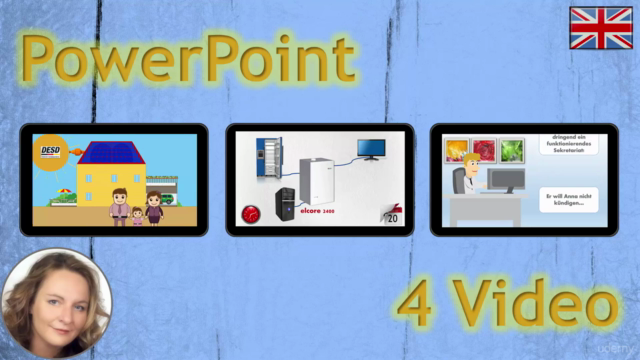
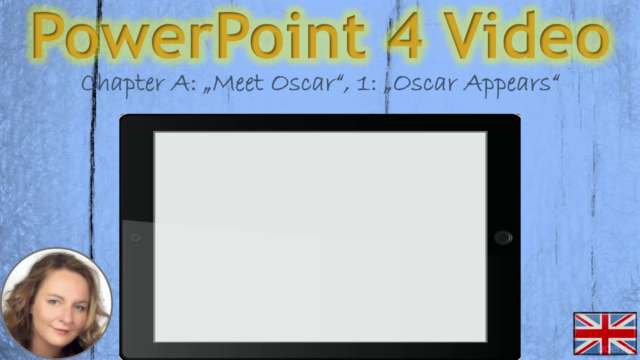

Loading charts...