PowerBI Workshop for Beginner
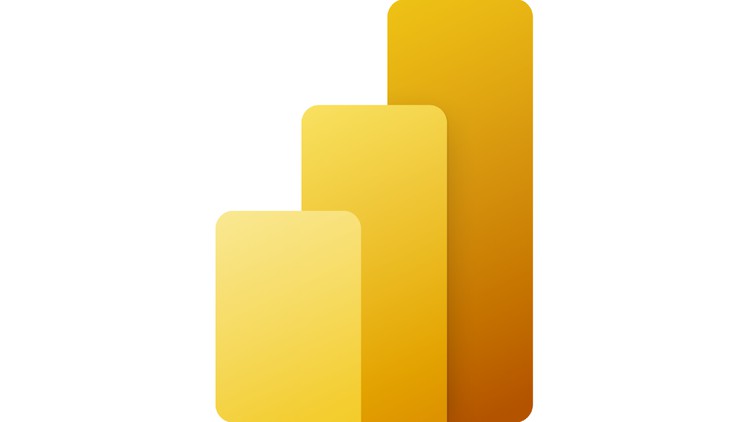
Why take this course?
🚀 PowerBI Workshop for Beginners: Dive into Data-Driven Decision Making! 📊
Overview: This comprehensive program is designed to transform you from a data novice into a Power BI wizard. You'll learn to harness the power of your company's data, turning it into dynamic and compelling visuals that will offer new perspectives on organizing and analyzing information. With hands-on training, you'll master establishing connections, modeling data, and creating powerful visualizations tailored with your Key Performance Indicators (KPIs) and branded with a professional touch. You'll also discover how to leverage AI to get swift, insightful answers to your business questions in everyday language. 🧠✨
- Create Extraordinary Data Experiences: Learn to craft reports that tell a story, making data not just understood but remembered.
- Uncover Insights from Your BI Initiatives: Maximize the value of your big data investments by linking to all data sources and ensuring insights can be shared and propagated across your organization securely.
- Make Well-Informed Decisions: Facilitate collaboration among colleagues, work together on reports, and distribute insights through widely-used Microsoft Office applications like Microsoft Teams and Excel. 🤝✍️
Course Outline:
🔹 Lesson 1: Course Introduction
- Welcome to the workshop!
- Downloading and installing Power BI
- Connecting to existing data sources with ease
🔹 Lesson 2: Crafting a PowerBI Dashboard
- Understanding the Report View layout
- Managing relationships between data sets
- Data shaping, combining, and query editor settings
- Deep dive into the Query Editor (Part I & Part II)
🔹 Lesson 3: Visualization Design
- Exploring the Visualization Panel
- Choosing the right types of visualizations for your data storytelling
- Reimagining how you present and analyze data
🔹 Lesson 4: Demonstration Part I
- Understanding a sample dataset (Sunlight Data)
- Connecting the Sunlight Data to Power BI
- Adding a new column for enhanced analysis
🔹 Lesson 5: Demonstration Part II
- Incorporating conditional columns for more dynamic reporting
- Leveraging the Query Editor further
- Building your report view and creating compelling graphics
🔹 Lesson 6: Publishing PowerBI Online
- Introduction to the online version of Power BI
- Exploring the mobile version for on-the-go access
🔹 Lesson 7: Thank You!
- Final thoughts and next steps in your journey with Power BI
By the end of this course, you'll be equipped to turn complex data into clear, actionable insights that can drive your organization forward. Whether you're a marketer trying to understand customer behavior or a finance manager looking to forecast budgets, PowerBI Workshop for Beginners will set you on the path to becoming a data hero! 🦸♂️📈
Enroll now and start your journey to mastering Power BI with us! 🎉
Course Gallery
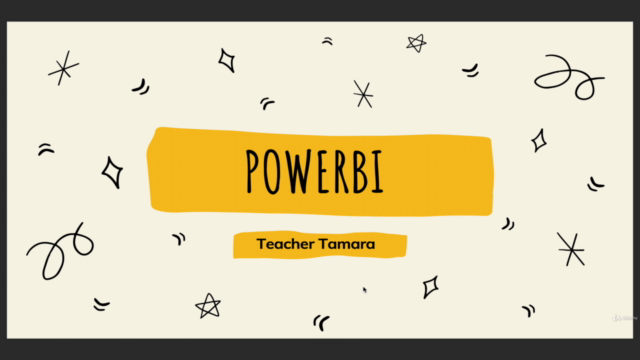
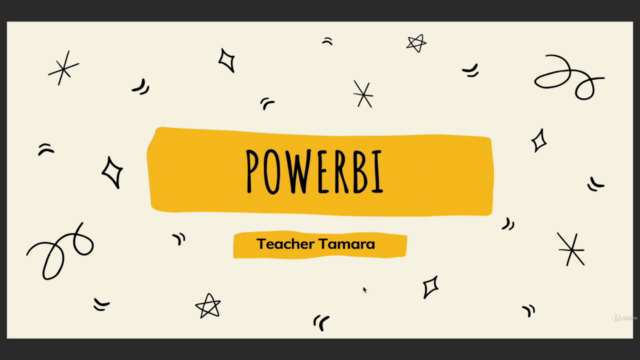
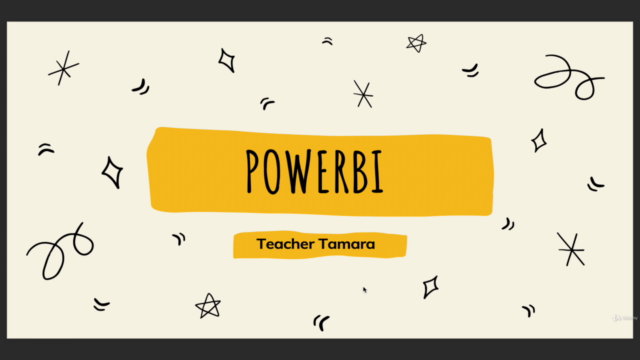
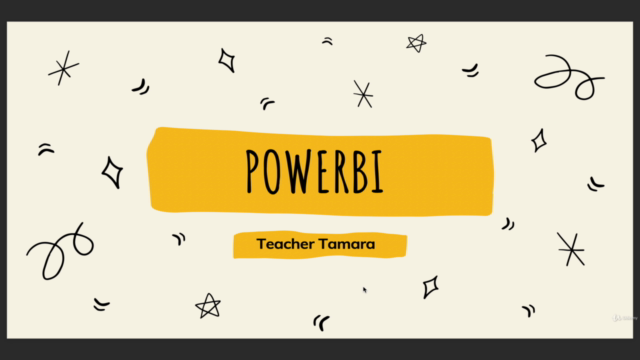
Loading charts...