Power BI tips & tricks: All you need to know

Why take this course?
🎉 Power BI Tips & Tricks: All You Need to Know 🎉 GroupLayout your data right! Dive into the world of data visualization and business intelligence with our comprehensive and concise online course, designed for absolute beginners to advanced users looking to master Power BI.
Course Headline:
Get Years of Experience in Less Than 2 Hours!
Course Description:
What You'll Learn:
-
Getting Started:
- Create a Free Power BI account and navigate the interface.
-
Data Connectivity:
- Connect Power BI to your data sources, including databases, Excel, or Google Sheets spreadsheets.
-
Data Modeling & Analysis:
- Build data models and relate different tables across various data sources.
- Craft logic and calculated fields for custom analysis and automation.
-
Interactive Visualizations:
- Add charts, including maps, word clouds, pie charts, and bar charts with interactive features like search bars and slicers (date, multi-select).
-
Publishing & Sharing:
- Publish your reports to the web for easy access across devices.
- Learn how to refresh your data with a single click, keeping your dashboards up-to-date.
Why You Should Take This Course:
-
Efficiency: Save countless hours by skipping the steep learning curve and mastering Power BI in a fraction of the time.
-
Interactivity: Create dynamic, engaging dashboards that provide real-time insights to drive decision-making.
-
Accessibility: Make your reports available on any device with just a web browser.
-
Customization: Tailor your data analysis with custom calculated fields and unique date groups.
Your Learning Path:
-
Sign Up & Login: Start by creating your free Power BI account.
-
Connect to Data: Learn how to link your spreadsheets, databases, or other data sources to Power BI.
-
Data Modeling: Discover how to create models and relate different datasets to uncover deeper insights.
-
Advanced Features: Explore the use of calculated fields for detailed analysis and automation.
-
Visualize Your Data: Create a variety of interactive visualizations, from simple charts to complex maps with filters.
-
Publish & Share: Share your reports with the world by publishing them on the web for real-time collaboration.
-
Keep it Fresh: Master the art of refreshing your data effortlessly to ensure your dashboards always reflect the latest information.
Join Us and Transform Your Data into Insights!
With our "Power BI Tips & Tricks" course, you'll not only become a Power BI pro but also save time, reduce errors, and turn data into a powerful tool for decision-making. Enroll now and start your journey towards becoming a data visualization expert today! 📊✨
Course Gallery
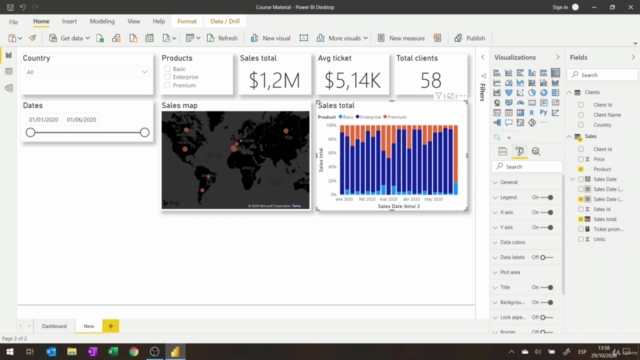
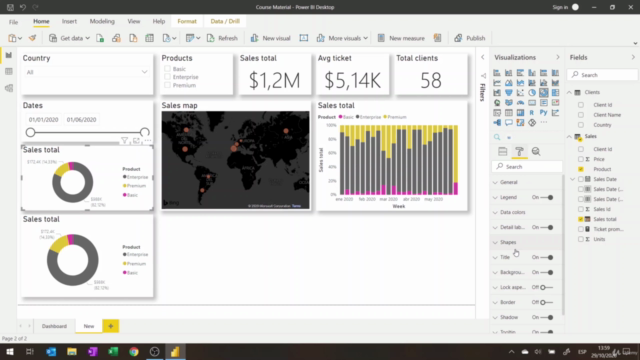
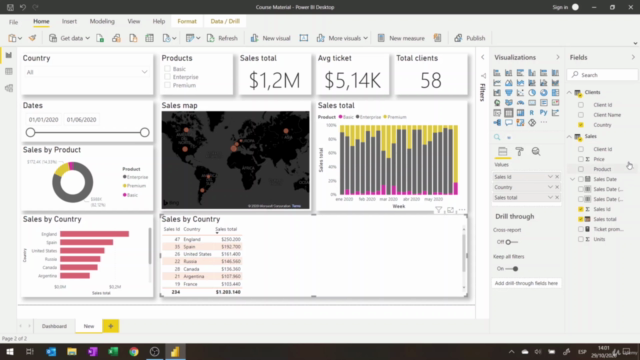

Loading charts...