Power BI - Building Interactive Dashboards

Why take this course?
🎉 Course Title: Power BI - Building Interactive Dashboards
🧠 Meet Your Instructor: Lenny Wu, MBA, CPA, CGA
🚀 Course Headline: Master Data Transformation, Modeling, and Visualization with a Combination of Power Query, Power Pivot, Power View, and Power Map!
Embark on a Data Revolution with Power BI!
🔍 From the Excel Era to the Power BI World: In the 2010s, we relied on Excel Add-ins like Power Query for data transformation, Power Pivot for advanced data modeling and analysis, and Power View & Power Map for interactive visualizations. These were part of what I referred to as the “Power Suite”.
🛠️ The Limitations of Excel: While Excel was a powerful tool, it had its limits. The largest rows of data you could handle in Excel were capped at 1 million, which was a significant barrier when dealing with large datasets.
🌍 The Power BI Breakthrough: Enter Power BI, a game-changer born in July 2015. It's a standalone platform that supersedes the "Power Suite" limitations and allows for processing of hundreds of millions or even more data rows without breaking a sweat. This means you can harness the power of data analysis and visualization without needing Microsoft Excel!
💰 Affordable Collaboration: And the best part? Power BI is free to use, with only a nominal monthly fee for sharing dashboards online. It's an affordable solution for businesses and individuals alike.
🚀 Why Choose Power BI?
- Versatility: Combines all the components of the "Power Suite" (Power Query, Power Pivot, Power View, and Power Map) in one platform.
- Scalability: Handle vast amounts of data efficiently.
- Accessibility: No need for Microsoft Excel to use Power BI.
- Innovation: Incorporates Artificial Intelligence to automatically generate visuals or charts from English descriptions.
📈 What You Will Learn in This Course:
- How to import, transform, and clean large datasets using Power Query.
- Techniques for powerful data modeling, analysis, and forecasting with Power Pivot.
- Strategies for creating compelling interactive dashboards with Power View.
- Methods to visualize geographic data using Power Map.
- Best practices for sharing and collaborating on reports and insights within your organization.
🤖 The Future of Data Visualization: Power BI's integration of AI takes data analysis to the next level, allowing users to describe what they want visually in natural language, which the software then interprets and visualizes!
Join Us on This Exciting Journey with Power BI - The Future of Data Visualization!
- Learn at your own pace, from anywhere in the world.
- Gain hands-on experience with real-world datasets.
- Master advanced analytics techniques and tools.
- Become a data visualization expert and tell compelling stories with your data.
👩💻 Enroll Now and Transform Your Approach to Data Analysis and Visualization! 👨💻
Don't miss out on the opportunity to harness the full potential of your data with Power BI. Sign up for this course today and step into the world of interactive dashboards, AI-driven visualizations, and data-driven decision making! 🚀
Course Gallery
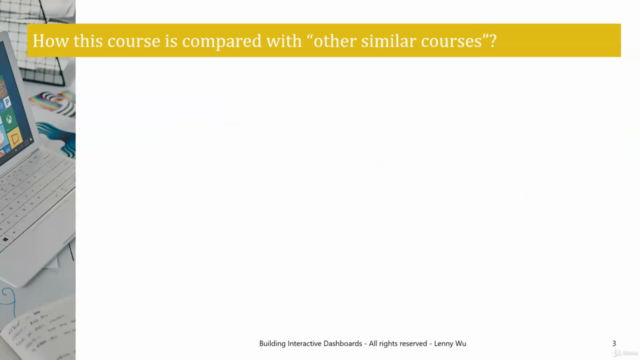
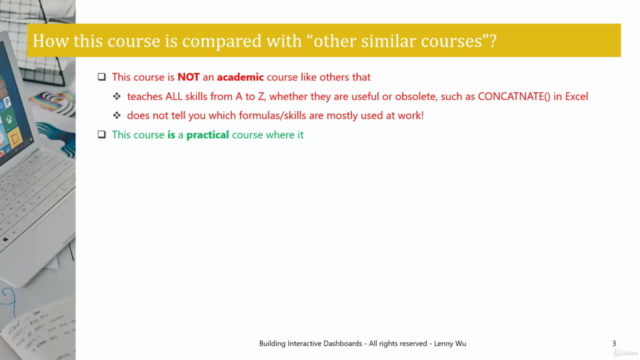
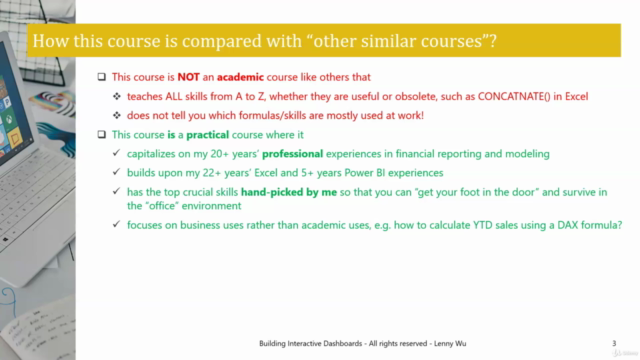
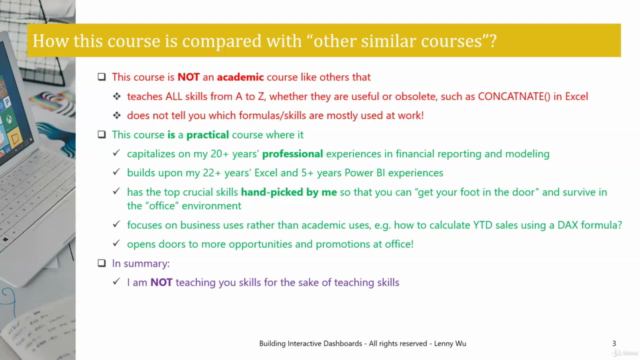
Loading charts...