From Beginner to Master of Pivot Tables - Best Tool in Excel

Why take this course?
🚀 Course Title: From Beginner to Master of Pivot Tables - Best Tool in Excel
🎓 Course Headline: Pivot Tables are your most important tool in your Excel tool belt!
Why You Should Take This Course:
- 🌟 Over 1,500+ Students Since January 2016! One of Udemy's fastest growing courses!
- 💼 Excel Proficiency is a Must in Today's Job Market: Fluency in Excel is essential, and this course sets you on the path to mastery.
- 📝 Boost Your Resume: Become a Microsoft Certified Excel Specialist! This course is the first step towards a highly valuable professional certification.
Course Details and Features:
🔥 Microsoft Certification Pathway:
- Exam Offered via Microsoft Learning: Exam #77-882
- Promo Video Link: See the video for details on how to get started with your certification journey.
🔍 Real World Application: Learn to transform complex data sets into user-friendly, insightful reports that decision-makers can rely on for real-time analysis. This course is tailored for today's data-driven industries. Are you ready to shine?
What You Will Learn:
This comprehensive PivotTable course is designed for all levels:
- Formatting Data as a Table
- Optimizing Your Workbook
- Using Logic Functions to Extract Information
- NEW Applying filters and sorts 🔄
- Creating Multiple PivotTables
- Applying PivotTable Styles
- Drilling Down Details for a Deeper Analysis
- NEW, Presenting Sales Data with Ease 💰
- Using Advanced Formulas:
- GetPivotData
- IfError
- Left & Right
- Manipulating and Configuring Data for Real-Time Decision Making
- Refreshing Your PivotTables
- Fixing Common Errors
- Creating PivotCharts to Visualize Data
- Advanced PivotChart Formatting
- Building & Using Dashboards with PivotChart Capabilities
🎯 Course Outcomes:
- Gain a deep understanding of PivotTables and PivotCharts within Excel.
- Develop the ability to create powerful, real-time reports that can influence business decisions.
- Learn advanced formulas like GetPivotData and IfError for precise data manipulation.
- Enhance your report presentations with sales data visualizations.
- Master PivotTables to set a strong foundation for becoming an Excel master.
🎉 Mastering PivotTables is Your Key to Excel Mastery!
Don't miss out on this opportunity to elevate your career with one of the most valuable analytical tools available in Excel. Enroll now and join the ranks of data experts who have transformed their professional lives with Pivot Tables! 🎓🚀
Course Gallery
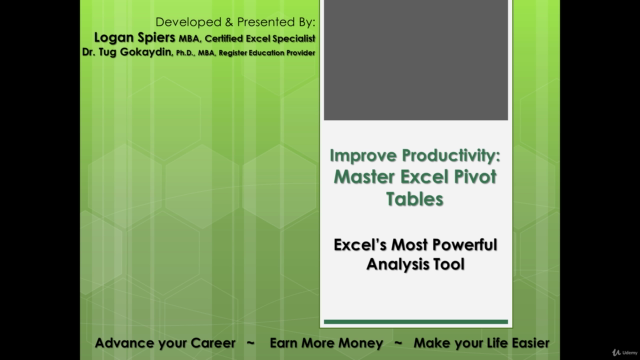
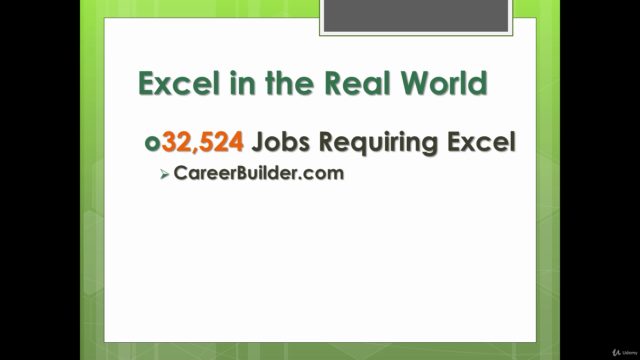
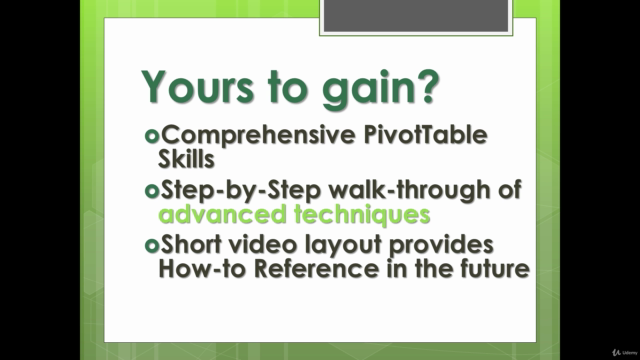
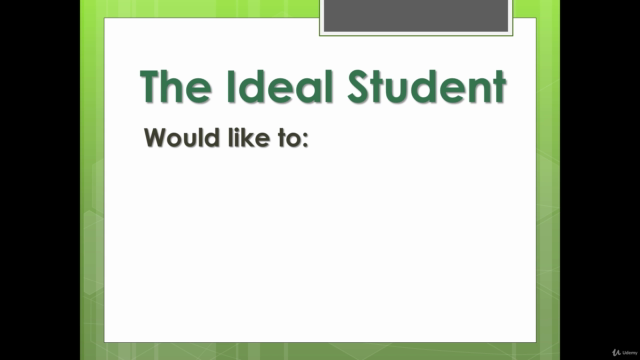
Loading charts...