Adobe Photoshop Mega Course-From Beginner to Super Designer

Why take this course?
🚀 Adobe Photoshop Mega Course: From Beginner to Super Designer! 🎨
Course Headline: Unlock the Full Potential of Your Creativity with Adobe Photoshop CC 2021 - Master Photoshop Like a Pro Designer!
Course Overview:
This comprehensive course is meticulously designed to guide you from a complete novice to an accomplished super designer in the world of digital design. We've structured the course into two major parts:
- Basics Part 🌱 (9 Sections)
- Advanced Part ✨ (13 Sections)
Basics Part:
Dive into the fundamentals of Photoshop with our engaging and practical approach. This part covers everything you need to know about the essential tools, techniques, and concepts that form the bedrock of design work:
- Design Principles: Learn the foundational principles that underpin great designs.
- Tools Mastery: Get hands-on with Photoshop's selection tools, clipping masks, layer masks, and more.
- Background Removal: Master the art of removing backgrounds from complex compositions like curly hair or objects in a scene.
- Colour Adjustments: Discover how to change and adjust colours to create stunning visual effects.
- Photography Editing: Utilize the Camera Raw Filter to fine-tune your images, offering an alternative to Adobe Lightroom.
- Text & Typography: Harness the power of Photoshop to incorporate beautiful text into your artwork.
- 3D Design: Explore Photoshop's 3D features to add depth and realism to your designs.
- Layer Styles: Learn how to apply sophisticated layer styles for eye-catching effects.
By the conclusion of the basics, you'll be equipped with a robust skill set to create a portfolio full of impressive artworks and enhance your CV as a designer.
Advanced Part:
Once you've mastered the basics, it's time to push your skills to new heights with our advanced section:
- Photomontage: Learn advanced photomontage techniques and apply them to a creative artwork project.
- Double Exposure Effect: Discover how to create stunning double exposure effects and use them creatively in your designs.
- Baugasim Style: Achieve the trendy Baugasim style with the right tools and practice with a hands-on project.
- Photo Collage Creation: Build an outstanding poster by learning all the necessary techniques for photo collages.
- User Experience (UX) UI Design: Dive into UI design with Photoshop, creating both mobile app UI designs and web dashboard layouts.
- Mockups & Custom Mockups: Gain expertise in working with mockups and learn how to create your own from scratch.
- Retouching Techniques: Master high-end retouching for skin and eyes, ensuring your images look their best.
- Abstract Gradient Style: Learn to create the trendy Abstract Gradient style in Photoshop and produce your own artwork.
- Glowing Objects & Calop Style: Discover how to make objects glow and master the specific Calop style of design.
- Contrast Trendy Style: Enhance your designs with contrasting elements to stay on top of current trends.
Bonus Section - Monetize Your Skills!
Learn how to turn your newfound Photoshop skills into a profitable business by creating and selling Photoshop Actions, Brushes, Patterns, Mockups, and Design Templates online. We'll guide you through the process of maximizing your revenue as a designer.
Why Enroll in This Course?
- Expert Instruction: Led by Alan Ayoub, an experienced course instructor.
- Interactive Learning: Access to our exclusive Facebook group for feedback and support from both the instructor and fellow students.
- Practical Experience: Apply what you learn with real-world projects and assignments.
- Flexible Learning: Learn at your own pace, with lifetime access to course materials.
Satisfaction Guaranteed!
We stand by the quality of our course. If for any reason you're not satisfied with your learning experience, we offer a 30-day money-back guarantee.
Join us on this exciting journey to become a master in Adobe Photoshop and take your design skills to new heights! 🌟
Enroll now and transform your creative vision into reality with the power of Adobe Photoshop CC 2021! Let's make magic together. 🖨️✨
Course Gallery
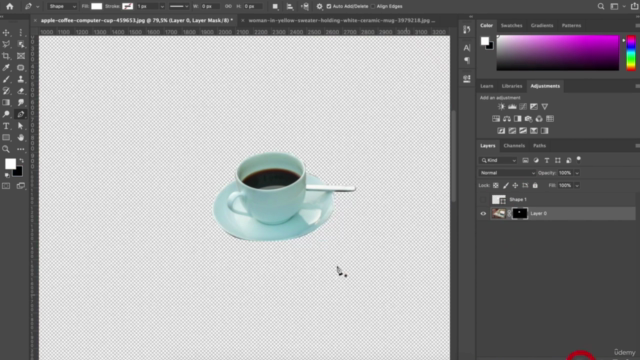

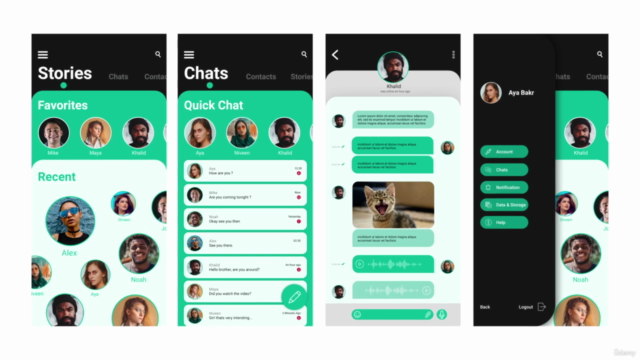

Loading charts...
Comidoc Review
Our Verdict
The Adobe Photoshop Mega Course promises a lot with its extensive curriculum. While there are some concerns surrounding the teaching pace and incomplete explantions, the vast array of tools and skills taught here can prove beneficial to any dedicated learner. Just be prepared to pause, rewind, and seek additional resources if necessary. Moreover, make use of Photoshop's built-in help and tutorials for added guidance on specific features.
What We Liked
- Comprehensive coverage of Adobe Photoshop, from basic to advanced techniques
- High-quality, hands-on exercises foster creativity and practical skills
- Complemented with real-life examples for better understanding
- Regular updates ensure compatibility with the latest software version
Potential Drawbacks
- Fast-paced teaching may challenge some learners, especially beginners
- Incomplete instructions in certain sections can be frustrating and confusing
- Lack of detailed explanations on specific tools hinders thorough comprehension
- Quality of course production varies, affecting overall learning experience