Photoshop CC: The Essentials of Photoshop In Just 2 hrs
Photoshop CC - Give me 2 hrs of your time and I'll arm you with the skills you need for success, no matter the project.
4.20 (2301 reviews)

85 448
students
2.5 hours
content
Jun 2022
last update
FREE
regular price
What you will learn
Learn your way around the Photoshop CC interface
Understand the essential tools of Photoshop CC
Master Photoshop Adjustments
Understand layers, masks and blending modes
Use filters effectively
Put your skills to use with real world practice projects, available for download
Download, explore and learn from professional projects provided with the course
Course Gallery


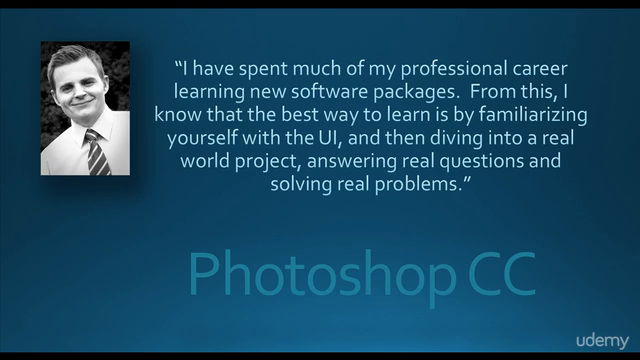

Loading charts...
Comidoc Review
Our Verdict
This Photoshop CC course provides a solid introduction for those already somewhat familiar with the software or looking to develop specific skills. While the pacing may not suit all students and beginners might find it challenging, its focus on essential tools makes it a valuable starting point for photography editing and other creative projects.
What We Liked
- Covers essential basics of Photoshop CC interface and tools
- Ideal for those seeking to enhance their photography editing skills
- Non-destructive techniques demonstrated, enabling faster photo enhancement
- Well-explained course, providing a good understanding of Photoshop CC
Potential Drawbacks
- Robotic tone and advanced examples may intimidate complete beginners
- Lacks hands-on practice projects or step-by-step exercises
- Limited depth in some areas, such as layers, due to condensed course length
- Pacing is uneven, with potential for some learners to feel segments are too slow
Related Topics
433710
udemy ID
27/02/2015
course created date
22/11/2019
course indexed date
Bot
course submited by